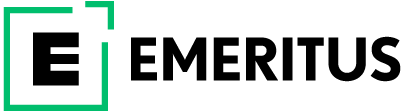Why Google Discover Can be the Secret to Your Business Growth

In a study of 60+ domains and 11,000+ URLs, SearchEngineJournal found, “One news domain in the analysis saw over 30% of its total web traffic coming from Discover, while other publishers have reported that Google Discover drove more traffic than organic search in some months.”
If that’s not enough, a Unicorn I previously worked with generated more pageviews from organic Discover on some days than all other marketing channels combined.
Google has a near monopoly in Search, but it has always felt a sense of FOMO when it comes to social media. Remember Google +? Google attempted to bridge this gap through a product called Discover. It has been guided by the realization that default human behavior is more of discovering rather than searching.
What is Google Discover, and Why is it Important for Traffic?
It’s a channel that can generate a lot of traffic, but not many people know about it. It’s a long-personalized feed displaying news, articles, and videos that can be seen in-
- Android phone- Google app, chrome, and the -1 screen on the home screen menu
- iPhones- Google app and Google Chrome browser
Though the big news is, it’s soon coming to Desktop!
Like SEO and SEM, Discover also has a free and paid version. While the paid version can be easily accessed through the Google Ads portal; it’s the free version that has proven to be a chimera for most marketers.
In this article, we will discuss how to optimize any website for Google Discover and benefit from a stream of viral traffic.
Why Should You Optimize Your Content for Google Discover?

Though before we do that, let me give you four reasons why you should prioritize it:
- Type of Content: It can generate a lot of traffic. Especially if your website publishes news content, Discover can get you more traffic than SEO, social media, or any other digital channel. Even apart from news, it can generate a lot of visits to your blogs and e-commerce pages.
- Shelf-life of Content: Discover doesn’t rely solely on the recency effect. For most social media channels, the shelf life of content is usually less than days if it’s great and less than two-three hours if it’s good. But Discover, in some cases, generates relevant traffic even months after publishing. It gives you an opportunity to get high-quality traffic without being overly dependent on keywords or trends.
- Lesser Competition: It’s still early days, and you wouldn’t find many Google Discover experts on LinkedIn or anywhere else. So, if you can crack the code and generate loads of free traffic, wouldn’t you spectacularly stand out in the market?
- Targeted to the Right Audience: It’s personalized to your audience’s interests. Reaching the right people at the right time with the right messaging is the holy trinity in marketing. Guess what? Google Discover’s personalization algorithms do that for you without any additional effort from your end.
How to Appear on Google Discover Feeds and Leverage Traffic?
Now that the benefits are clear let’s dive deeper into what you need to do and some bonus tips on what not to do.
1. High-quality Image
Discover, like social media, is a visually driven platform. And image quality matters. As per the guidelines, your images must have a minimum pixel width of 1200 pixels. Clear, non-noisy, and well-lit images work best. Moreover, the image should match the content of the article.
2. Set Max-Image-Preview to Large
For every image on your website, there are three options for the max-image-preview meta tag- none, standard, and large. If it’s set to none, then it doesn’t work. Google wouldn’t index that image. However, this is an extremely helpful setting if you don’t wish crawlers to pick and display your images. Especially when you don’t want Google to display the images in rich snippets.
But if you want to benefit from Google Discover, you must set the meta tag to large. For any website, this setting can be checked by viewing a page’s source. In there, search for the tag- “max-image-preview”.
3. Your Page’s Meta Title Should Match the Actual Content
Just like SEO, Google doesn’t want people to be misled. The title, meta title, and content should all be in sync.
4. Staying in Trend Helps
The audience browsing through the Discover feed is in a zone of entertainment. The intent isn’t as high as search, but Discover is a channel targeted more toward reach. Therefore, educational content has a better probability of being promoted. And if that content is related to something that’s in trend, it would help.
But because Discover feed isn’t 100% influenced by the recency effect, sometimes it also promotes articles that could have been years old. In that sense, optimizing for Discover and SEO together could make a lot of sense. The same content can target low and high-intent audiences, optimizing for both reach and conversions.
Good Practices to Follow for Google Discover

- Ensure that your website’s RSS feed is enabled. If it’s disabled, then you are sending a signal to Google to not show your content in the Discover feed. Ensure that it’s not disabled in the robots.txt file. Also, check that the RSS/Atom feed option is also displayed on your website.
- Take care that the <title> and <link> tags are properly shown in the RSS feed.
- Transparently share author, publisher, and website info. An author bio is important for topical authority. And yes, About Us and Contact Us pages are critically important for credibility.
- Leverage structured data; highlight different elements on the web page to inform crawlers about the header image, author bio, various headings, and subheadings.
- Create content that is relevant, useful, and interesting to your audience. As you are no longer bound by search volume and trends, you can focus on creating content that will provide genuine value to your users.
What to Avoid When Trying to Appear on Google Discover
- Don’t Use Your Logo as an Image: Just like FB doesn’t want logos on the images, Discover’s follows the same principles. Your company’s logo and name will be used in the feed. Still, in case you can’t avoid it, have a very small logo in the top-right or bottom-right corner.
- Avoid Untrue/Exaggerated Claims: Yes, Google is trying to personalize the feed and get more of your attention. Despite its functioning relying on recommendation engines, unlike social media networks, they have more stringent checks and balances on the kind of content that’s deemed acceptable. Google has access to millions of websites, so even when it can’t be the arbitrator of truth, they have created internal processes to try to avoid promoting lies. Although it’s definitely not always successful, compared to YouTube, Facebook, or Instagram, it’s relatively milder content would perform better on Discover.
- Sponsored posts are mostly not meant for Google Discover. If you make some commission or earnings from a particular post, even if it’s affiliate links highlighting, that will help Google judge it appropriately and not display those pages. However, if you try to bypass this by not highlighting it appropriately and Google figures it over a period of time, there’s a risk that your entire website’s Discover traffic might suffer.
Pro Tip
Google also allows users to follow topics, showing more content related to that subject in their feed. So, if you publish high-quality content and some users decide to follow you, Discover will also get you more and more repeat users.
So, what’s stopping you from giving it a try?
NOTE: The views expressed in this article are those of the author and not of Emeritus.