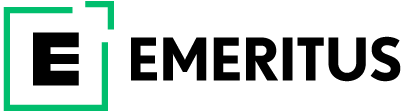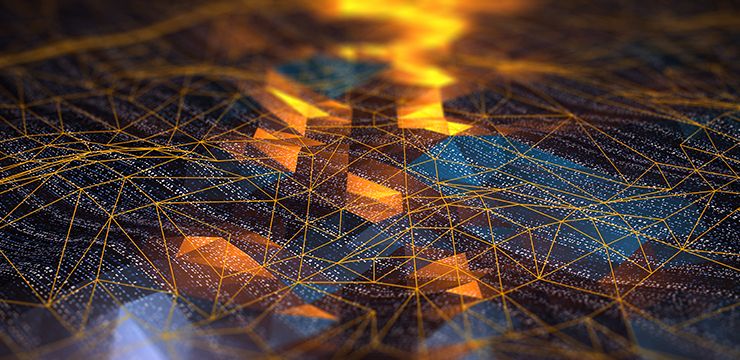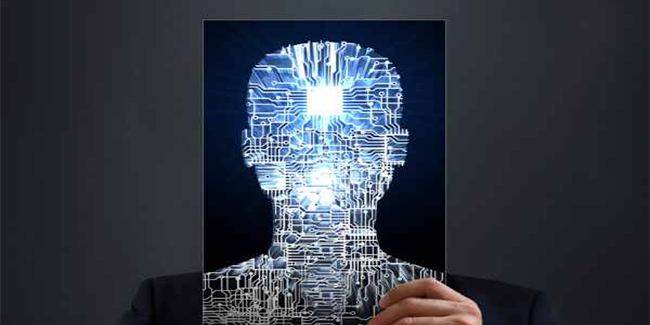The Pros and Cons of Automation in the Workplace

For years, economists and workers alike have speculated about the possible impacts of automation on the economy. While some physically-intensive industries such as manufacturing have experienced radical change with the onset of automation, the types of automation transforming the modern workplace look very different from the robot takeover some have feared.
Nevertheless, to remain competitive, companies will need to stay ahead of the technological curve and ensure their employees have the skills they need to be productive in an automated reality.
What Is Automation?
Put simply, workplace automation refers to the use of systems to perform repetitive or predictable tasks without direct human inputs. Automation can be applied to physical tasks using machinery or robots, or to data-driven processes using software and algorithms.
However, there are pros and cons of automation in the workplace.

Benefits of Automation in the Workplace
Automation can help savvy companies grow the bottom line in a number of ways. During the COVID-19 pandemic, it’s also proven essential for keeping businesses on track through supply chain disruptions, remote work, and many other challenges. Key benefits include the following.
Increased Employee Engagement
Few people enjoy repetitive tasks like data entry or email follow-up. Automating those tasks can free up employees’ time to focus on the kind of innovative, value-added work that can only be done by a human, and that many find more satisfying. It’s not surprising, then, that Zapier found that 90% of surveyed knowledge workers agreed that automation has improved people’s lives in the workplace, or that 65% report that automating manual tasks has decreased their stress level.
Consistent, On-Time Output
When tasks like sending lead-generation emails or tracking inventory are automated and set to run at a regular interval, businesses remove human delays and disruptions from the equation. This means sick days, unexpected emergencies, or heavy workloads don’t disrupt timely functions. The predictability of automation allows companies to better plan ahead and anticipate challenges and opportunities, rather than being blindsided by them.
Fewer Costly Errors
Whether automation is handling a simple task—like entering new customers’ email addresses into a customer relationship management program—or conducting complex financial projections, if properly configured it can reduce the potential for errors. After all, computers aren’t easily distracted like humans. Plus, when employees can access data and workflows through a centralized process, they are far less likely to encounter miscommunications and duplication of work.
Growth and Scalability
Certain types of automation (for example, automating marketing workflows) allow businesses to reach far more customers without additional employee inputs. That means they can potentially grow and scale their business with lower associated operating costs since fewer additional workers are needed to complete manual processes.
Drawbacks of Automation in the Workplace
While there are many benefits of automation in the workplace, it’s not without its drawbacks. Challenges posed by workplace automation include the following.
Cost of Implementation
While automation can pay significant dividends, it’s important to note the upfront costs when calculating potential ROI. These include direct costs like purchasing software licenses, working with vendors for configuration and rollout, data infrastructure and governance, and ongoing maintenance, as well as the costs associated with employee training, software monitoring and support, and more.
Businesses that require highly customized solutions can expect to pay an additional premium. These capital expenditures can be a difficult obstacle for companies to overcome if they are already operating on tight margins.
Shifts in Employee Roles
Thus far, automation has not resulted in net losses of knowledge worker jobs—in fact, a recent study by researchers from the Wharton School at the University of Pennsylvania found the companies that adopt automation increase their number of overall employees, likely because of the increases in productivity and revenue associated with automation.
However, the balance of employees does shift. The study found that the number of managers in an organization decreases with automation in the workplace, likely because automated processes require less oversight. Researchers predict this trend will continue with an increase in employment for high- and low-skilled workers, and a decrease for middle-skilled workers.
Need for Reskilling and Training
As automation takes over certain tasks and shifts the types of roles in demand, employees will need substantive upskilling and reskilling to thrive in the workplace. McKinsey & Company predicts that demand for basic literacy and numeracy skills will fall by 20% in the next decade while the demand for technological skills will rise by 50%. Additionally, demand for soft skills that automation cannot duplicate, like relationship-building and effective communication, will continue to rise.
Loss of Flexibility
While today’s automation technology can be narrowly tailored to suit specific business needs, there’s no denying it removes a certain human touch from the equation. For example, a customer service chatbot will have a harder time parsing a customer’s specific needs than a human representative, which can result in customer frustration. Similarly, customized approaches to specific tasks or processes may still require manual intervention.
Examples of Automation in the Workplace
For years, automated machinery has dominated factories and warehouses. However, many of today’s most innovative automation technologies are found in offices or remote workplace settings. Examples of automation include:
- Marketing automation: Automated processes that send messages in response to certain triggers (such as adding an item to a digital shopping cart) to ensure companies can reach potential buyers as soon as they’re ready to purchase
- Human resources automation: Automated processes that handle payroll, expense reimbursements, timesheets, and more
- Inventory management and distribution automation: Tools to help predict demand, track inventory, and alert managers to bottlenecks
- Data entry automation: Processes to keep data clean and up-to-date without manual inputs
- Data mining and analytics automation: Tools to uncover trends and make predictions without a human crunching the numbers
- Customer relations automation: Automated chatbots and other communications tools to help customers get a timely response to queries
On a smaller scale, individual employees may find that free or low-cost automation tools can help with productivity, writing, and more—for example, they may take advantage of Google’s predictive text feature, utilize scheduling tools to automate the meeting booking process, or use project management software that updates timelines based on task completion.
The Future of Workplace Automation
The shift toward automated workplaces is unlikely to slow anytime soon. According to a 2020 Deloitte report, the global market for automation technologies has a compound annual growth rate of 40.6% a year, and more than two-thirds of companies used automation to cope with the challenges presented by the COVID-19 pandemic.
For companies, the question is no longer whether to look toward automation, but rather, how to implement it—and how to prepare their employees for the workplace of the future.
Emeritus offers tailored programs designed to prepare leaders and employees for an automated workplace, with focuses ranging from strategic leadership to machine learning. Learn how Emeritus Enterprise develops online employee training programs for organizations ready to engage with the future of work.