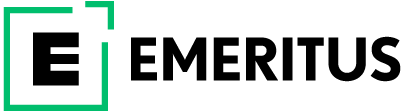The 5 Most Common Cyber Threats and How to Tackle Them

- What are the Most Common Types of Cyber Threats Faced by Professionals?
- How Can Professionals Identify and Prevent Phishing Attacks?
- What Measures Should Professionals Take to Protect Themselves Against Ransomware Attacks?
- How Can Social Engineering Attacks be Prevented in a Professional Environment?
- What Steps Should Professionals Take to Secure Their Organizations’ Data From Cyber Threats?
The importance of robust cyber risk management cannot be overstated in today’s digital world. As organizations face a constant surge in cyber threats, strategic investment in cybersecurity becomes important. In fact, according to recent reports, spending on cybersecurity products and services is anticipated to soar by 14.3% in 2024, surpassing $215 billion. Therefore, let us explore effective cyber risk management strategies to fortify defenses, mitigate vulnerabilities, and tackle the challenges posed by this digital ecosystem.
What are the Most Common Types of Cyber Threats Faced by Professionals?
Professionals across all industries face a constant barrage of various types of cyber threats, jeopardizing their data, finances, and even their careers. Here’s a rundown of the most common types of cyber threats professionals encounter:
1. Phishing
This classic trick of phishing involves sending deceptive emails or messages disguised as legitimate sources, like banks, colleagues, or even yourself. Then, these attackers lure you into clicking malicious links, downloading infected attachments, or leaking sensitive information like account credentials or credit card details.
2. Malware
Malware is malicious software that infects devices and wreaks havoc. Common types of malware include viruses, worms, and spyware. They can steal data, hijack systems, disrupt operations, and even paralyze your digital presence.
3. Ransomware
Ransomware is this particularly nasty threat that encrypts files or systems and further renders them unusable. Following that, hackers demand a ransom payment for decryption, putting immense pressure on professionals to pay up.

4. Social Engineering
Social engineering is a manipulative tactic that exploits human psychology to gain trust and extract information or perform actions. Moreover, cybercriminals might pose as friendly colleagues, helpful tech support, or even romantic interests to trick you into compromising your cybersecurity.
5. Cloud Vulnerabilities
The increasing reliance on cloud computing introduces new security challenges. As a result, misconfigurations, insecure APIs, and data breaches in cloud services are more common. Moreover, these vulnerabilities can provide attackers with opportunities to steal data, disrupt operations, or launch further attacks.
ALSO READ: What is Cybersecurity and Why is it a Great Career Choice for You
How Can Professionals Identify and Prevent Phishing Attacks?
Phishing attacks target professionals with deceptive tactics to steal sensitive information or compromise systems. However, vigilance and effective strategies can keep you safe. Professionals can identify and prevent these stealthy threats by solidifying their cyber defense. This is how it can be done:
A. How to Spot an Attack
1. Urgency and Pressure
Emails demanding immediate action or threatening dire consequences should raise suspicion. This is because legitimate organizations rarely resort to such tactics.
2. Spoofed Sender Names and URLs
Emails may appear from familiar senders, but closer inspection reveals discrepancies in email addresses or website URLs. So, hover over links to see their true destinations before clicking.
3. Grammar and Spelling Errors
Professional organizations rarely send out emails riddled with errors. Therefore, it is important to scrutinize the message for typos and grammatical mistakes.
4. Unexpected Attachments or Requests
Be wary of unsolicited attachments or requests for personal information, especially financial details. Legitimate communication typically won’t involve such demands.
B. Defensive Measures to Implement
1. Don’t Click
Resist the urge to click on embedded links. Before proceeding, hover over them to see the actual URL and verify its legitimacy.
2. Direct Login
Access websites directly by typing the correct URL or using trusted bookmarks. In any case, avoid clicking links in emails.
3. Multifactor Authentication
Enable multifactor authentication wherever possible for an extra layer of security.
4. Report Suspicious Activity
Phishing attempts deserve prompt action. Therefore, to protect others, report them to the relevant organization and IT security team.
5. Cybersecurity Awareness Training
Regular training for employees can equip them with the knowledge and skills to recognize and avoid phishing attacks.
ALSO READ: Cybersecurity for Beginners: Learn How to Secure Your Data
What Measures Should Professionals Take to Protect Themselves Against Ransomware Attacks?
The scare of ransomware attacks looms over professionals today, threatening to lock them out of their own data with a demand for hefty ransoms. However, proactive measures can turn you from a tempting target into an impregnable fortress. So here’s how professionals can fortify their defenses against ransomware attacks:

A. Data Protection
1. Regular Backups
It is crucial to implement a comprehensive backup strategy, consistently archiving critical data to secure offline locations. Furthermore, this empowers swift recovery in the event of an attack and eliminates the need to succumb to extortion demands.
2. Security Awareness Training
Educate employees on the evolving tactics of ransomware and the importance of cautious online behavior. Moreover, training should emphasize the identification and avoidance of suspicious emails, links, and attachments.
B. Email Security
1. Advanced Filtering and Scanning
Integrate robust email filtering solutions capable of detecting and blocking phishing attempts. At the same time, content scanning technologies can proactively identify and attack malicious attachments or links before reaching users.
C. Network Security
1. Network Segmentation
Implement network segmentation strategies to limit the lateral movement of ransomware within an organization. As a result, this minimizes the potential impact of an attack by restricting its spread to compromised segments.
2. Patch and Update Management
Establish a comprehensive patch and update management process, ensuring timely updates for operating systems, software, and applications. In fact, timely patching closes known vulnerabilities, thus making it difficult for ransomware to exploit outdated systems.
D. Additional Defenses
1. Security Software and Firewalls
Employ robust security software and firewalls to monitor and filter incoming and outgoing network traffic. Furthermore, this helps identify and block potential threats, including ransomware.
2. Collaborative Threat Intelligence Sharing
Collaborating with industry peers and security organizations to share threat intelligence can help you stay informed about the latest ransomware threats. Moreover, this collective knowledge can significantly enhance overall cybersecurity defenses.
ALSO READ: How to Report a Cybercrime Online Using a Cybercrime Portal?
How Can Social Engineering Attacks be Prevented in a Professional Environment?
1. Employee Training Programs
Conduct regular training sessions on cybersecurity to educate employees on recognizing and thwarting social engineering tactics. Additionally, instill a culture of skepticism toward any unsolicited communication.
2. Strict Access Controls
Implement strict access controls and adhere to the principle of fewer privileges. In essence, you need to ensure that employees have minimal access to sensitive information. Furthermore, this will significantly reduce the impact of potential breaches.
3. Multifactor Authentication (MFA)
Enforce the use of MFA for accessing sensitive systems in your cyber defense. Adding an extra layer of authentication enhances security, making it harder for attackers to compromise accounts. As a result, this results in fewer vulnerabilities from cyber threats.
4. Advanced Email Filtering
Deploy advanced email filtering and anti-phishing solutions. These technologies automatically identify and block malicious emails. Furthermore, they reduce cyber threats and strengthen your cyber defense.
5. Regular Security Audits and Simulated Attacks
Conduct routine security audits and simulated social engineering attacks. These exercises help assess vulnerabilities. Furthermore, it allows for ongoing refinement of security measures and employee awareness.
What Steps Should Professionals Take to Secure Their Organizations’ Data From Cyber Threats?
To ensure cyber risk management and protection from data breaches, organizations need to secure themselves using these tactics:
1. Empower Employees
Train teams to recognize and report suspicious emails, links, and requests. Moreover, it is critical to understand that a vigilant workforce is the first line of defense.
2. Keep the System Updated
Update software and systems regularly to plug security holes attackers exploit. Evidently, proactive patching keeps your digital door bolted shut from cyber threats.
3. Multifactor Authentication
Multifactor authentication adds an extra layer of security beyond passwords. In essence, it is a double lock on your most critical data.
4. Backup
Store copies of your data offline and securely. Moreover, if disaster strikes, your backup becomes your knight in shining armor.
5. Segment and Secure
Divide your network into separate zones to limit an attacker’s reach. Furthermore, it will create multiple layers of network, which would be difficult to crack through.
ALSO READ: How to Become an Ethical Hacker in 6 Steps
In conclusion, as cybersecurity continues to evolve, proactive cyber risk management is essential for organizational resilience. Navigating the complex web of threats demands continuous adaptation and strategic investment. Equip yourself with the latest knowledge and skills through Emeritus’ cybersecurity courses and stay ahead in safeguarding digital assets against cyber threats.
Write to us at content@emeritus.org