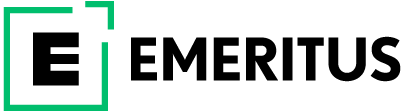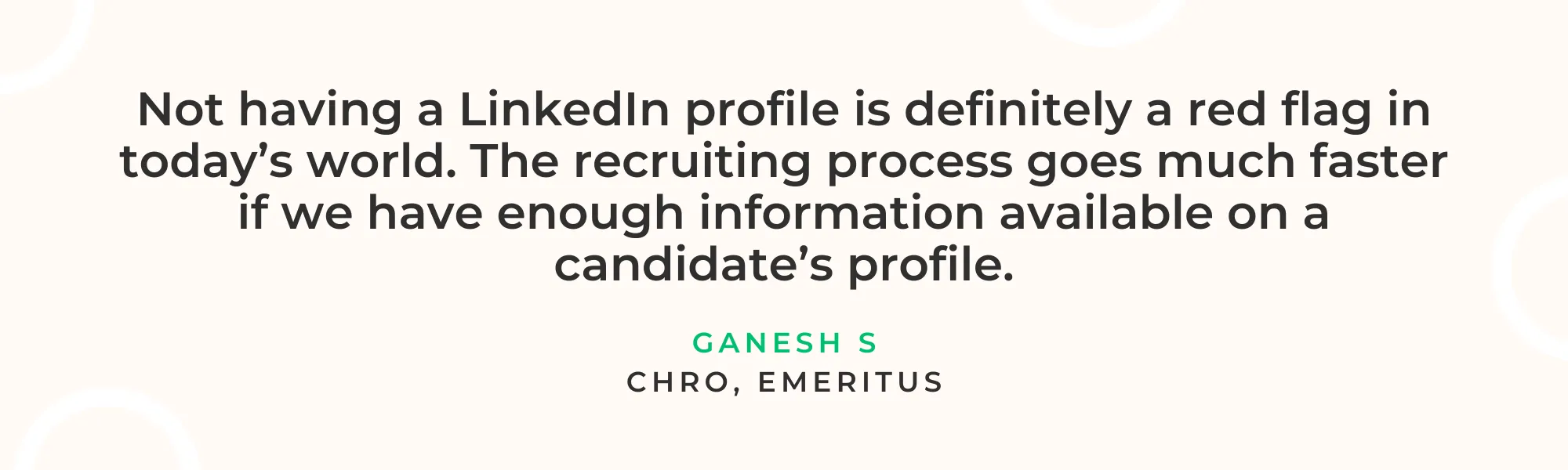How to Make Your LinkedIn Profile Stand Out: Top 10 Tips for Job Seekers

In a recent report, LinkedIn shared that over 77% of recruiters used the channel for their recruitment efforts including scouting and vetting. And in 2020, Forbes confirmed that over 95% of recruiters were on LinkedIn looking for job candidates. In 2022, this number has only been growing! Less than five years ago having an active LinkedIn profile was optional. Face-to-face interviews and in-person background checks were the norms. However, in the post-pandemic new normal, this isn’t the case. With 86% of companies shifting their entire hiring process online, the value of a good LinkedIn profile is unquestionable. Wondering how to make your LinkedIn profile stand out? While the profile elements are fixed, there is a lot of room for creativity. Here are the top ten tips to help you create a profile that will leave recruiters impressed!
How to Make Your LinkedIn Profile Stand Out: Top 10 Tips
1. Include a Profile Picture and Cover Photo
While the adage goes do not judge a book by its cover, we still involuntarily pick up books with eye-catching front covers. Ever wondered why?
Research shows that this is the way our minds are wired. A good display picture has a similar effect. Humans make innate assumptions based on images and general appearance. A photo on LinkedIn is the first step to making a strong visual first impression.
LinkedIn profile pictures need not be entirely professional. Depending on the kind of industry you are in and the job roles you are looking for, you can choose to upload an image that is semi-professional.
According to LinkedIn, profiles with good photos get 21x more profile views and 9x more connection requests. So, do not skip this step!
Here are the Best Practices to Follow:
- Dress appropriately. Avoid loud colors or patterns that might distract the viewer.
- Use simple backgrounds
- Avoid blurry images
- Do not put up stock images or group photos
- Capture waist-up images with your face as the main focus
- The display image should ideally be 400px x 400px and 8MB and the cover photo should be 1584 x 396 px
- Keep cover images simple with a quote or written element that defines you professionally
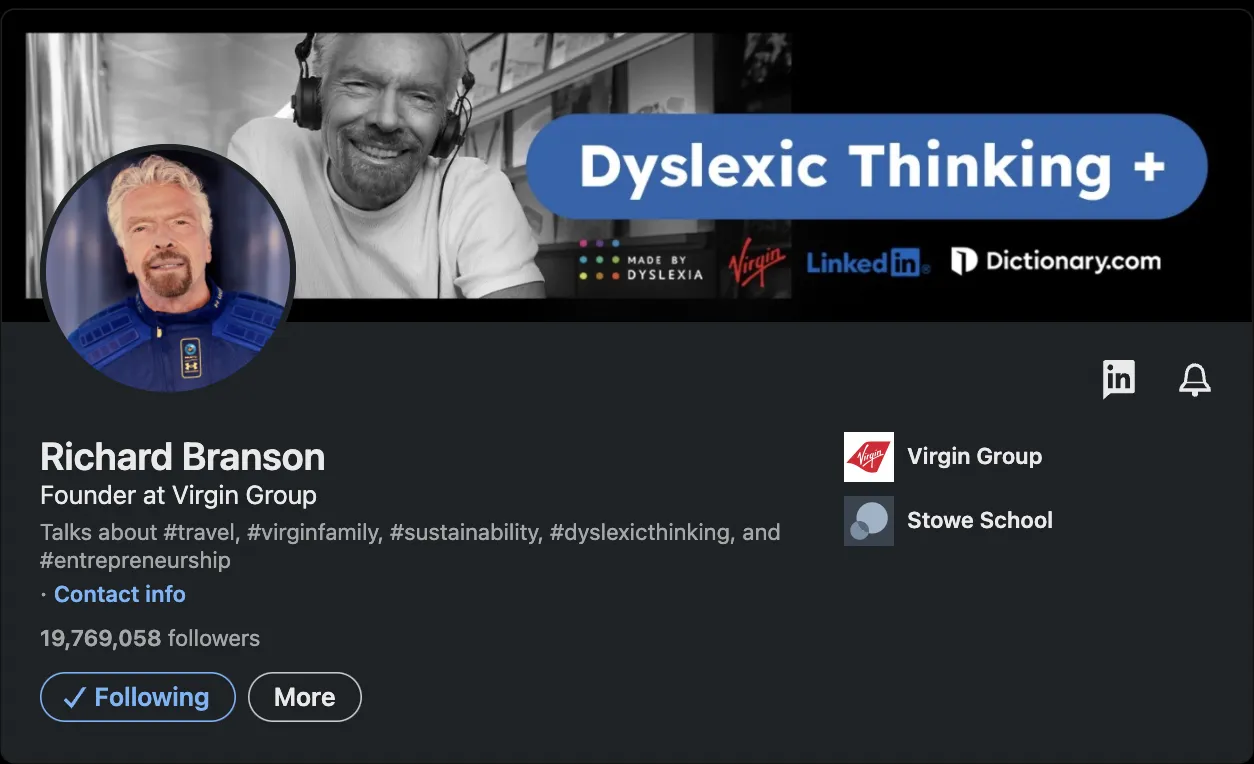
Credits: https://www.linkedin.com/in/rbranson/
2. Add a Crisp Headline
If you had to describe your professional persona in just 220 characters, what would it be? The answer to this question would be the ideal LinkedIn headline.
It is a vital part of the LinkedIn algorithm as the headline appears in all search results – both within the channel and on Google. Also, it is visible to your profile visitors including first and second-degree networks, recruiters, hiring managers, and companies.
A Simple Formula You Can Use to Write the Best LinkedIn Headline:
- Your core domain (Designation) eg. Product Marketer
- What is your Unique Selling Proposition (USP) (Can include the biggest achievement) eg. 30 under 30 Global Innovative Marketer
- University (+ Which cohort) eg. MIT Sloan 2011
- Keywords related to your niche eg. Market Analysis | Customer Segmentation
- Personal touch eg. Red Cross Volunteer

Credits: https://www.linkedin.com/in/mikebloomberg/
3. Write an Eloquent Summary (Also Called ‘About’)
Most LinkedIn users use the summary or about section to share career highlights. In order to stand out, you could also include your career vision, objective, ideology, and biggest learnings. You get 2,600 words to highlight your entire professional journey.
Top Six Things to Include in Your LinkedIn About Section:
- What is your niche?
- Where have you studied and worked previously?
- How is your career trajectory unique?
- Did you have a good learning curve?
- When did you make career switches (and why)?
- Areas of interest (can include personal or vocational too)?
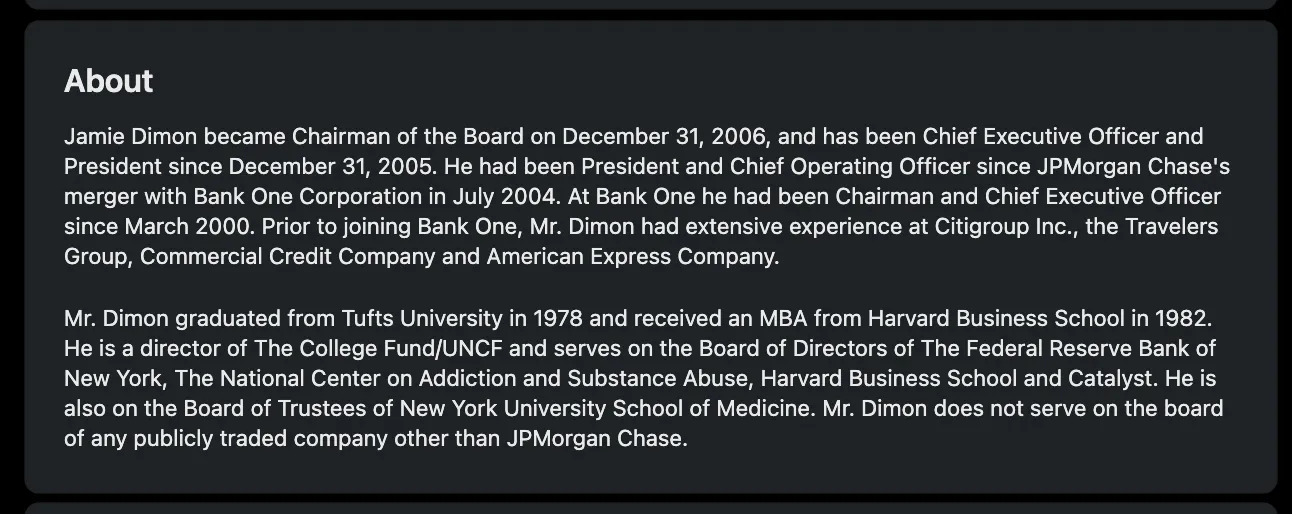
Credits: https://www.linkedin.com/in/jamiedimon/
4. Highlight Skills, Educational and Work Experience
Work Experience
Unlike a resume, this section has a character limit. Profile visitors have a very limited attention span. Though this section has a 2000-word limit per experience, long, chunky paragraphs are frowned upon.
It is highly recommended to include a 3-4 line description of the role. Apart from this, 8-10 bullet points can be included to highlight achievements. Remember to add the right metrics and outcomes. Here is a simple formula to follow:
Action Verb + Core Task + Quantifiable Outcome + When
Example: I founded (action verb) a Grassroot Teaching Program (core task) that boosted employee CSR engagement by 25% (quantifiable outcome) in April 2020 (when)
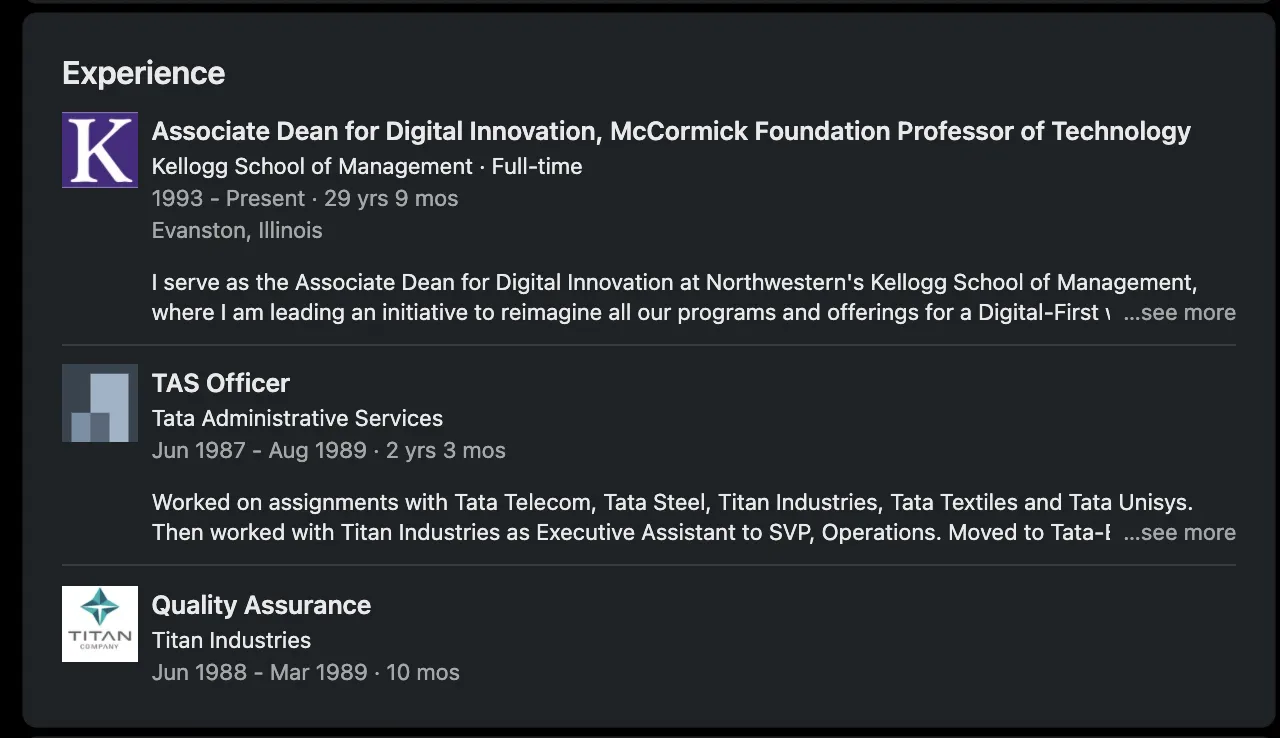
Credits: https://www.linkedin.com/in/mohansawhney/
Education Section
Under the education section, include all major colleges and universities attended. It is not mandatory to include high school-related information. However, if you have a special achievement during that phase, do include and highlight it.
Including the kind of degree or certificate you earned along with the GPA, certificate copy, and link is necessary. Highlight special achievements, learning experiences, and years.
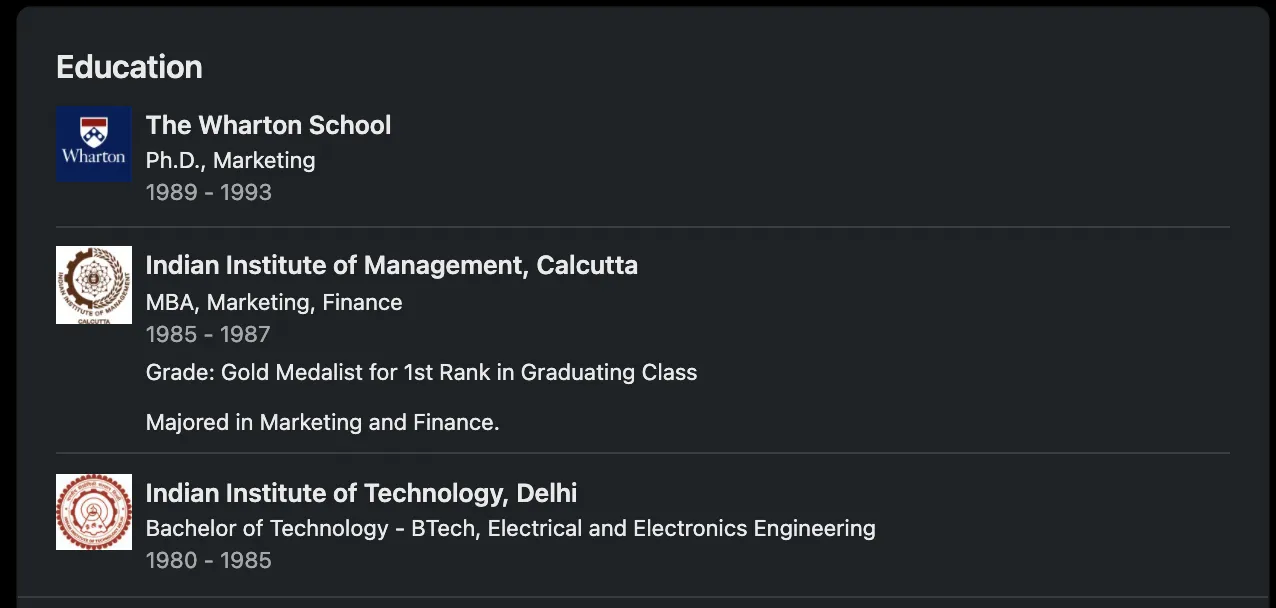
Credits: https://www.linkedin.com/in/mohansawhney/
Skills Section
LinkedIn allows you to include 50 skills on your profile. A good mix of hard and soft skills is highly recommended here. Before adding the skills, find out the trending hashtags and keywords relevant to your domain. Don’t forget to pin your top three skills and encourage your network to endorse them.
Wondering how to demonstrate the skills you have added to your profile? Explore the LinkedIn Skill Assessments feature. Complete short quizzes and assessments to earn a badge that can be added to your profile. This helps recruiters validate your claims and it increases your chances of getting hired!
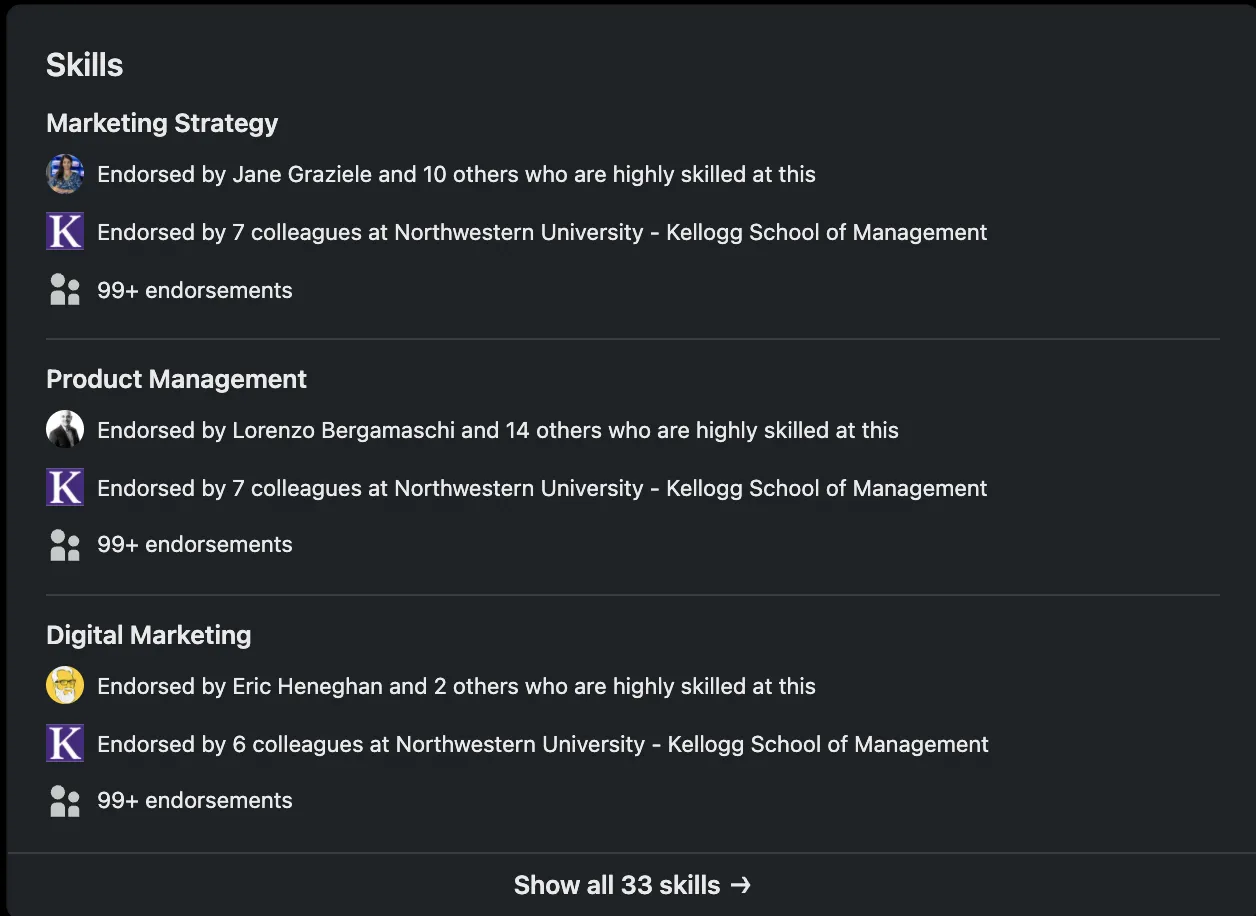
Credits: https://www.linkedin.com/in/mohansawhney/
5. Use Visual Elements
A LinkedIn profile is both dynamic and interactive. This sets it apart from a regular resume. Recruiters now have an opportunity to read articles and whitepapers you have written and watch videos that feature you.
Showcase your best work in this section and retain a visitor’s attention. You can include: images, videos, PDFs, external links, and blog articles.
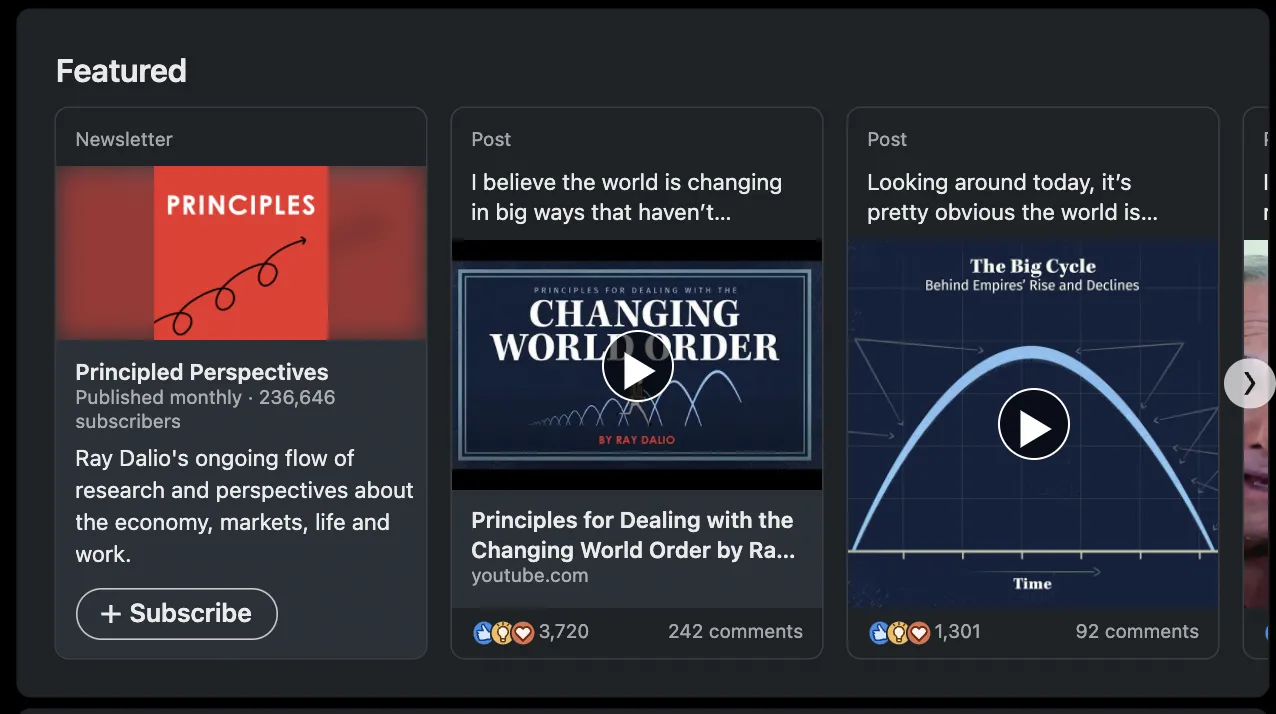
Credits: https://www.linkedin.com/in/raydalio/
6. Customize the URL
Here are two profile links, which one would you click on and why?
https://www.linkedin.com/in/owinfrey/
Or
https://www.linkedin.com/in/oW194DSnnn11
It comes as no surprise that we would all go for the first link. It is crisp and clean, and we know whose profile we would view first.
LinkedIn provides its users an opportunity to customize their profile URL links. Find this feature in your profile section. Customizing your URL by including your full name and job-related keyword will enhance your SEO value instantly. Your profile will appear better and faster in search results and increase profile visits too.
7. Keep the Account Active
Signing up to LinkedIn and having an active profile are two distinct things. Anybody can have a LinkedIn profile. However, setting up the profile completely, continuously engaging with your network, actively posting high-quality content, and updating your skills, is an art. Users who actively engage have better luck with LinkedIn’s continuously changing algorithm. Their profiles get higher preference when recruiters or companies are searching for candidates.
Most importantly, LinkedIn is a professional space and a one-off opportunity for job seekers to build a good, personal brand.
If you are actively looking for a job you could also enable to ‘Open to Work’ feature. It will make your profile more discoverable to potential employers and hiring managers.
10 Ways to Stay Active on LinkedIn:
- Follow relevant hashtags and influencers
- Post original content
- Re-post content relevant to your areas of interest
- Include links, videos, and images in your posts
- Tag people in your posts
- Engage via comments on others’ posts
- Run a poll regarding a trending topic
- Find and connect with more people in your domain
- Send personalized invites with a short note
- Spend quality time at least thrice a week
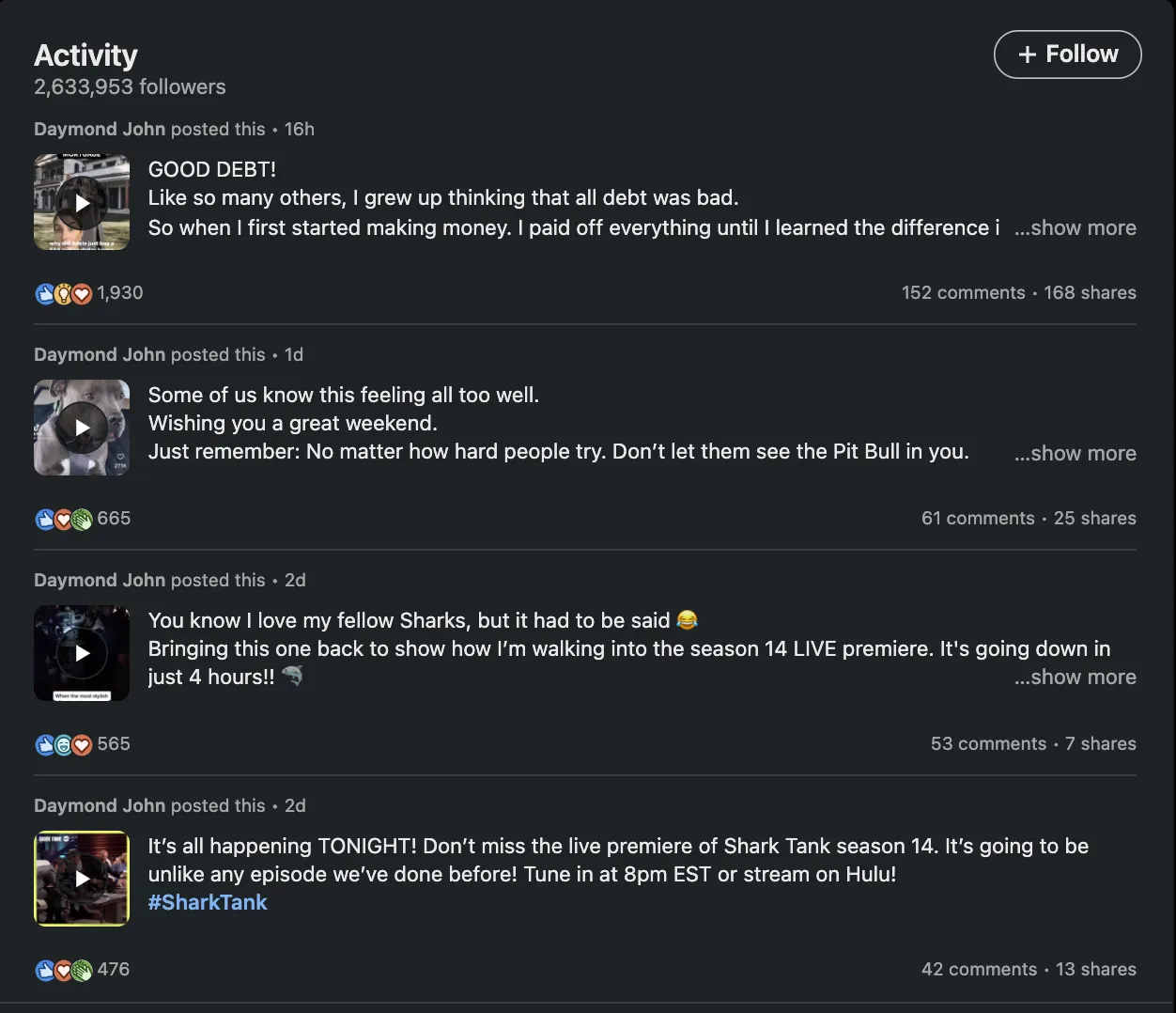
Credits: https://www.linkedin.com/in/daymondjohn/
8. Build a Good and Strong Network
LinkedIn’s algorithm works so that your profile is shown to people in your second and third-degree network, encouraging them to interact with you. By adding the right people, you will be able to enhance this more extensive network and build better engagement opportunities.
Adding people to your network and never corresponding with them also negatively impacts the LinkedIn algorithm, as well as your reach.
Tips to Build and Maintain a Network:
- Share your posts with your network and experts
- Tag relevant people on your posts
- Like and engage with their content via comments
- Repost interesting articles along with a write-up sharing your viewpoint
- Endorse colleagues
- Write recommendations and ask for one
- Join LinkedIn groups and discussion boards
- Participate in webinars
- Add influencers and industry experts
9. Reach an All-Star Profile Level
A strong profile with all elements completed and recently updated gets pushed to the All-star Level. While this sounds simple, continuously updating your profile and staying active on LinkedIn is no simple feat. Only 50% of users across the platform have reached this level. Are you part of that 50%?
LinkedIn’s algorithm automatically pushes such high-ranking profiles, resulting in 14x profile visits and 40x more job opportunities. LinkedIn profiles have 5 stages of strength: Beginner, Intermediate, Advanced, Expert, and All Star.
Eight Mandatory Profile Elements to Unlock the All-Star Level
- Profile Photo
- Headline and Location
- Summary
- Industry Information
- Experience
- Skills
- Education
- Connections
10. Leverage the Recommendations Section
A segment that can positively influence your profile and add credibility to all your claims is the recommendation section. Getting the right recommendations from former colleagues and managers or professors will help recruiters understand you better.
- Who are you as a professional?
- Are the skills you claim to possess true?
- Do you have a good relationship with your team?
- How many people are ready to vouch for you professionally?
- What are your leadership qualities and professional soft skills?
It is highly recommended to get recommendations from managers who have directly supervised you, colleagues, who are your counterparts, and team members who reported to you. A good mix of recommendations will help recruiters understand your professional persona much better.
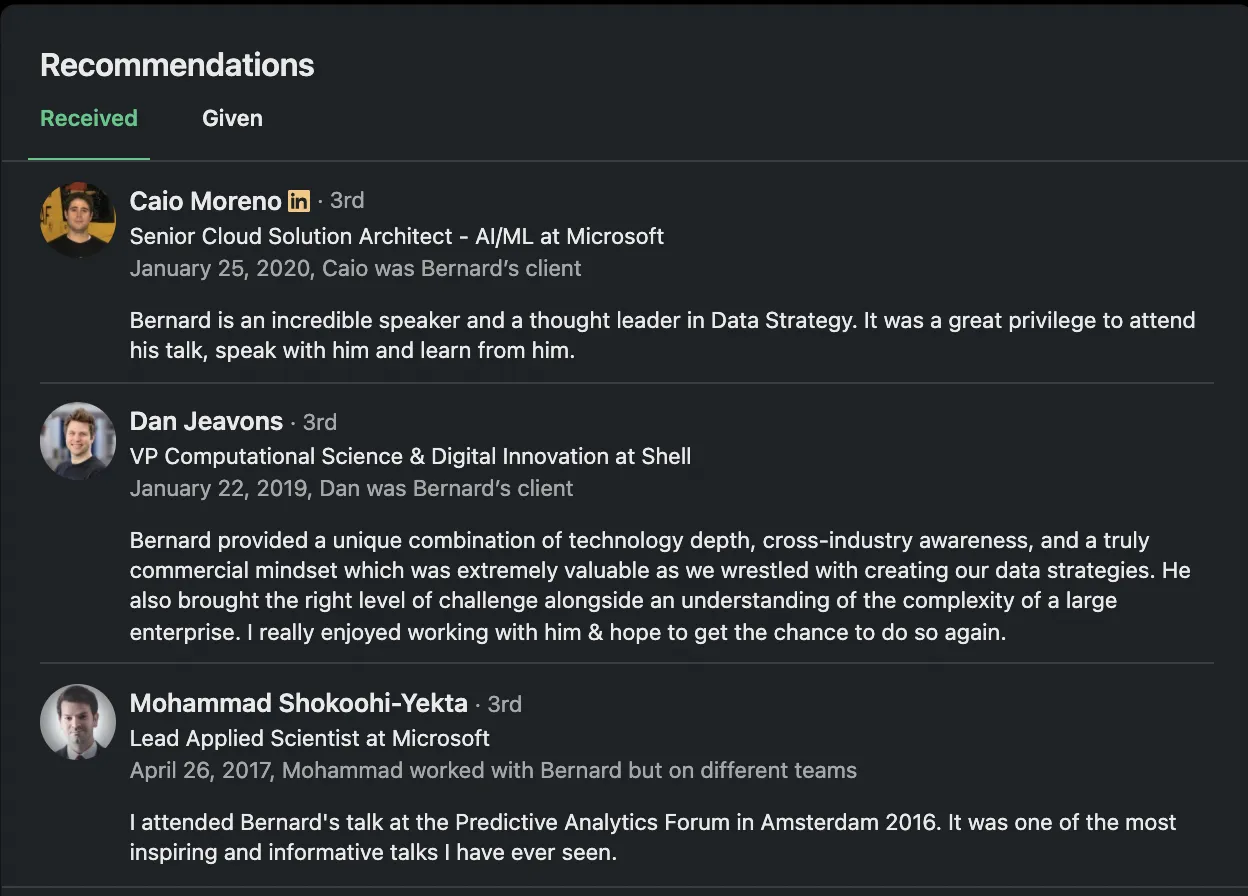
Credits: https://www.linkedin.com/in/bernardmarr/
Upskilling for Better Job Opportunities
Your LinkedIn profile is now ready. Recruiters are visiting your profile regularly. Interviews are slowly getting scheduled. Exciting job offers are around the corner too. However, are you aware that the shelf life of a skill is only five years? So, if you wish to stay relevant and employable in the future, you must be ready to upskill often.
In association with the world’s best universities, Emeritus is offering 150+ online courses in a wide range of subjects. Click here to explore the entire portfolio and choose an online course that will accelerate your career.
By Manasa Ramakrishnan
Write to us at content@emeritus.org