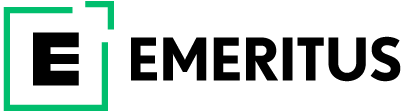What are the Key Pros and Cons of the Arduino Programming Language?

- What is the Arduino Programming Language Used for?
- Why Should You Learn the Arduino Programming Language?
- Features of Arduino Programming Language
- Advantages of the Arduino Programming Language
- Disadvantages of the Arduino Programming Language
- An Example of the Arduino Programming Language
- How Can I Learn the Arduino Programming Language?
- Frequently Asked Questions
Arduino is an open-source platform that uses a programming language based on C++, which makes it easy to use for beginners and professionals. Here, we will introduce the basics of the Arduino programming language, including its features such as a large library of pre-written code, the simplicity of its syntax, and its versatility in a wide variety of projects. We will also discuss the limitations of the language. Hence, this should help anyone interested in learning how to use the Arduino platform to build innovative and fun projects.
What is the Arduino Programming Language Used for?
The Arduino programming language is used to program microcontroller boards such as the Arduino Uno to interact with sensors, actuators, and other devices connected to the board. In fact, the language is based on C++, and it is designed to be easy to use for beginners and non-programmers. Additionally, it is commonly used in projects involving robotics, home automation, and Internet of Things (IoT) applications.
Why Should You Learn the Arduino Programming Language?
Learning the Arduino programming language is an excellent way to begin learning microcontroller programming and creating fascinating projects. The syntax is simple to learn even for novices because it is based on the widely used and well-known programming language C++. Furthermore, Arduino boards are versatile and adaptable, and can be utilized for a broad range of projects—robotics, IoT, etc. Moreover, the Arduino community is also huge and active, offering a plethora of resources and tutorials to assist new users. However, the best part is that Arduino boards and components are reasonably priced, making them accessible to enthusiasts and students. In fact, all of these benefits make studying the Arduino programming language a fantastic alternative for people looking to get started with microcontroller programming and developing projects.
Features of Arduino Programming Language
The Arduino programming language has several key features:
- It is open source: The Arduino software and hardware are open source. In essence, this means users have access to the source code and can modify it to suit their needs.
- It is based on C++: The Arduino programming language is based on C++, a widely used and well-known programming language.
- It has a large library of pre-written code: Arduino has a large library of pre-written code called the Arduino library. Basically, this simplifies common tasks and makes it easy to interact with sensors and other devices connected to the board.
- It has a simple syntax: The Arduino programming language has a simple syntax. Hence, it is easy to learn and understand, even for beginners.
- It has cross-platform compatibility: The Arduino software runs on Windows, macOS, and Linux. Thus, it is easy to develop and upload code to the board, regardless of the user’s operating system.
- It has serial communication: Arduino has a built-in serial communication feature that allows the board to communicate with a computer or other devices via USB.
- It has built-in support for PWM: Pulse width modulation (PWM) is a built-in feature of the Arduino boards that allows for the precise control of the amount of power delivered to a device, such as a motor or LED.
Advantages of the Arduino Programming Language
The five key advantages of the Arduino programming language are:
1. Easy to Learn and Use
The Arduino programming language is based on C++, with a simple and straightforward syntax that is easy to pick up even for beginners.
2. Versatility
Arduino boards can be used in a wide variety of projects, such as robotics, home automation, and IoT applications.
3. Widely Supported
The Arduino community is large and active, with a wealth of resources and tutorials available to help users learn and troubleshoot.
4. Cost-Effective
Arduino boards and components are relatively inexpensive, making them accessible to hobbyists and students.
5. Open Source
The Arduino software and hardware are open source, which means that users have access to the source code and can modify it to suit their needs.
Disadvantages of the Arduino Programming Language
The Arduino programming language also has some disadvantages that aspiring programmers should be aware of:
1. Limited Memory and Processing Power
Arduino boards have limited memory and processing power compared to larger microcontroller boards or full-fledged computers. This can limit the complexity and size of projects built with Arduino.
2. Limited Support for Some Communication Protocols
Arduino boards have built-in support for some communication protocols, such as USB, Ethernet, and Wi-Fi, but lack support for other protocols like Zigbee, Z-wave, Thread, or LoRa.
3. Limited Real-Time Performance
Arduino boards are not designed for real-time applications that require a high degree of accuracy in timing and responsiveness.
4. Limited Security Features
Moreover, Arduino boards have limited security features that could make them vulnerable to hacking or other types of cyberattacks.
5. Limited Precision
However, some Arduino boards have limited precision for analog to digital conversion; this could affect the accuracy of certain applications.
6. Limited Scalability
Arduino boards are not suitable for large-scale projects. They are neither recommended for professional or industrial applications.
An Example of the Arduino Programming Language
Here is an example of a simple Arduino program that causes an LED connected to pin 13 to blink on the board:
Code:
void setup() {
// set pin 13 as an output
pinMode(13, OUTPUT);
}
void loop() {
// turn the LED on
digitalWrite(13, HIGH);
// wait for a second
delay(1000);
// turn the LED off
digitalWrite(13, LOW);
// wait for a second
delay(1000);
}
In this example, the setup() function is called once at the beginning of the program. It sets pin 13 as an output, which means it can control an LED. The loop() function is called repeatedly after the setup() function has finished. In essence, it turns the LED on by setting pin 13 to HIGH, waits for a second using the delay() function, turns the LED off by setting pin 13 to LOW, and then waits for another second. This causes the LED to blink on and off every second.
How Can I Learn the Arduino Programming Language?
To learn Arduino programming, start by reading the Arduino documentation and tutorials on the Arduino website. In addition, try building simple projects like blinking an LED, then progress to more complex projects and refer to online resources and forums for help. Practice and experimentation are key to mastering Arduino programming.
Frequently Asked Questions
1. Is Arduino a C++ or Java?
Arduino is based on C++, which is a widely used and well-known programming language.
2. Is Arduino in C Or C++?
Arduino is based on C++, which is a widely used and well-known programming language. It is one of the most-commonly learned programming languages.
3. Arduino is What Kind of Coding Language?
Arduino uses a variant of the C++ programming language. The code is written in C++ with an addition of special methods and functions. Moreover, when you create a ‘sketch’ (the name given to code files in this language), it is processed and compiled to machine language.
4. Does Arduino Use C or Python?
The Arduino development environment (IDE) includes a simplified version of the C++ language, with a simplified syntax and additional libraries specific to the Arduino platform.
It’s clear that this programming language is a powerful and easy-to-learn tool that allows users to program microcontroller boards and build a wide variety of projects. Hence, it is a valuable tool that can open up a world of possibilities for innovation and creativity. Thus, if you’re interested in learning this language, or other programming languages, in greater detail, check out these online coding courses offered by Emeritus and gain an advantage in the world of coding!
Write to us at content@emeritus.org