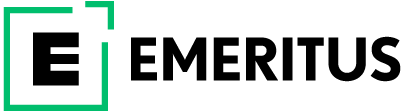Here’s How to Handle Large Datasets With SQL Insert

Every organization deals with vast pools of information regularly. In order to do so, they need powerful tools to manage data effectively. SQL (Structured Query Language) is a tool for handling data within relational databases. In fact, over 48% of developers use it, making it one of the most popular technologies in the world. Furthermore, the language contains several commands, among which SQL Insert is the backbone of data storage. Everyone, from a data analyst to a developer, relies on it. So, let’s take a look at SQL Insert, explore its functionalities, and how to unlock its potential subsequently.
Introduction to SQL Insert
 1. What is SQL Insert?
1. What is SQL Insert?
SQL Insert is a fundamental command in SQL to populate tables within a relational database. For instance, think of a database table as a spreadsheet with rows and columns. Each row represents a single record, and each column holds a specific data type.
A. Purpose
SQL Insert enables you to add new information records to the designated table. In short, it lets you do the following:
- Populate a new table with the initial data
- Add new entries to an existing table as information becomes available
- Manage large datasets by inserting them in bulk
B. Basic Syntax
The command SQL Insert has a straightforward structure:
INSERT INTO table_name (column1, column2,…, columnN)
VALUES (value1, value2, …, valueN);
- INSERT INTO: Initiates the insertion process
- table_name: Specifies the name of the table for your data
- (column1,…, columnN): Defines specific columns within the table for inserting values
- VALUES: Introduces the actual data to be inserted
- (value1, …, valueN): Holds the specific values corresponding to each column
2. Importance of SQL Insert in Data Management
A. Role in Data Handling
The function SQL Insert, feeds information into your database. For example, this can be new customer records, product details, or website traffic data. The command can add new entries to reflect the latest updates, keeping data reliable. It also facilitates seamless data integration from other databases, as well as helping with data manipulation by populating temporary tables for analysis.
B. Benefits for Large Datasets
A major advantage of SQL Insert is that it saves time and effort because tables can be populated with multiple records in a single command. This not only reduces the risk of typos or inconsistencies but also maintains the database. Moreover, it provides flexibility as statements can be customized to insert specific subsets of data.
ALSO READ: Top 20 Programs for 2024: The Ultimate Programming List
Basic Usage of SQL Insert
1. Inserting Single Rows
A. With All Columns
Imagine we have a table named employees with the following columns: ID, name, position, and salary. Here’s the syntax:
INSERT INTO employees (id, name, position, salary)
VALUES (1, ‘Mike Davis’, ‘Software Engineer’, 60000);
The aforementioned code inserts a new employee with an ID of 1, named Mike Davis, a position as Software Engineer, and a salary of $60,000.
B. Without Specifying All Columns
Omit certain columns that can either accept null or have default values. For instance, you can insert in the following manner if the ID column is auto-incremented:
INSERT INTO employees (name, position, salary)
VALUES (‘Margot Smith’, ‘Data Analyst’, 55000);
The ID will be generated automatically in this case.
C. Using Column Aliases
Some scenarios require the use of column aliases to make your SQL statements more readable, especially with complex queries. Let’s see how:
INSERT INTO employees (name, position, salary)
VALUES (‘Kelly Frank’, ‘Project Manager’, 85000) AS e;
The code illustrates how to structure your statement for clarity when handling a larger query.
D. Parameters
- Mandatory Columns: Explicitly cover all columns that do not allow NULL or default values
- Data Types: Match the values inserted with data types defined for the columns in the table
- Auto-Increment: Leave out auto-increment columns to generate values automatically
- Default Values: Specifically omit these columns to enable the database to use predefined defaults
2. Inserting Multiple Rows
A. Batch Insert Commands
The basic syntax for inserting multiple rows in a single SQL Insert statement is as follows:
INSERT INTO table_name (column1, column2, …)
VALUES
(value1a, value2a, value3a, …),
(value1b, value2b, value3b, …);
(value1c, value2c, value3c, …);
Each data set within the VALUES clause represents a single row to be inserted.
B. Performance Considerations
1. Batch Size: The optimal batch size often depends on your database system and its configuration. Test different batch sizes for your specific environment.
2. Indexing: Indexes improve query performance but slow down bulk inserts. Therefore, consider disabling non-essential indexes before performing large batch inserts.
3. Logging and Recovery: Some databases offer minimal logging options for bulk operations to reduce the logging overhead. However, it should be used with caution as it may impact recovery operations.
4. Error Handling: Ensure proper error handling in batch inserts to manage partial failures. Use ‘TRY…CATCH’ blocks in the SQL server to catch exceptions.
ALSO WATCH: Online Course Preview | Professional Certificate in Coding: Full Time at MIT XPRO
Advanced Techniques for Large Datasets
 1. Using Transactions
1. Using Transactions
It is prudent to wrap batch inserts in a single transaction to ensure data integrity and consequently improve performance. It also reduces the overhead of multiple commit operations. For example, let’s use our earlier table of employees to illustrate transactions.
BEGIN TRANSACTION;
INSERT INTO employees (id, name, position, salary)
VALUES
(1, ‘Miles Davis’, ‘Software Engineer’, 60000),
(2, ‘Margot Smith’, ‘Data Analyst’, 55000),
(3, ‘Kelly Frank’, ‘Project Manager’, 85000);
COMMIT;
2. Bulk Insert Operations
A. Methods and Tools
1. Native Bulk Insert: Several tools, such as SQL Server Bulk Insert or PostgreSQL Insert add large datasets from flat files into tables within minutes.
2. Programming Language Libraries: A range of programming languages, such as Python and Java provide libraries optimized for bulk data insertion. Additionally, SQLAlchemy or psycopg2 can insert data from lists or data frames into your database.
3. Third-Party Tools: Dedicated data import tools often offer features such as data transformation, error handling, and scheduling to streamline the data import process.
B. Performance Optimization
Many of the considerations from before are relevant for optimizing performance. It is also important to optimize hardware. So, ensure sufficient RAM and CPU resources besides solid-state drives (SSDs) because they enable fast transfers.
3. Handling Errors and Data Validation
A. Common Pitfalls
1. Missing Error Handling: Ignoring error handling can cause potential issues during insertion. As a result, failed inserts might go unnoticed, corrupting your data.
2. Data Type Mismatches: Inserting data into a column with an incompatible data type (for example, inserting text into a numeric column) can result in errors and data loss
3. Constraint Violations: Databases often enforce constraints on data. Violating these constraints (for example, trying to insert a duplicate primary key) will lead to errors.
4. Blind Trust: Malicious or accidental user input can lead to security vulnerabilities and data corruption.
B. Best Practices
The following steps can help you avoid errors:
- Utilize TRY…CATCH blocks
- Enforce data type consistency
- Leverage database constraints
- Validate user input
- Rely on prepared statements
ALSO READ: What Does a Full-Stack Developer do? A 2024 Comprehensive Guide
Performance Optimization
1. Indexing Strategies
A. Importance of Indexes
Indexes create additional data structures that point to specific rows based on the values in certain columns. Think of them like an index in a book that allows you to find the information without scanning every single page. The use of a WHERE clause to target specific rows (for example, updating existing entries) speeds up the process considerably. Joins that involve indexed columns can be executed swiftly since indexes allow the database to narrow down the matching rows from each table involved in the join.
B. Creating and Managing Indexes
The specific syntax for creating indexes varies slightly between databases but the general concept remains the same. You can typically use a CREATE INDEX statement with the table name and columns to be included in the index. Here’s how to manage them:
- Analyze how your indexes are being used regularly
- Rebuild indexes to ensure they remain optimized for your current data distribution and query patterns
2. Partitioning Large Tables
A. Benefits of Partitioning
Partitioning is a handy technique for managing large tables and optimizing performance alike. Here are some of its benefits:
- Improves query performance
- Simplifies operations such as backups, archiving, or deleting old data
- Enhances scalability with new partitions to accommodate the additional information
- Allows load balancing across multiple disks or servers
B. Examples and Best Practices
- Select a column that aligns with your most frequent query patterns
- Begin with a basic partitioning scheme and add complexity gradually
- Monitor partition usage and performance, and consider dropping unused partitions
3. Utilization of SQL Server Features
A. SQL Server-Specific Optimizations
The command, “Insert Into SQL Server”, boasts features designed to optimize performance and cater to large-scale data needs. Let’s check them out:
- Bypasses standard logging and constraints, thus improving data loading speed for massive datasets
- Offers robust partitioning capabilities with various strategies (range, list, hash) in order to optimize queries and data management
- Stores data in memory, eventually helping lightning-fast insert-and-retrieval operations
- Allows you to store historical versions of data alongside current records, providing valuable insights
B. Features Like Table Hints and Query Hints
SQL Server offers various hints that improve performance, but it is crucial to use them judiciously:
- Table Hints: They basically provide suggestions to the SQL Server query optimizer about how to access data in a table
- Query Hints: They chiefly offer broader guidance to the optimizer regarding the entire query execution plan
ALSO READ: What is Object-Oriented Programming and Why is It Significant in the Coding World?
Practical Examples and Case Studies
1. Real-World Scenarios
A. E-commerce Platform
An e-commerce platform receives millions of orders daily. They need to insert data into their product inventory, customer details, and order processing tables. As such, they rely on SQL Server Bulk Insert to reduce data loading times. It is particularly useful to exploit database-specific tools such as PostgreSQL Insert for large volumes of data.
B. Healthcare Provider
A healthcare organization collects vast amounts of patient data, such as medical history and treatment records. The firm uses partitioning during insertion to manage historical patient data. Additionally, they deploy prepared statements and data validation procedures to ensure data integrity and security. Hence, it is critical to leverage partitioning, especially for historical data analysis. Data validation and prepared statements are also essential safeguards for maintaining data accuracy and security.
2. Sample Code
Let’s undertake an exercise to explain bulk inserting data from a CSV file using the SQL server.
BULK INSERT MyTable
FROM ‘C:\data\mydata.csv’
WITH (
FIELDTERMINATOR = ‘,’, — Comma (,) as the field delimiter
ROWTERMINATOR = ‘\n’, — Newline (\n) as the row terminator
FIRSTROW = 2 — Skip the first row (header row)
)
Explanation:
- BULK INSERT: Initiates the bulk insert operation
- MyTable: Targets table to insert the data
- FROM ‘C:\data\mydata.csv’: Specifies the path to the CSV file containing the data
- WITH: Clause for additional options:
- FIELDTERMINATOR = ‘,’: Defines the character separating fields within each row (comma in this case)
- ROWTERMINATOR = ‘\n’: Defines the character marking the end of a row (newline in this case)
- FIRSTROW = 2: Skips the first row of the CSV file, assuming it contains headers
Boost Your Career With Emeritus
In conclusion, coding is set to dominate various industries in the coming days. It is, thus, crucial to upskill with in-demand coding techniques. Emeritus offers online coding courses curated by industry veterans to provide a flexible way to learn the languages. They cater to everyone from a marketer to a data analyst. Enroll today and scale new heights in your coding career!
Write to us at content@emeritus.org