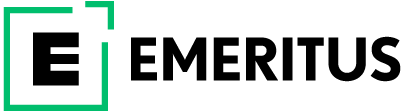How to Prepare for a Web Developer Interview: The Ultimate Guide for 2023

According to the U.S. Bureau of Labor Statistics, the job market for web developers will grow by 23% by 2031. And given the ever-evolving nature of technology, that’s easy to believe. Today, the majority of businesses — large or small — are using digital methods to market their goods and services. They are rigorously looking for web developers and designers with technical and creative skills to help them build a user-friendly and attractive website. This opens a golden gate for aspirants to become qualified web developers and make a bright future for themselves in this field. But acing the web developer interview involves thorough preparation, including researching the company, the position, and studying some commonly asked interview questions. This article contains everything that you need to make an impact during your interview.
A Web Developer Interview
At a web developer interview, you can expect to be asked questions that evaluate your technical and soft skills. When it comes to the former, interviewers will cover questions about HTML, CSS, JavaScript, SQL, Python, jQuery, and other programming languages to evaluate your proficiency. The way they do so would depend on the interviewer—orally, by solving a code, or by a whiteboard challenge.
To get an idea about your soft skills, interviewers may examine your problem-solving and communication skills with some real-life scenarios.
How to Prepare for a Web Developer Interview
Answering questions with confidence and nailing the interview on the big day may seem like the most crucial step of the interview process. But it’s the days before that you spend in preparation that lay the groundwork for your success.
A great way to prepare for a developer interview, especially if it’s the first time you’re going for one, is to practice with a friend or coworker. Ask your friend to review your resume and digital profiles to understand who you are and what you’ve done or worked on. This can help calm your nerves and prepare you to answer the questions you’re likely to be asked on the big day.
Basic Web Developer Interview Questions
1. List out Newly Introduced Input Types, APIs, Form Elements, and Elements That Support Media Content in HTML5.
In the last few years, HTML5 has been updated many times with inputs that have made it much easier to use. Some of these types of inputs are:
-
- Color: Helps users choose a color with the color picker
- Date: Allows users to choose a date from a drop-down calendar
- Datetime-local: Allows users to choose both the date and time in their own time zone
- Email: Enable users to type in an email address
- Month: Allows users to choose a month and year from a drop-down calendar
- Week: Provides a drop-down calendar to choose the week and the year
A few of the new Application Processing Interfaces (APIs) included in HTML5 are as follows:
- The history API enables the programs to have access to the browser’s history
- The page visibility API determines the current page visibility
- The battery status API shows the battery life of the device at any point
- The user timing API gives programmers high-precision timestamps they can use to measure how well an application is running
- The vibration API allows users to use the device’s vibration feature
The following new form elements are available in HTML5:
- <datalist> is a list of choices for input controls specified by the datalist tag
- <keygen> creates an encryption key using keygen
- <output> defines the outcome or output of an expression
- <progress> element creates a progress bar to show the progress of a file upload.
- <meter> is a gauge that displays an overall value within a range
The following are the five elements of HTML5 that support media:
- <audio> helps to incorporate audio files in web pages
- <video> helps to incorporate video files in web pages
- <source> attaches multimedia files, such as audio, video, and pictures
- <embed> adds external apps to HTML documents, typically multimedia content like audio or video
- <track> sets the text tracks for both audio and video
2. What do You Mean by Etag (Entity Tag), and How Does it Work?
An Etag (entity tag) is an HTTP header that verifies web caches and enables conditional requests to be sent from browsers to resources. Etags also guarantee that concurrent modifications to the same resource do not overwrite one another (mid-air collisions). These are unique identifiers that a server gives to a specific version of a resource located at a particular URL. The assignment of a brand-new ETag occurs each time the resource representation at that URL changes.
Below is the syntax of Etag.
Syntax:
ETag: W/“<etag_value>”
ETag: “<etag_value>”
3. Explain CORS (Cross-Origin Resource Sharing) and State its Importance.
This is an HTTP-header-based mechanism that enables a server to specify any origins (domain, scheme, or port) other than its own from which a browser can load resources. It is beneficial in securing cross-origin requests and data transfer between browsers and servers. However, the latest browsers employ CORS in APIs such as XMLHttpRequest and Fetch to reduce the risk of requests related to cross-origin HTTP.
4. What are the Key Responsibilities of Web Developers?
Web developers are expected to perform the following tasks:
- Build products with HTML, CSS, JavaScript, PHP (hypertext preprocessor), and other relevant coding languages
- In a cross-platform and cross-browser environment, they can design, develop, test, find bugs, and deploy applications
- Coordinate with designers and programmers to develop any project
- Make guidelines or patterns for a design that optimizes web programs
- Troubleshoot and fix problems related to the website
- Take care of the site’s technical parts, like its cache and performance (which indicate how fast a site will run and how much traffic it can handle)
- Give support and help with the best ways to manage a website
- Learn about cutting-edge technologies
- Keep websites up-to-date so they meet modern web standards
- Keep an eye on web traffic
5. Explain Document Object Model (Dom).
The document object model is referred to as DOM. It functions essentially as a cross-platform language-unrestricted API for XML and HTML texts. In short, DOM explains the logical structure of documents and the ways users can access and modify them.
ALSO READ: How to Upskill and Improve Your Salary as a Web Developer
 Technical Web Developer Interview Questions
Technical Web Developer Interview Questions
1. How Would You Reduce Web Application Load Time?
Web developers’ priorities usually change depending on the type of website they work on. However, maintaining the web page speed is always at the top of their task. Before you start listing the ways of identifying and fixing issues while maintaining web application speed, you should explain how you check and analyze the load time, using a tool like Google PageSpeed Insights. Once you are done, explain the following steps to reduce web application load time.
- Clean the browser caches if they exist
- Image-file-size optimization is one method for quickening website load time
- You can also discuss reducing HTTP requests and redirection, as well as getting rid of unnecessary widgets
2. If There was a Bug Causing Issues on a Webpage, Which Tools Would You Use?
With this web developer interview question, the hiring manager wants to know how you deal with problems. You can talk about how most browsers these days come with their own debugging tools, such as DevTools for Google Chrome. These help web developers with guidance to identify bugs and take the relevant course of action to resolve them efficiently.
Besides this, you can also explain the following steps to fix the problem.
- Put the bug in your case tracking system
- Search the error message in Google
- Find the line of code where the bug happens
3. Tell Us How You Would Typically go About Creating a Web App.
Creating a web application requires a wide variety of steps:
- Define the problem you’re solving
- Map out the processes that will be used in your web app
- Create a prototype of your workflow
- Show your prototype to people who might use your new web app
- Record feedback and change the design until you and the people who might use it are happy
- To build your web application, you will use a variety of tools, platforms, and frameworks, so it’s important to choose a tool that fits the job (i.e. the web application) and not just use what’s popular
- Build your web application
- Test your web application
- Host and deploy your web application
4. How Would You Integrate Multiple Style Sheets Onto a Web Page?
This question is to test your understanding of basic front-end concepts and if you have a methodical way of doing things. The exact method would depend on the type of website. Back this up with an example or a possible solution, like linking multiple style sheets together.
At the same time, make it clear that adding multiple style sheets affects the time it takes for a page to load (more style sheets equals more HTTP requests). This shows that you don’t just think about the technology but also about the person who will be using it—a very important trait for web developers today.
Behavioral Web Developer Interview Questions
1. How Would the Developers/Project Managers You’ve Worked with Describe You?
In this case, the employer is testing not only how you see your skills and value but also how well you know yourself.
As a coder, whether you work alone or with a team, it’s important to be able to evaluate yourself. Remember to give a short example for everything. Would others describe you as hardworking? Can you be trusted? When did your team rely on you, and how did you prove your worth to them? It might not seem like a big deal, but if you answer this question well, it can really help them see that you’re the right person for the job.
2. What do You do if You Can’t Work out a Coding Issue by Yourself?
There’s no harm in admitting your weak points or any failures you may have experienced.
In this case, the recruiter is just looking to see how you work and if you’re the type to ask for help in case you can’t figure something out.
It could be that you spend a lot of time on Stack Overflow or other forums. You can also ask for advice from a coworker, friend, or fellow developer on the team. Your interviewer just wants to know how well you can coordinate with team members to get the right solution.
3. Give an Example of How You Would Solve a Disagreement with a Colleague or Your Team Lead.
If you’re not prepared, you may be caught off-guard by such a question. Disagreements are a normal part of being a web developer as the work is very specialized, there are a lot of people involved, and everyone has different opinions. What matters is how you deal with disagreements. Don’t avoid answering. The best response is, to be honest. It’s also helpful to talk about what you learned from resolving the conflict. How would you avoid another fight like this? How would you change things?
Important Tips for a Web Developer Interview
Apart from the most common questions that we just looked at, here are some more tips to keep in mind for that interview:
- Research the company: Look at the company’s website, and search through any press releases, news articles, blogs, and even posts on social media that you can find.
- Talk to an already-employed developer: An employee of the company can tell you a lot about how the interviews are conducted and what the day-to-day tasks are for the job you may be interviewing for.
- Profile yourself: Consider creating your own active digital footprint to make sure you have a strong online presence.
We hope this guide has given you all the information and tools you need to prepare for your web developer interview. You can sign up for Emeritus’s coding courses to bag a career-defining web development job.
By Riku Ghosh
Write to us at content@emeritus.org