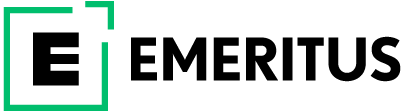What is CSS and How Does it Help You Become a Great Web Developer

Whether you are a newbie in web design or an expert in front and back-end teams, knowing ‘what is CSS’, and how to employ a CSS style sheet is something you should excel at. Especially when 93% of companies are shifting their business online, and the demand for a robust and user-friendly website is surging, you cannot afford to overlook it.
We come across the term CSS in many situations but now let’s deep dive into what it actually means. To understand what is CSS, how it works, and why it’s a must-have expertise in today’s digital sphere, explore this detailed guide.
What is CSS?
CSS stands for Cascading Style Sheets. In simple words, it is a markup language that defines the appearance of web pages. Using this, you can control all the fonts, text, colors, backgrounds, margins, and layouts of a website and make the website look professional.
Moreover, if your website needs animation and effects, it helps you with those too. You can use animations like spinners or loaders, animated backgrounds, and click-button effects. In short, it allows you to enhance the aesthetic look of your web pages.
Here’s an example of a CSS with HTML:
<!DOCTYPE html>
<html>
<style>
body {background-color:pink; text-align:left;}
h1 {color:red; font-size:55x; }
p {font-family:arial; font-size:35px;}
</style>
<body>
<h1>Heading</h1>
<p>Paragraph</p>
</body>
</html>
ALSO READ: A Comprehensive 2023 Guide to Front-End Developer Salary
How Does CSS Work?
CSS works by interacting with HTML elements. HTML elements are the individual components of a web page that you can style by using CSS syntax. Let’s consider an example. A paragraph written in HTML looks like this:
<p>This is my paragraph!</p>
Now, if you want this paragraph to display as blue and bold to users while browsing your web page, you can apply CSS code. And it will look like this:
p { color:blue; font-weight:bold; }
Here, the paragraph, “p” is called the “selector”, written on the left side of the first curly bracket. It specifies the HTML element that needs CSS styling. However, the inputs between the curly brackets are called a declaration. It consists of properties and values that are applicable to the selector. In the above example, “color” and “font-weight” are properties, while “blue” and “bold” are values.
Note: Properties can be either the font size and format, color, and margins, while values are the settings applicable to those properties. For instance, “border-color”, “background-position”, and “text-align” are properties, while “red”, “top”, and “dotted” are values.
Similarly, if you want to change the font size, and background colors of your web page, using a specific selector, you can apply the same fundamental principles. For instance,
body { background-color:pink; }
Using this code, you can change the color of the background page to pink.
Another example,
p { font-size:20px; color:red; }
This will change the font paragraph to 20 and letters will appear in red.
Types of CSS: Internal, External, and Inline CSS Styles
There are three types of CSS: internal, external, and inline. Let’s dive deep to learn more about these three types:
- Internal CSS Style: This type allows you to add a <style> tag in the <head> section of an HTML document. When you need to style a single page of a website, internal CSS will be the right fit for you. On the contrary, if you need to style multiple web pages, employing this type won’t be a good idea as it’s a long-winding method. You will need to implement the rules on every web page.
- External CSS Style: This style helps you to link your web pages to an external .css file. As we use a separate file to write the code, the external CSS enables us to keep these files separate. You can style the entire website at once by editing one .css file. That’s why the external version is a highly efficient approach to modifying a large website.
- Inline CSS Style: Do you want to style a particular HTML element? If yes, inline style is an appropriate fit. You don’t need to use any selector. You can add the style attribute to each HTML tag to make changes. But as each HTML tag needs individual styling, which is time-consuming, inline is not advisable. However, if you can’t access CSS files and need to style a single element, inline is best for you.
What is CSS Used For?
1. Website Maintenance
This markup language is highly essential in website maintenance. You can use it to enhance the appearance of websites and make them more flexible and attractive. Moreover, it can help you with HTML configuration and related data elements transformation conveniently and smoothly.
2. Accelerate the Page Loading
A web page loading slowly is one of the annoying banes of the digital world. With CSS, you don’t need to mention the attributes of the HTML element every time. You can specify a single rule for one element and employ that for multiple occurrences of that element. That way, you can shorten the code and have a lower website loading time.
3. Create a Web-based Online Community
CSS contains a variety of style sheet frameworks. You can use these frameworks to develop a web-based application and online community. Moreover, there is a collection of add-ins available, which you can incorporate while using CSS style sheet frameworks to create, streamline, and maintain web-based applications and communities.
4. Update and Style Images
Using this code, you can style images, add borders, and change their shape and size. It allows you to decide how images should look on your website. Moreover, you can receive the result in different formats such as jpeg, gif, and png. You can further modify them as per your requirements. It is also helpful in creating thumbnails, watermarks, and image cropping.
Advantages of Using CSS on Web Pages
Today, we have over 10,000 free web templates to build a website. But these templates are very restricted to implementing any changes. By learning CSS, you can customize these templates. Also, you can create a fresh new web template from scratch.
This is one of the main advantages of using CSS. But the list doesn’t stop here! Below are some more benefits that you would want to consider:
- By employing CSS, you can create one style sheet for all the web pages. So, if you need to modify the entire website, you only need to change that one sheet
- CSS helps you to organize codes as per your choice. You can add the most valuable and keyword-oriented content on the top and shift the less important below the main content. Thus, you can increase your website ranking in search engines
- It enables you to make your website compatible with a wide range of devices
What is the Difference Between HTML and CSS?
Though HTML and CSS are the building blocks for creating or designing a website, they are essentially different. Here are some of the prominent differences between the two:
| HTML | CSS |
| If you only want to structure a web page, HTML is the right tool. | If you want to style web pages by using various styling features, this is the best option |
| Texts are enclosed within tags. | CSS has selectors and declaration blocks to style any element. |
| Is stand-alone. It doesn’t have any type. | three types: Internal, external, and inline |
| You can’t use it inside a CSS style sheet. | You can employ it inside HTML documents. |
| For presentation and visualization, this is not the right choice. | This can help you with presentation and visualization. |
Can You Learn About CSS Online?
Though this guide covers the fundamentals, there is a lot more to learn if you want to become a professional web developer. You can take up coding courses online on Emeritus to pursue a career in web development.
By Swet Kamal
Write to us at content@emeritus.org