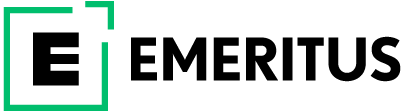All About Tableau: A Guide to the Powerful Data Visualization Tool

Nearly 60% of companies worldwide use big data. However, large amounts of unprocessed data are ineffective. “Without big data analytics, companies are blind and deaf, wandering out onto the web like deer on a freeway,” says US management consultant Geoffrey Moore. Without analysis, companies’ massive data sets are useless. Therefore, companies invest heavily in data analytics tools. It helps companies analyze data. Let’s explore what is Tableau and its impact on data analysis.
Related: What is big data?
What is Tableau?
Before you learn this, you must understand data visualization. Analyzing massive textual data is difficult. However, charts, graphs, infographics, and animations are easy to understand. Visualizing data to gain insights is called visualization. It improves data processing, action items, and efficiency. Many visual analytics platforms simplify data processing by visualizing it.
It is a visual data analytics tool that facilitates data management for organizations. Organizations use this tool to manage data. Data-driven solutions solve complex business problems. Tableau, founded in 2003, visualizes data. Business intelligence companies use it to observe and understand data. It supports visual analytics dashboards. Further, it helps companies understand customer behaviour and trends by visualizing data.
Why is Tableau Popular?
It is a powerful tool with several useful features that allows smooth and hassle-free data analysis. Let us see its significant features:
- Intuitive Dashboards: It allows users to get valuable data insights by creating intuitive and personalized dashboards. You can create a dashboard to track profits and losses, a sales pipeline dashboard, a quarterly expenditure forecast dashboard, and more. These dashboards can be shared with other users for comparison.
- Real-time Analytics: The online product constantly updates data and allows you to access real-time data on a mobile or laptop.
- Data Integration: It can connect to various data sources within minutes and extract data. You can integrate it with existing cloud technologies.
- Data Security: It allows you to restrict viewing or editing access to ensure data security.
What is Tableau’s Product Suite?
A product suite is a collection or group of products integrated into a single software. For example, the product suite comprises the following:
- Desktop: This is the main product of the Suite. It can be installed on a computer or a laptop to create dashboards and carry out data visualization processes.
- Public: It is a free data visualization software that anyone worldwide can use to create data visuals using publicly available data. This is a great product to enhance your data analysis skills.
- Online: It is a software application that allows you to view and edit visualizations on any electronic device with the help of the Internet. A Cloud allows seamless data analysis on mobile applications or web browsers.
- Server: All the data you and your team create on a Tableau desktop is published on the Server. It also allows you to manage software upgrades across all mobile and desktop applications.
- Reader: Visualizations shared on the server can be viewed with the help of Reader. It allows you to view and interact with workbooks and visualizations created on the Desktop.
How to Install the Desktop Version?
Here is the step-by-step guide to installing the desktop version.
#1: Visit the Desktop Product website on your laptop or computer.
#2: Go to the right-hand corner of the website and click on ‘Try now.’
#3: Enter your email id and click on the ‘download free trial’ option.
#4: Once the latest version of the desktop gets downloaded on your device, you must click the ‘install’ button and accept all the prompts.
#5: Open the desktop Application after installation and enter the registration window. Enter your details to make an account and get started.
How Does Tableau Work?
It is user-friendly software. It works in a few simple steps.
- First, it connects to data resources like text documents, PDFs, and cloud databases and extracts data.
- The desktop stores the extracted data and makes it available to users.
- Now, you can access the data, create dashboards, prepare visualizations, and generate insights.
- You can easily share the dashboards with other team members, who can view the visualizations with the help of Reader.
- Once a visual file is created, you can store it on the Cloud or download it on your device.
Comparing Tableau to MS Excel
Excel and Tableau work well together for data analysis. However, their features let businesses analyze data from different angles.
- Tableau helps with business intelligence, while Excel organizes data in a spreadsheet.
- Excel can analyze statistical data. Tableau is popular for data visualizations that provide deeper insights.
- Interactive visuals and no coding make Tableau more user-friendly. Excel requires scripting to work smoothly.
Comparing Tableau and Power BI
Power BI is a Microsoft business analytics service that can analyze and visualize data extract insights, and share it across multiple departments within your organization. Conversely, Tableau is a powerful Business Intelligence tool that manages data flow and converts data into actionable information. In addition, it can generate a variety of visualizations to present data and showcase insights interactively.
Frequently Asked Questions
-
What to Use Tableau for?
It has a variety of applications. It is widely used for making data-driven business decisions by arranging data in charts, maps, graphs, and dashboards and analyzing such data.
-
Is Tableau Better than Excel?
You can use Excel if you want to prepare short reports. However, Tableau is better for in-depth data analysis.
-
Is it Hard to Learn Tableau?
No, it is not hard to learn Tableau. You can use the platform easily even if you don’t have technical knowledge. There are several self-paced online learning courses available on the Tableau website. It can help you learn the different features in 3-8 weeks.
-
Do You Need to Know Coding to Use Tableau?
Coding is not a prerequisite to using Tableau. You can learn it even if you have no programming or coding language. The drag-and-drop functionalities make it convenient for users to use the platform without coding knowledge.
-
Is SQL Knowledge Necessary?
SQL knowledge is not compulsory but can be beneficial. However, SQL knowledge can help you create dashboards easily, as it is built on an SQL server.
As Carly Fiorina, former president of HP, rightly said, “the goal is to turn data into information, and information into insight.” All organizations, whether large or small-scale, are heavily dependent on data. However, analyzing data and converting it into meaningful information is challenging. Therefore, companies invest in powerful data analytics tools like Tableau. Along with tools, businesses also need data analytics professionals who can extract information from unstructured data and help the organization grow. Hence, the demand for data analytics professionals is steadily rising. Data analytics is one of the promising careers in the 21st century. If you want to become a data analyst, it is crucial to learn modern skills and stay updated with the latest trends. Emeritus courses on Data Science and Analytics can help you move ahead in your career by teaching you essential data analysis strategies and skills.
By Sneha Chugh
Write to us at content@emeritus.org