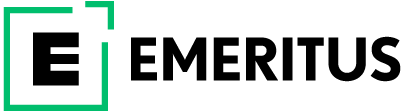I Am a Senior Engineer and This is How I Use AI Everyday

Artificial intelligence is a hot topic these days, popping up in political debates, tech discussions, and even our social media feeds (looking at you, Meta AI!). However, it isn’t often that people talk about how to use artificial intelligence as a practical tool. While it’s fun to use AI for nifty tricks such as transforming a photo of your dog into a superhero (my dog in a suit is seriously the cutest), there’s so much more it can do. As a software engineer, I rely on AI every day. It helps me write code, manage meetings, ensure my emails are clear and concise, and quickly render 3D environments. AI as a productivity tool has transformed my work life, freeing me up to focus on the tasks that really matter.
How to Use Artificial Intelligence Effectively

I delve into my personal experience to illustrate how to use artificial intelligence efficiently, what I find are the best uses of AI, and how it’s raised my productivity.
Coding With Predictive Text
As a senior engineer, I spend a lot of time working with code, both writing my own and reviewing others’. AI tools that speed up the coding process are invaluable to me, allowing me to deliver my work more efficiently. When I’m working with a new library and I’m unsure about how to call its functions, I no longer have to spend ages combing through documentation. Instead, I use tools like TabNine, which predict the functions I need.
I find these to be among the best AI tools to save time. They are especially handy for simple, repetitive calls. It’s much more convenient to tab out the rest of the line than to type it all out. Sometimes, the predictive text is so accurate that I can complete an entire method with just a few keystrokes.
Reviewing Code With CoPilots
Recently, while coding a website, I hit a roadblock when a section of the site was covering up a video. I tried everything—commenting out lines, rewriting style sheets—but nothing worked. I even meticulously reviewed every script, but couldn’t find the error. It wasn’t until I finally remembered that my work provided GitHub CoPilot for code review. I opened the CoPilot chat and asked the AI to analyze my code to see why my video was being blocked. Within seconds, it identified the problem: I had mistakenly set the container height to 100px instead of 100%. I was amazed and relieved that I didn’t have to ask a colleague for help with such a small error. Thanks to CoPilot, I was able to fix the issue and deliver my code ahead of the deadline.
Managing Meetings
If you’re wondering how to use artificial intelligence to help ease out even the nontechnical aspects of your job, here’s a great example. Every week, I review my scheduled meetings, and often, see some overlap. I used to stress myself out trying to attend both meetings or requesting recordings to watch later. This was a hassle, and finding time to watch the recordings was rare.
Now, with some of the best AI tools at my disposal, managing this is much easier. I can send my virtual assistant to the meeting I can’t attend, and it will provide a highly detailed summary, including action items. Tools such as Microsoft’s recent CoPilot even allow you to interact with it during the meeting to make notes, create graphs and tables with the topics discussed in the meeting, or even recap the meeting if I arrive late. Using these features of the AI tools helps me when planning projects and follow up well after the meeting too.
Writing Emails
I work completely remotely, so nearly all my interactions with colleagues and other professionals in my industry are through email and instant messaging. My company encourages writing in plain language to ensure clear communication. Although I work in the tech industry, not everyone I interact with understands technical concepts, coding, or engineering logic. Therefore, I need to make sure my explanations are clear and understandable. Here’s an invaluable example of how to use artificial intelligence for effective communication. Simplifying language for easy comprehension by all stakeholders is among the best uses of AI.
Some of the best AI tools for this are ChatGPT and Grammarly to review emails. They help me reword overly technical language and ensure my tone is appropriate. These tools also assist in shortening emails when I have written too much, but I’m unsure what to cut or how to rephrase for clarity. This practice has saved me from lengthy video and phone calls and made others’ jobs easier by reducing the frustrating back and forth that can happen in email communication.
Crafting 3D Scenes

All the AI tools I’ve mentioned are great, quick, and easy to use for a variety of tasks. However, my absolute favorite use of AI is for creating 3D scenes. Many AI services can seamlessly integrate with other software, and as a software engineer, my team and I take full advantage of this capability.
I primarily work in 3D object-oriented programming, running simulations using 3D models and software. Sometimes, I need very specific scenarios for these simulations. Fortunately, my company provides hundreds of 3D assets to build and create these scenes. Unfortunately, manually dragging, dropping, and crafting a 3D scene can be tedious and time-consuming, even for something as simple as a living room.
To streamline this process, my team and I found how to use AI for this process. We simply integrated ChatGPT into our software. Now, we use ChatGPT to generate a list of objects needed for a given scenario based on a prompt describing the scene. Then, our custom AI service, which keeps track of all our 3D assets, uses this list to populate the scene with the appropriate assets. We even added a feature that arranges the assets within a specified area, minimizing the need for further adjustments.
This is the most fun use of AI as a tool. It really showcases the advanced capabilities that AI services can offer.
The Power of AI in Everyday Work
I hope the above examples comprehensively answer the question of how to use artificial intelligence in day-to-day work. AI has become an indispensable tool for me as a software engineer, enhancing productivity across various tasks. AI streamlines complex processes and saves valuable time. This includes speeding up coding with predictive text tools such as TabNine and troubleshooting errors with GitHub CoPilot. Managing overlapping meetings is now hassle-free with AI virtual assistants that provide detailed summaries and action items. AI also ensures my remote communications are clear and concise. This is thanks to some of the best AI tools out there, such as ChatGPT and Grammarly.
My favorite application, however, is figuring out how to use AI to create 3D scenes. It generates and arranges assets swiftly, transforming tedious tasks into efficient workflows. These AI integrations have revolutionized my work life. By knowing how to use artificial intelligence as a tool for increasing my productivity, I now have more time to focus on more critical and creative aspects of my projects.
Write to us at content@emeritus.org
NOTE: The views expressed in this article are those of the author and not of Emeritus.