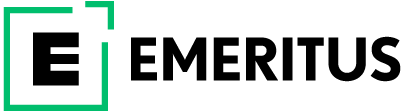10 Amazing Design Tools to Make Your Life Easy in 2023

There was once a time when designers’ options for high-quality graphic design tools used to be somewhat restricted. Those days are long gone. Today, designers can select from a wide choice of design tool alternatives, including open-source platforms. Additionally, graphic design tools these days support Linux and Chrome OS, and also offer iOS and Android mobile applications. Nevertheless, the finest design tools can be tough to choose due to the bewildering amount of editing capabilities they have to offer. Let’s understand more about design tools and what makes them so popular.
What are Design Tools?
Design tools are software programs or online platforms that allow designers to create digital designs for a variety of purposes. These tools are used in many different fields, including graphic design, web design, product design, and architectural design. Design tools usually have a range of features that allow designers to manipulate their designs in various ways, such as by adding layers, using selection tools, picking colors, and using brushes. Moreover, these tools are essential for creating high-quality designs, as they provide designers with the tools they need to bring their ideas to life. Whether you are a professional designer or a hobbyist, there is a design tool out there that can help you create the designs you envision.
ALSO READ: What is User Interface Design and Why is it Important?
Who Can Use Design Tools?
Design tools can be used by anyone who has an interest in creating digital designs. This includes professional designers who use these tools in their work, as well as students who are studying design and want to learn more about the different software programs available. Design tools are also often used by hobbyists and people who create designs as a creative outlet. However, these tools can be used by people of all skill levels, from beginners who are just starting out to experienced professionals who have been working in the field for many years. Some design tools are more suited to specific skill levels or types of design work, so it is important to choose the right tool for your needs.
Why Do You Need Design Tools?
Design tools are essential for creating high-quality digital designs. They make it easier for designers to experiment with different design elements and try out new ideas. Many design tools also have features such as layers, selection tools, and brushes, which allow designers to make changes to their designs and fine-tune them until they achieve the desired result.
ALSO READ: Is a Technology Career Path Rewarding for You?
What are the Best Design Tools?
The finest design tool for you depends on your demands and budget: Canva, GIMP, and Inkscape are a few well-known examples of free design software. Paid design tools preferred by professionals include Adobe Creative Cloud, Sketch, and Figma. The ideal design tool for you will ultimately depend on your unique demands and objectives, financial constraints, and personal preferences. Hence, here’s a list of some notable design tools you can use.
1. Proto.io
Proto.io is a design tool that allows users to create high-fidelity prototypes of mobile and web applications. It has several capabilities such as the capacity to develop interactive designs, including animations and transitions, and work with team members. Designers frequently use Proto.io to build prototypes that can be used for user testing as well as for pitching concepts to clients and other stakeholders.
2. PostScript
PostScript is a programming language that is used to describe the appearance of text, graphics, and other elements in a document. It is used in the printing and publishing industry to create top-of-the-line printed materials such as books, magazines, and brochures. PostScript is often used in combination with design software such as Adobe Illustrator and InDesign.
3. Affinity Designer
Affinity Designer is a vector graphics design tool used for creating logos, icons, graphics, and other design elements. It is available for iOs and Windows and offers a range of features such as live gradients, precise shape building, and stroke stabilization. Affinity Designer is often considered a more affordable alternative to Adobe Illustrator.
4. Collaboration
The software tools or online platforms known as collaboration design tools enable designers to collaborate on projects in real time. Version control, real-time commentary, and the ability to share and discuss designs with team members are among the features that these programs frequently provide. Moreover, designers can utilize collaboration design tools to enhance communication, speed up the design process, and make sure that everyone is working on a project from the same point of view. Adobe Creative Cloud, Figma, and InVision Studio are a few examples of collaborative design software.
5. Sketch
Sketch is a popular design tool used for creating user interfaces, websites, and other digital designs. It is a vector-based design tool. Designs can be easily scaled and modified without losing quality. Sketch has a range of features that make it a popular choice among designers. Like, symbol libraries, prototyping tools, and collaboration features. However, it is only available for Macs.
6. MockFlow
MockFlow is a design tool that allows users to create wireframes, mock-ups, and prototypes of websites and mobile applications. It contains a variety of capabilities, including the capacity to build interactive designs, collaborative tools, and predesigned templates. Designers frequently use MockFlow to produce low-fidelity designs that can be utilized for user testing and for pitching concepts to customers.
7. Figma
Figma is a cloud-based design tool that allows users to create and collaborate on digital designs. It is a vector-based design tool, which means that designs can be easily scaled and modified without losing quality. Moreover, it has a range of features, including prototyping tools, collaboration features, and the ability to create design systems. Figma is available for Macs, Windows, and Linux.
8. Adobe XD
Adobe XD is a design tool to create user experiences (UX) and user interfaces (UI) for websites and mobile applications. It has a range of features such as prototyping tools, design assets, and collaboration features. Adobe XD is a part of the Adobe Creative Cloud suite of design tools. Moreover, it is available for iOs and Windows.
9. Visual Studio Code
Visual Studio Code is a code editor developed by Microsoft for Windows, Linux, and macOS. It has a wide variety of capabilities. Offers support for debugging, code completion, and version control, it is a preferred option for developers. C++, C#, and Python are just a few of the many programming languages that may be utilized with Visual Studio Code.
10. Codespaces
Codespaces is a cloud-based development environment provided by Microsoft. Without having to set up a local development environment, it enables developers to access a fully functional development environment in their web browser. Codespaces may also be used for a number of programming languages. And contain capabilities like integrated debugging, code completion, and version control.
Explore Emeritus Courses
Since you now have a basic understanding of what design tools are, you can learn more about them, and about designing here. Check out Emeritus’ online courses on technology, created in collaboration with some of the best universities in the world.
By Siddhesh Shinde
Write to us at content@emeritus.org