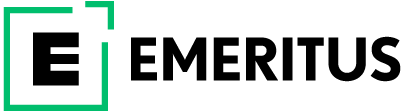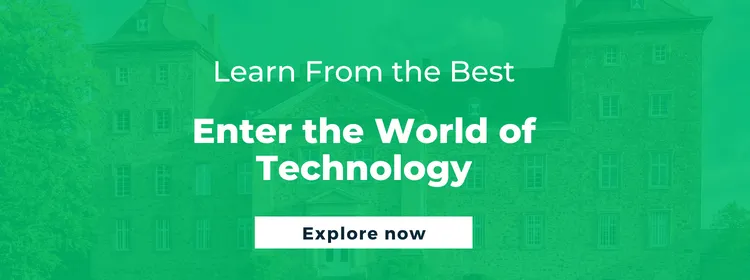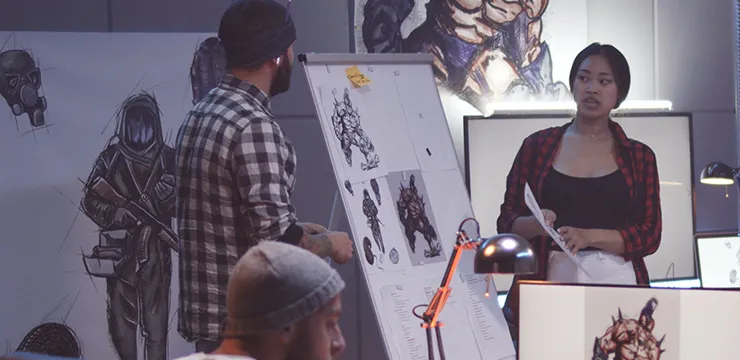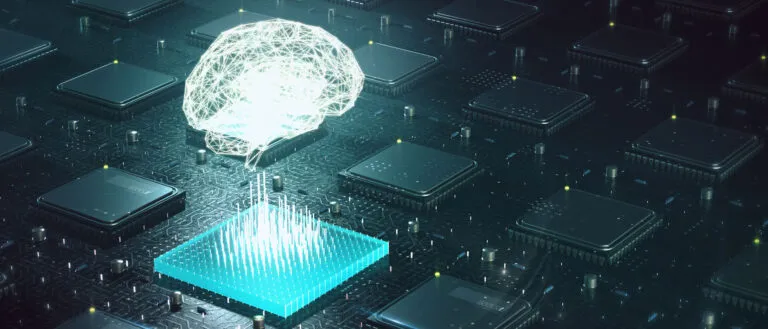What is User Interface Design and Why is it Important?

When a company launches a new product, it is the user interface designer’s job to make it stand out with a distinct voice. Most users won’t come to your product—on a website or an app — if they aren’t sure about its purpose or functionality. So, what constitutes the best practices for attracting users and converting them into long-term loyal customers? The answer lies in an exceptional User Interface Design (UID) that makes digital interactions seamless and engaging. This blog highlights the importance of UID in businesses, its fundamental principles, and some inspirational UI examples.
What is User Interface Design?
An interface is a medium that humans use to interact with a software system, a computer, or a machine. User interface design refers to the set of design elements that maximize seamless interaction and create pleasurable user experiences. The best User Interface (UI) clearly articulates what is important. The end goal of any UI design is to make it user-centric so that the interactions are always transparent and efficient. UI has become the driving factor behind the success of different software systems.
User Interface Design Examples
Responsive Colors: Dropbox
Working with a wide color palette increases dynamism and holds user attention to a higher degree. The use of multiple colors on the Dropbox website speaks effectively to its wide range of users.
Utilizing White Space: Hello Monday
Blank white space allows users to focus all their attention on one particular element. Hello Monday’s website stands out in this respect.
Card Design Templates: Canva
Card designs such as that on Canva’s interface are one of the most efficient ways to display multiple creatives and options at the same time without diverting user attention.
Types of User Interface Design
A user interface design comes in three different formats:
- Graphical User Interface (GUI): An interface that provides users with different visual elements to interact with
- Voice-Controlled User Interface (VUI): This works on voice or audio commands.
- Gesture-Based Interfaces: Bodily gestures, movements, and signals comprise the primary mode of interaction
ALSO READ: What is UX Design and How it Can Attract More Visitors?
 User Interface Design Principles
User Interface Design Principles
User interface designers enhance information architecture to generate user emotions related to comfort, enjoyability, and trust. Here are some basic principles to follow if you want to deliver top-notch UIDs:
- Enhance user control: Navigating the interface should focus on making learning and adopting processes easier for the user.
- Make actions reversible: Users should be able to backtrack their specific tasks without the fear of failure. This boosts user confidence.
- Navigation should always be easy: Easy navigation and option predictability ensure a clear and evident exploration of an interface.
- Informative feedback is a must: Acknowledging any action in the form of color change or sound prompts increases user interactivity. The acknowledgment also varies with the complexity of user actions.
- System status visibility: For functions that are time-consuming, a corresponding graphical cue that signifies the ongoing progress has a major impact on user attention.
- Remove extra elements: A screen should not have anything that does not add value to user tasks as that increases design noise.
- Ease of language: The language has to be sharp and crisp with minimal use of jargon for even the best UI designs to succeed.
- Use relatable metaphors: Metaphors strengthen the connection between the real world and the virtual interface. For instance, words like ‘trash’ or ‘bin’ inevitably point toward data cleanup.
- Reduce the number of actions to furnish specific tasks: The three-click rule says that a design should accomplish user goals within three clicks to avoid user fatigue.
- Visual and functional consistency: A set of design managing guidelines will help you maintain consistency in your fonts, themes, and color palettes. Also, visual elements should perform the same function throughout the interface.
ALSO READ: What is Design Thinking? How Important is it for Success?
User Interface Design Tools
- Adobe creative suite
- Web design software such as Adobe XD or Dreamweaver
- Sketch for UI design
- Axure for prototyping
- Proto.io for seamless collaboration and product testing
- HTML5 and CSS programming
- Javascript
- Webflow for designing without coding
A Step-by-Step Look at the UI Design Process
Here’s a summarized version of a typical user interactive design process workflow:
- Clarifying the purpose of the project: This requires a clear understanding of the project background, goals, target audience, success metrics, team structure, and scope.
- Mapping competitor yardsticks: This step sets creative benchmarks, and interface designers choose their reference designs and components to work on.
- Mapping screens with user behavior: Designers map user behavior to determine the characteristics of all the different screens within the interface. At this stage, they also calculate the technical requirements of user flow—a path the user takes to accomplish a task.
- Developing primary layouts: The goal here is to maximize the potential of each screen and find the best combinations which serve the tasks most efficiently.
- Finalizing the design system: A list of all the design components relevant to the interface is a must. It involves brand colors, visual elements, imagery, and typography.
- Developing master prototypes: Also known as high-fidelity prototypes, user-testing sessions find a crucial use for these prototypes.
- Final presentation: This stage involves stakeholders who suggest changes before wrapping up the interface design process.
What’s the Difference Between UX and UI?
User Experience (UX) and UI designs are deeply interconnected but have crucial differences as they are two distinct professions. UX designers work on the overall feel of an experience through user research, underline the specific pain points, and design a product keeping all these aspects in mind. User interface design is about translating this user experience into an interface with the help of visual elements, typography, images, and colors to connect to a specific audience.
ALSO READ: How to Become a Product Designer in 2022: Solve Problems With Design
User Interface Design Career Outlook
Knowledge of UI design opens a myriad of opportunities and specializations in the sector. Here are some of them:
- Information architecture
- UX and UI strategy
- Information reality
- Web development, such as full stack and back-end development
- Augmented reality
- Freelance design consultancy
User Interface Design Jobs
Web developers and digital designers constitute the bulk of the United States’ UID job market. According to the U.S. Bureau of Labor Statistics, web developers and digital designers will witness a 23% surge in jobs between 2021 and 2031.
User Interface Design Salary
Here are the average annual salaries for UI designers across different countries:
| Country | Average Annual Salary ($) |
| U.S. | 83,123 |
| France | 45,223 |
| U.K. | 63,341 |
| Spain | 36,720 |
| Canada | 44,793 |
| India | 6,178 |
All salary information is from Glassdoor.com
How to Learn UI Design Skills?
There is a basic framework for learning user interface design skills apart from accessing the vast network of learning materials available on the Internet. It starts with understanding the fundamentals of design and then moving to the basics of product development. This will sharpen your knowledge of how UX and UI designs interrelate to come up with user-friendly environments. Simultaneously, choose the right design software and start working with it. Getting honest feedback on your work will eventually strengthen your portfolio and fetch you real-world experience.
Although self-teaching works great, there are certain areas that require tutoring and experience. This is why comprehensive online or offline training enhances your performance by preparing you for unseen challenges in the industry. Learn the most advanced concepts of user interface design with Emeritus technology courses developed in association with globally renowned universities.
By Bishwadeep Mitra
Write to us at content@emeritus.org