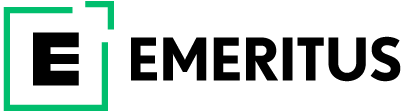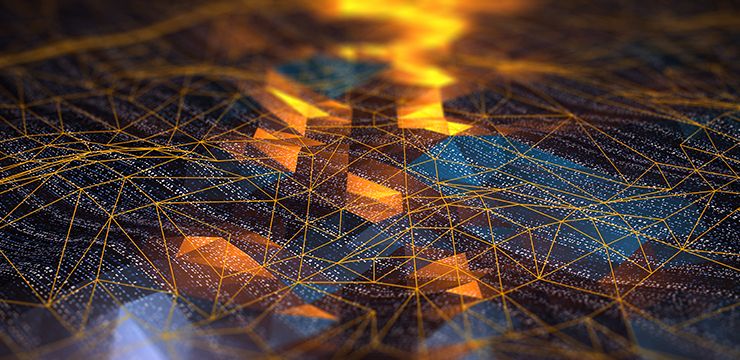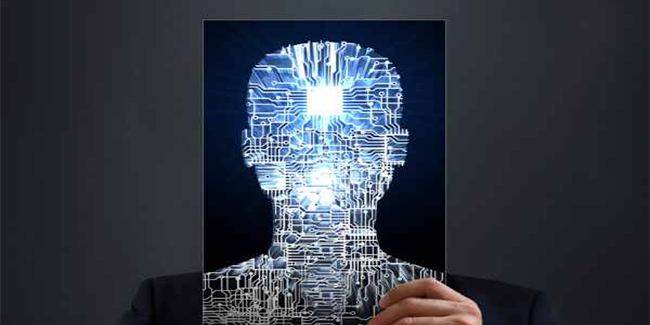What is Duet AI: 5 Best Ways It Revolutionizes Google Workspace
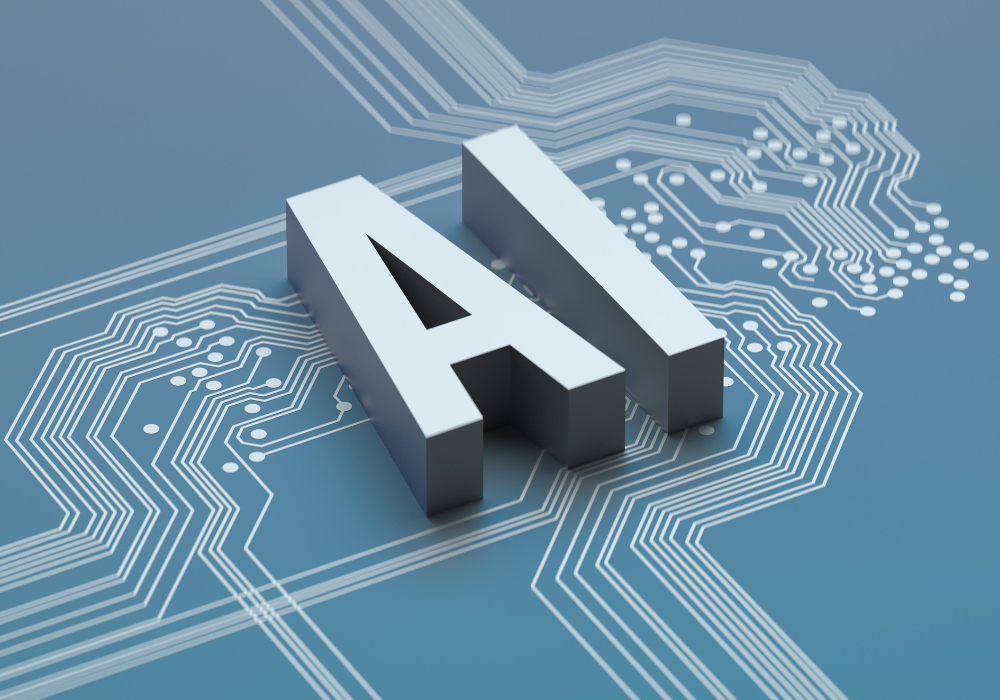
Duet AI is making waves, and everyone is eager to understand “What is Duet AI?” This innovative technology seamlessly integrates into Google Workspace, revolutionizing the interaction between users and the platform. As we delve deeper, it becomes clear that Duet AI isn’t merely a tool but a transformative force, facilitating smoother workflows and introducing features epitomizing ease and efficiency.
In this blog, you will learn:
- What is Duet AI, and How Does It Work?
- How Does Duet AI Enhance the Functionality of Google Workspace?
- What are the Key Benefits of Using Duet AI in Google Workspace?
- How Can Duet AI Improve Collaboration Within Google Workspace?
- Are There Any Security Concerns Related to Using Duet AI in Google Workspace?
- Gain AI Expertise With Emeritus
 What is Duet AI, and How Does It Work?
What is Duet AI, and How Does It Work?
On this journey to understand what is Duet AI, we find that it’s a generative AI meticulously embedded across all Google Workspace apps. Furthermore, the tool assists users in crafting well-articulated writing and also plays a pivotal role in organizing, visualizing, and accelerating workflows.
The Google Duet AI assistant is strategically designed to aid users in performing myriad tasks within Workspace apps. Whether the task involves creating slides, charts, images, summaries, or more, Duet AI is proficiently up to the task, adeptly responding to natural language commands using Google’s sophisticated AI models. Additionally, as a creative ally, it consistently provides valuable suggestions and feedback for your work, enhancing your creative process.
However, it’s crucial to note that accessing this innovative tool isn’t without its costs, as Google has established a price tag of $30 per user. Although Duet AI is still navigating through its initial development stages and may not deliver a flawless performance, it is available to all Workspace users. Consequently, users will notice it seamlessly integrated into their frequently used Google apps.
How Does Duet AI Enhance the Functionality of Google Workspace?
1. Improved Writing Assistance
Addressing questions like “what is Duet AI” is crucial for professionals who are constantly on the move and need efficient tools to support their dynamic workflow. Duet AI proves to be an invaluable asset in this context, providing consistent and reliable assistance whether you are refining existing work or initiating new projects in Gmail and Docs. Moreover, it offers support on desktops and mobile devices, ensuring that you can access intelligent writing assistance wherever you are.
2. Creation of Original Images
For those wondering how to use Duet AI for presentations, the answer lies in its ability to generate original images from text within Google Slides. This feature is not only innovative but also saves time, turning a few words into compelling visuals that speak volumes.
3. Automated Data Classification and Planning in Google Sheets
In the intricate world of data, Duet AI stands out by automating data classification and crafting custom plans in Google Sheets swiftly and efficiently. This feature is a boon for professionals immersed in data analysis and planning, offering them a streamlined experience.
4. Enhanced Connectivity in Google Meet
Playing a significant role in Google Meet, Duet AI generates unique backgrounds. Therefore, it allows users to express themselves more effectively during video calls, fostering better communication and understanding among participants.
5. Facilitated Workflow in Docs
In Google Docs, Duet AI facilitates a seamless workflow by integrating new assisted writing experiences. Hence, it aids users efficiently from concept to completion, making the document creation process smoother and more intuitive.
ALSO READ: Supercharge Your Professional Game With These Top 10 AI Tools
What are the Key Benefits of Using Duet AI in Google Workspace?
1. Enhanced Productivity and Creativity
Being more than a mere tool, significantly enhances productivity and fosters creativity among Google Workspace users. Consequently, it facilitates the creation of quality copy and accelerates projects, making every work process more efficient and creative.
2. Efficient Organization and Planning
It emerges as the ultimate answer for individuals seeking a good workspace that offers efficient organization and planning. It aids in developing clear analyses and plans for various activities, ensuring that every project is well-organized and executed efficiently.
3. Meaningful Connections in Google Meet
Going beyond its basic functionalities, helps users express themselves and forge deeper connections during video calls by generating unique backgrounds. This feature adds a personal touch to every interaction, making virtual meetings more engaging and meaningful.
4. Improved Collaboration
Facilitating real-time document sharing and co-editing, this improves collaboration within Google Workspace, thereby ensuring a good workspace for all users. As a result, teamwork becomes more efficient, fostering a collaborative environment conducive to sharing ideas and working together on projects.
5. Streamlined Data Analysis
With this, data analysis in Google Sheets becomes streamlined and efficient. Consequently, teams can derive insights quickly and make informed decisions, enhancing the overall efficiency and effectiveness of data-driven projects.
ALSO READ: What’s the Fate of AI in 2023? 8 Pathbreaking Technology Trends
How Can Duet AI Improve Collaboration Within Google Workspace?
1. Collaborative Writing
It facilitates collaborative writing, thereby making the process smoother and more efficient for those wondering how to use this effectively. It not only assists in crafting content but also integrates smart chips for information like location and status, speeding up the writing process from concept to completion.
2. Visual Collaboration
Visual collaboration is taken to new heights with this feature in Google Slides. Moreover, it empowers users to generate bespoke images for presentations, making every slide a masterpiece that conveys the intended message effectively.
3. Data Collaboration in Google Sheets
Data collaboration becomes a breeze with Duet AI, as it aids in analyzing and acting on data in Google Sheets faster than ever before, making it an indispensable tool for every professional.
4. Enhanced Connectivity in Google Meet
Duet AI enhances connectivity during Google Meet sessions by generating unique backgrounds utilizing the “generate background” prompt. Consequently, users can express themselves better during video calls, making every virtual meeting more engaging and interactive. Currently, this feature is accessible only on desktop devices.
5. Facilitated Workflow in Docs
In Google Docs, it facilitates workflow by integrating new assisted writing experiences. Hence, it aids users efficiently from concept to completion, streamlining the document creation and editing process.
ALSO READ: The Key Benefits of AI in the Workplace: A Comprehensive Guide
Are There Any Security Concerns Related to Using Duet AI in Google Workspace?
In the digital age where security is paramount, users often ask, “what is Duet AI’s approach to security?” and they can indeed rest assured when using this in Google Workspace. This type of AI is meticulously designed with the highest security standards at its core, providing a safe and secure environment for all its users. Furthermore, for IT professionals who are invariably on the lookout for robust administrative controls, Duet AI in Google Workspace doesn’t disappoint.
It offers a comprehensive suite of administrative controls, thereby allowing IT experts to implement organization-specific policies effectively. In doing so, it not only secures the environment but also tailors it to meet each organization’s unique security needs and standards. As a result, users can confidently use Duet AI, knowing the platform is secure and supported by policies designed for maximum protection and security.
 Gain AI Expertise With Emeritus
Gain AI Expertise With Emeritus
Gaining the knowledge to answer “what is Duet AI” opens up a world of possibilities for professionals who use Google Workspace on a daily basis. Ultimately, from enhanced writing assistance to visual and data collaboration, this is a game-changer. Moreover, those eager to delve deeper into AI and ML can consider enrolling in artificial intelligence courses and machine learning courses offered by Emeritus. Furthermore, these artificial intelligence courses are designed to equip you with the knowledge and skills to navigate the landscape of artificial intelligence and machine learning.
Write to us at content@emeritus.org