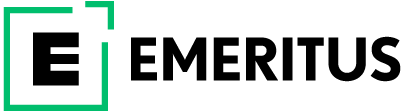5 Best Software for Project Management That Can Be Used by Anyone

According to the PMI Pulse of the Profession Report, 49 percent of senior executives plan to make the most considerable proportion of investments over the next few years in technology advancements. This indicates that project managers will also need to embrace digital tools to keep up with the resulting technological disruption. In fact, they must actually maximize its benefits by using the best software for project management that allows them to manage volumes and quality.
Why Do Project Managers Need Software Tools?
 Most project managers can successfully handle projects because they have significant experience in their industry. However, not all project managers use technology to a great extent. Project management software can help project managers improve their productivity by streamlining various tasks related to project execution. It also allows for seamless collaboration and communication between multiple stakeholders. In addition, advanced data management and visualization tools help project managers optimize tasks and workforce and thus improve the overall project outcome.
Most project managers can successfully handle projects because they have significant experience in their industry. However, not all project managers use technology to a great extent. Project management software can help project managers improve their productivity by streamlining various tasks related to project execution. It also allows for seamless collaboration and communication between multiple stakeholders. In addition, advanced data management and visualization tools help project managers optimize tasks and workforce and thus improve the overall project outcome.
In conventional organizations, project management software tools are used primarily by technically sound project managers who can use them effectively. However, the latest tools and software are also designed for ease of use by non-specialists. Moreover, their design allows even small business owners and freelancers not specialized in project management to use them efficiently.
ALSO READ: How to Become a Project Manager in 2022: Comprehensive Guide
What are the Best Software for Project Management
While there are many project management software tools available out there, the following are some of the top picks for you to explore while deciding on the best software for project management. They cater to all types of project managers across industries, from technologically proficient to basic users, from entrepreneurs and marketers to software developers and programmers. The shortlisted tools are user-friendly and versatile:
1. Trello
Trello is a Kanban-based project management tool that one can use for all kinds of projects. It has a straightforward and easy-to-follow setup process where you can simply choose among existing templates or create a board from scratch. Inside a board, you can create lists depicting various steps in your project. For example, you can make the following lists on your board:
- An ‘idea’ list where you can record all the goals you have in your mind
- A ‘to-do’ list that consists of concrete tasks that you need to take up
- An ‘in-progress’ list that shows all the tasks that are currently work-in-progress
- A ‘completed’ list to keep track of all the completed tasks
- A ‘backlog’ list that includes all the tasks that are stuck or delayed due to various reasons
Once you create the lists, you can create cards representing various tasks and their corresponding details, which include relevant project details, such as:
- Due dates and reminders
- Task descriptions
- Contributors
- Comments
- Checklists
- Labels
- Attachments
For all practical purposes, Trello is a free-to-use project management tool. You just need to register on their website and use it for some time to check if it is suitable for your project management needs.
Check out the Trello tool here.
2. Monday.com
This project management software is a workflow-based project management tool. You start by creating a board and then create tickets representing various tasks that need to be accomplished. You can add further details to each task, such as
- Requesters of the tasks
- People responsible for completing the tasks
- Priority of the task such as low, medium, high, etc.
- Current status
Similar to lists in Trello, to categorize the tasks, you can create categories such as new tasks, solved tasks, work-in-progress tasks, etc. The project management tool also has various visualization options such as workload, timeline, and chart views that give better visibility into the status of the overall project. Automation tools allow the integration of various functions, such as sales and customer support.
You can check out the Monday tool here.
3. Airtable
Airtable is a popular project management software that is best for companies that manage projects using Excel or Google Sheets but want more functions. It is an enhanced spreadsheet tool that allows project managers to do more using the data points and data such as photos, videos, and other files.
While Airtable is known chiefly for its spreadsheet interface, it allows one to use other views such as Kanban, grid, calendar, and Gantt chart. In addition, it has integration options with various tools, such as Asana, Gmail, GitHub, and Zendesk.
You can check out the Airtable tool here.
4. Notion
Notion is a unique platform that allows both note-taking and collaboration. While most people use Notion for note-taking, it is also very helpful in increasing productivity and streamlining workflows.
Project managers can use Notion for:
- Creating project plans
- Building roadmaps
- Creating and managing tasks
- Creating a database
- Creating and storing essential documents
- Organizing thoughts, ideas, and more
You can check out the Notion software here.
5. Jira
Jira software is one of the best software for project management that caters to Agile software development teams in the information technology (IT) industry. It works primarily using the Scrum approach.
Project managers can
- Plan their projects
- Create a ticketing system
- Manage the progress of tasks
- Create reports.
Leaders can track the productivity of developers using this tool. Jiraalso has a robust set of Application Processing Interfaces (APIs) that allow for integrations with various other tools and software. If a particular feature is missing in Jira, users can use the Atlassian Marketplace to find third-party software and integrate them into Jira to get the work done.
You can check out the Jira software here.
ALSO READ: What is Project Management & How to Become a Good PM
How to Choose the Best Software for Project Management
 With numerous options available in the market, finding the best software for project management can be daunting. Too often, project leaders buy the most popular software and struggle to make their team members utilize it to the fullest. So before you finalize the software, think carefully about if it suits your project and team, evaluate your needs, and take your team into confidence.
With numerous options available in the market, finding the best software for project management can be daunting. Too often, project leaders buy the most popular software and struggle to make their team members utilize it to the fullest. So before you finalize the software, think carefully about if it suits your project and team, evaluate your needs, and take your team into confidence.
Here’s a step-by-step approach you can use to find the best software for project management for your company:
- Evaluate your team’s needs as a project manager
- Shortlist the best project management software
- Use the free version of the software or activate a free trial first
- Get your team members to try the software and take their unbiased feedback
- Compare the annual costs for all the options
- Shortlist the top two to three options and get an executive-level buy-in
- Rigorously track the utilization in the initial few months
What is the Cost of the Best Software for Project Management Software
Most project management software programs will offer a free version that you can use to evaluate their product. The paid versions typically come with both monthly and annual subscription plans that vary based on the number of users required for the tool. For example, Monday.com and Asana cost around $10 per month for a premium version when billed annually. If you are looking for a project management software tool for your organization, it is advisable to contact the sales support team to get customizations, offers, and discounts.
Before you decide on the best software for project management, try it out yourself and get genuine feedback from your team members, as they are the ones who will be using it daily. If you are new to project management and want to get the technical know-how of the field, you can explore one of our project management courses that reputed universities provide.
By Priya S
Write to us at content@emeritus.org