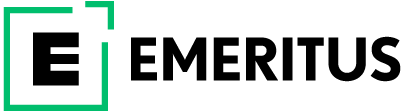What is GitHub and How to Make the Best Use of This Platform

If you are even remotely familiar with how software development works, you would know that an army is usually required to make a computer program function effectively. However, team management becomes critical when so many people are working on code and making continuous changes. This is where open-source projects come in handy. It is an open-source project that allows software developers to collaborate and build software programs easily by facilitating version control. With over 83 million software developers and over 4 million organizations using this project in 2022, it is one of the most popular open-source projects today. Let us explain in detail, ‘what is GitHub’, and also its key features, and how you can get started with GitHub.
What is GitHub?
GitHub is an internet hosting service that facilitates software development using GIT repositories. It is a complete pro-developer platform that offers a wide range of free services like tracking, storing, managing, reviewing, and exchanging codes to build software projects. GitHub makes software developers’ jobs much easier by allowing them to smoothly collaborate and communicate with other users for building software development projects.
What is GIT?
 Isn’t GIT the same as GitHub? No, GitHub and GIT are different. Unfortunately, this is where many people get confused. GIT is an open-source project founded in 2005. It is a tool that allows developers to track changes in the source code without disrupting the earlier versions. On the other hand, GitHub is a cloud-based hosting service that builds tools for GIT to work seamlessly. GitHub is where you can manage all your GIT repositories. If you are using GitHub, you have to use GIT. While GIT is a software that focuses on version control and code sharing, GitHub is a centralized code hosting service. It is a hub or a collection of GIT repositories.
Isn’t GIT the same as GitHub? No, GitHub and GIT are different. Unfortunately, this is where many people get confused. GIT is an open-source project founded in 2005. It is a tool that allows developers to track changes in the source code without disrupting the earlier versions. On the other hand, GitHub is a cloud-based hosting service that builds tools for GIT to work seamlessly. GitHub is where you can manage all your GIT repositories. If you are using GitHub, you have to use GIT. While GIT is a software that focuses on version control and code sharing, GitHub is a centralized code hosting service. It is a hub or a collection of GIT repositories.
What is Version Control?
One of the primary reasons for this project’s popularity is its distributed version control system. When many users work on the source code or document, staying updated with the progress becomes confusing. The version control system in GitHub is similar to Google Docs. Every user accessing a particular document can track changes and see who made the changes and when. You can even restore the older versions of a copy.
Similarly, the version control system on this platform provides all users with a transparent work history and a unified view of the project. All users working in a team can track the progress and make real-time changes. Therefore, version control is a system that allows users to track and manage changes in the source code, the reason why it is also called source control.
What are the Top GitHub Features?
Now that you have understood ‘what is GitHub’, let us know some of its key features that will make it easier for you to work on it.
1. Enhanced Collaboration
The version control system in GitHub offers an enhanced collaboration feature that allows peer code reviews as users can easily track and manage changes made to a particular file.
2. Simple File Management
GitHub also provides a simple file management feature that stores individual versions of files transparently. As a result, all the files are saved in repositories and are accessible to team members at all times.
3. Private Repositories
The private repository feature in GitHub allows users to work individually on projects without any intervention. You can safely store your work on GitHub in your private repository and share the link to showcase your work. A private repository on GitHub acts as a portfolio and helps build a personal profile.
4. Easy Code Hosting
This project offers free and easy code hosting for JavaScript, HTML, and CSS projects by allowing you to build a static website. In addition, you can create a new repository and customize the domain name.
How to Get Started with GitHub?
The next challenging part after learning ‘what is GitHub’, is how to get started with this project. Here is the step-by-step process to begin your journey:
Step 1: Install GIT and Sign Up
The first step to using GitHub is downloading GIT on your computer and creating an account.
Step 2: Create Repository
You will get access to plenty of GIT repositories after signing up on GitHub. You can also create a new repository, but before that, you need to create a README file that will store all the details of your new project. To create a repository, click on the ‘new repository’ tab in the top right-hand corner. After that, you must add a brief description and tick a box to initialize the repository.
Step 3: Create Branch
Once you have built a new repository, you must create a branch to manage different project versions. You can create a branch by clicking on the drop-down “branch: master.”
Step 4: Commit Changes
You can make and save changes in a file by opening the newly created branch and the code view. Next, click on the pencil icon to make the necessary changes. Clicking on commit changes will save the edits.
Frequently Asked Questions
 1. What is GitHub Repository?
1. What is GitHub Repository?
The GitHub repository is a storage space where the work files are stored and managed. What’s even more interesting is that you can view the revision history of every file and restore any version. In addition, you can download the files stored in the repository and create local files on your computer.
2. What is GitHub Branch?
The GitHub branch is a modern version control system in the open-source project. You can understand it as a version or branch separated from the original repository to summarize changes. These branches are useful when developers want to make critical changes in a software project, like adding new features or fixing a bug.
3. What are Commits at GitHub?
All the changes that you make in a file on this project are referred to as commits. In simple terms, commits here are the revisions made to a file. They store information like what changes are made, when, and who made them. Commits are a snapshot of your entire repository on the platform.
4. Is GitHub Free?
Yes, it is open-source software and can be used without paying any charges. You can create a free account on this open-source project. However, some of its premium features are available under a paid plan.
5. Is GitHub Good for Beginners?
Yes, this project is a beginner-friendly open-source project. There are several useful Git repositories for beginners that you can access on GitHub.
6. Can I Earn Money from GitHub?
Yes, you can earn money from this project. Some of the most popular ways to try to make money from GitHub are by writing open-source code, placing ads on your repository, finding and solving bugs on GitHub, organizing an open event, and solving an open issue in a repository.
7. Does Microsoft Own Github?
Yes, Microsoft owns GitHub. It acquired it in 2018.
8. Does GitHub Have Any Competitors?
Yes, there are several other platforms like it. Some of its direct competitors are Google Cloud Source Repositories, GitLab, Launchpad, TaraVault, and Bitbucket.
With rapid technological advancements and increasing digitization, software developers will have to build more computer programs and software projects in the future. As a result, the number of users for this platform will likely surge in the next few years. However, to learn the basics of this platform, you need to know how to code. Coding will be a lucrative career in the future. Therefore, it is one of the most sought-after skills in the 21st century. You can learn coding from industry leaders through Emeritus courses. Also, check out the wide range of Emeritus online coding and full-stack courses offered by the best universities in the world.
By Sneha Chugh
Write to us at content@emeritus.org