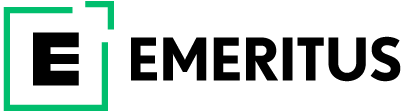How PyCharm Can Help You Code Faster and Better Using Python
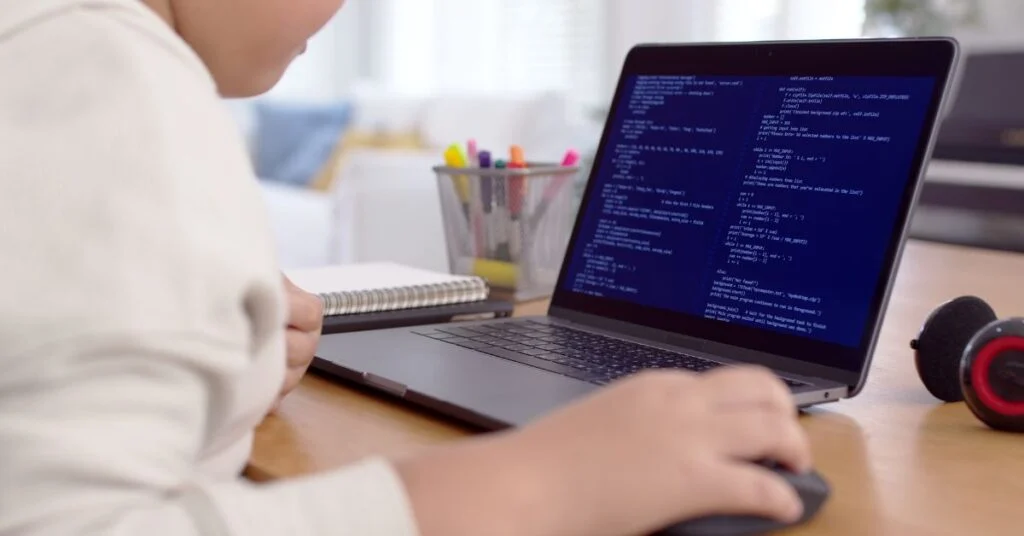
Integrated Development Environments or IDEs combine various aspects of computer programming into a single application and make programming a lot more efficient. PyCharm is the most popular IDE used for coding in Python, which happens to be the most popular programming language. If you’re a programmer who’s been studying Python, you’ll want to know more about what is PyCharm and how it helps with Python development.
PyCharm is considered to be one of the most integrated Python IDEs, offering a range of modules and tools which make coding a lot faster and easier for programmers. One of the reasons for its popularity is the credentials of its developer, Jetbrains, a Czech who is renowned for creating some of the most popular Java and Javascript IDEs. It offers support for both Python 2 (2.7) and Python 3 (3.5 and above) versions and can be used on a multitude of platforms including Windows, Linux, and macOS.
What is PyCharm Used For?
PyCharm can be used for code analysis, debugging, and testing, among other things. It is particularly useful for web creation using web application frameworks like Django and Flask. Python plugins can be built by programmers using various APIs. It also allows programmers to access a range of databases without integrating with other tools.
While designed specifically for programming with Python, it can also be used to create HTML, CSS, and Javascript files. It also comes with a great user interface that can be modified based on applications using plugins.
ALSO READ: Is Coding a Good Career?
What is PyCharm Community Edition?
PyCharm Community Edition is simply a free variant of the professional PyCharm application. This version is great for beginners. It makes Python development accessible to those who are new to the world of software programming. PyCharm Community Edition is excellent for developers who wish to get more experience with Python. It also provides access to other languages such as Rust, Dart, HTML, and XML. It utilizes the web tool kit called PYQT for the creation of large-scale Graphical User Interface (GUI) projects.
ALSO READ: 5 Best Books on Python
Features of PyCharm
Smart Editor
PyCharm offers a smart code editor which improves the readability of code using a variety of color schemes and error highlighting. It also has a smart code completion feature.
Integration Tools
PyCharm provides support for a variety of integration tools which include:
- Anaconda: A distribution of Python geared towards scientific computing
- IPython: An interactive Python command terminal
- Kite: An AI-driven autocomplete plugin
- Pylint: A bug and quality checker
- Pytest: A test writing framework
- WakaTime: A dashboard with automatic time tracking and productivity metrics
Data Science and Machine Learning
PyCharm supports various libraries, including Matplotlib and SciPy, which help with data science and machine learning projects.
Google App Engine
It is a cloud computing platform used for developing and hosting web applications. It even offers automatic scaling.
Integrated Debugging and Testing
It comes with an Integrated Python debugger and integrated unit testing.
Web Development
PyCharm supports popular web technologies like CoffeeScript, CSS, HTML, JavaScript, and TypeScript. By offering live editing, developers can modify a web page and push it live simultaneously to follow changes on a live browser.
Navigation
Developers can debug the entire source further by inspecting it in lens mode. They can also use code navigation to locate various elements or variables instantly.
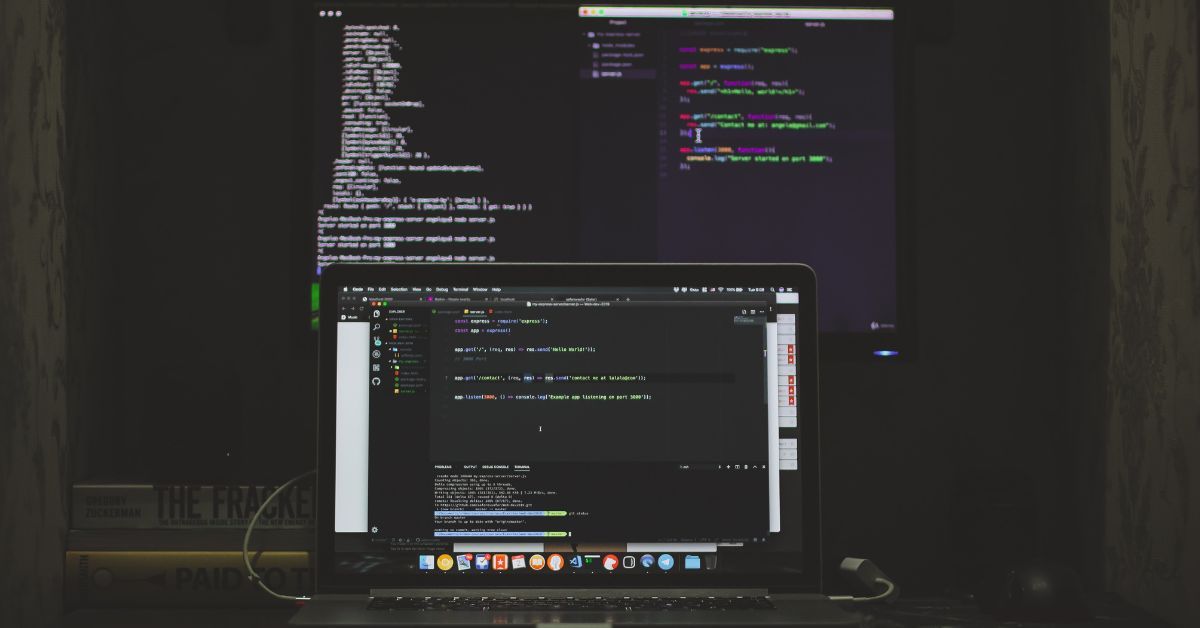 Remote Hosts and Virtual Machines
Remote Hosts and Virtual Machines
PyCharm offers an integrated SHH terminal, docker and vagrant integration, and remote interpreters which help developers run, debug, test and deploy applications virtually.
Refactoring
PyCharm’s refactoring feature helps improve the structure of a program without negatively affecting its performance. Users can quickly and efficiently make changes to both local and global variables. They can also use the extract method to split extended classes and functions. It also has a variety of other features like introducing constants or variables, pull up, pull down, and rename.
Support for Popular Web Frameworks
PyCharm lets programmers use popular Python web frameworks like Django, Flask, Pyramid and web2py in their Python projects.
There are several other PyCharm features like code generation, file templates, and import assistance, that make it extremely attractive to software developers looking to code using Python.
ALSO READ: What is Python Coding?
What is the Difference Between Python and PyCharm?
Python is the programming language used by software developers to create various applications. PyCharm is an Integrated Development Environment (IDE). Python is the language the developer will be writing in, whereas, PyCharm is the platform where they will be writing to create projects.
PyCharm: Advantages and Disadvantages
Even an IDE like PyCharm comes with its own list of pros and cons. These are as follows:
Advantages
- Easy to use
- Access to various scientific libraries like Pandas and Scikit-learn
- Faster to develop software using PyCharm
- Easily navigate across classes using the code browsing feature
- Provides in-depth analysis with the lens feature
- Offers access to a smart and efficient code editor that makes it easier to find syntax errors
- Autocomplete syntax feature saves time
- Offers remote accessibility
Disadvantages
- Time-consuming to learn
- Does not add much value to basic scripting
- Premium or pro version is expensive
- Community version limits access to other coding languages
- Auto-complete feature increases the difficulty for beginners
- Can lag on some browsers
- High demand for storage space
Is PyCharm Good for Beginners?
The uses of PyCharm are pretty limited for beginners. The pro version of PyCharm is extremely expensive and thus not easily accessible, while the features of the free version are limited. PyCharm also doesn’t add much value when it comes to basic scripting. For these reasons, while beginners find uses in the features of PyCharm, it is better suited to more experienced developers.
PyCharm is a great tool if you’re looking to take up projects that require Python. If you’re new to Python, it may be better to start with the free variant before spending on the professional one.
This blog has introduced you to what is PyCharm but to learn more about this subject and how to use it, consider signing up for an online program. Emeritus offers a number of courses on coding from some of the top universities around the globe. Explore your options and sign up to upskill yourself.
By Rahil Merchant
Write to us at content@emeritus.org