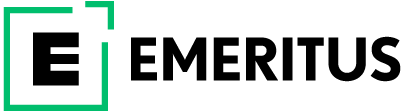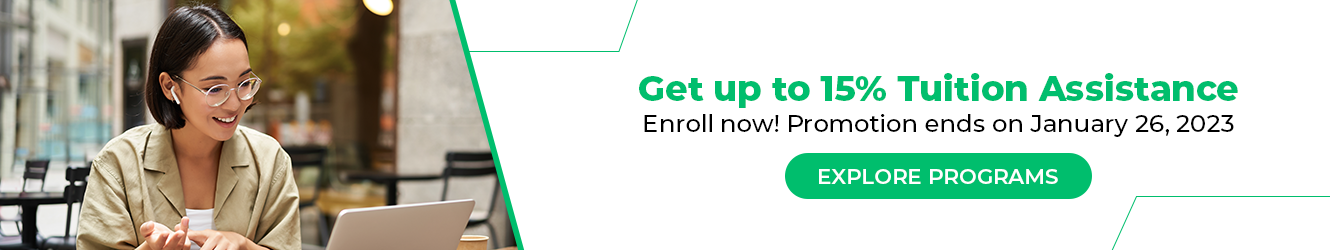How to Use ChatGPT in Effective Ways for Your Career
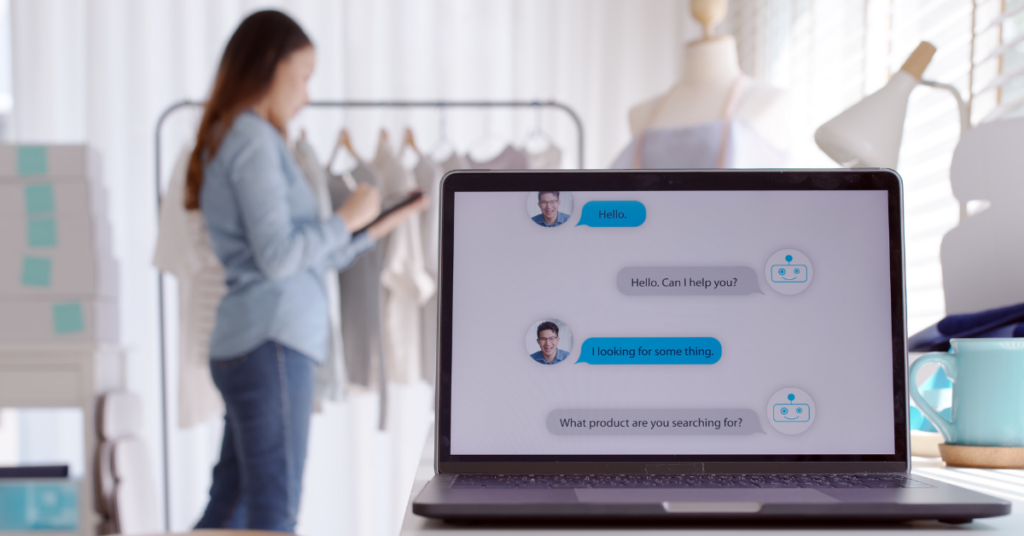
Within the first five days of being launched in December 20222, ChatGPT garnered its first million users. So what is ChatGPT? Simply put, it is an open Artificial Intelligence (AI) system developed by the San Francisco-based AI research laboratory OpenAI to enhance the conversational abilities of AI systems. It was explicitly designed to be utilized in different types of chatbots and digital assistants. This AI product has been designed to understand our language and respond in that language, making it capable of conversing with users. Considering its popularity, it’s beneficial for aspiring developers to understand how to use ChatGPT to make themselves more employable and find a lucrative career in the growing AI and Machine Learning (ML) field.
How to Use ChatGPT
ChatGPT, an AI chatbot, can answer all kinds of user questions. Using a combination of ML and human intervention, ChatGPT is trained to engage in conversations using a method called Reinforcement Learning from Human Feedback (RLHF). To use ChatGPT, developers must first sign up for an OpenAI API key, allowing them to access the model and use it for their own applications.
Here’s the step-by-step guide for ChatGPT installation and setup:
- Visit the OpenAI website and create an account
- Then browse the API keys page to generate a new API key
- Copy and store the API key safely to access the ChatGPT model as and when needed
- If you are using the Python language for coding, then you must install the OpenAI Python package to access the ChatGPT model from the Python code. The package can be installed by using following the command line: ‘pip install openai’
- Once the OpenAI package has been installed, access the ChatGPT model to produce an answer to any natural language query
READ MORE: How the Rise of Artificial Intelligence Could Impact Job Trends
ChatGPT: Pros and Cons
ChatGPT’s cutting-edge language model can generate incredibly powerful text and code and does a great job of finding answers to hard questions and explaining them in a way that makes sense. And now that you have an idea about how to use ChatGPT, let’s move on and study the pros and cons of this technology.
Pros:
- ChatGPT demonstrates a thorough mastery of both coding and written languages.
- This AI-based tool is capable of writing mathematical proofs as well as solving coding problems.
- It’s easy to have a conversation with AI in a natural way.
- It is free and easy to use.
- It can be used as an AI assistant to accelerate creating content or even developing software.
Cons:
- Search engines respond to user queries by displaying articles and news backed by credible sources. The same cannot be said of ChatGPT because the answers provided by the chatbot do not include a source of information or any citations.
- Creative professionals and specialists are at a disadvantage with the latest AI tool. While they provide original work, anyone can use ChatGPT to write articles, solve math problems, and review code without much effort.
- In an attempt to create elaborate content, ChatGPT results in being verbose by overusing certain phrases and being excessively wordy.
- The same response is provided to more than one user. Therefore, if two users ask the chatbot to write on the same topic, they will end up with the same essays. Thus, personalization is an area that requires a lot of development.
The Different Uses of ChatGPT
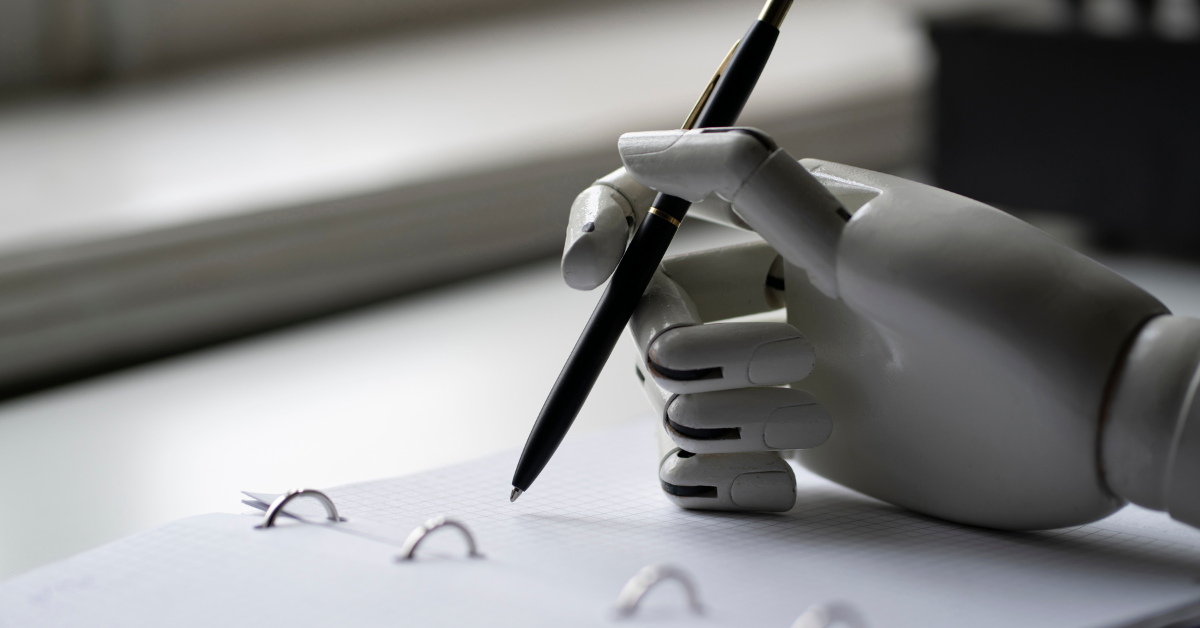
Solving Coding Problems
The capacity of ChatGPT to comprehend and write code is one of the primary advances made over past language models. You can also instruct ChatGPT to address coding issues and ask for assistance in the debugging process.
Writing Blog Posts
AI writing has the potential to revolutionize the blogging industry. AI tools like ChatGPT can be used not only to produce the entire blog but also to enhance the quality of content and create compelling headlines for blog posts. Content marketers can use this AI tool to generate catchy titles, use it to name their blogs, and enhance their writing styles.
Assisting with Anything That Involves Text
ChatGPT can be used by professionals to create any kind of text, including blog posts, essays, and program code. Thus, one of the main benefits of using ChatGPT to generate text is that it improves your capacity to experiment and develop new ideas for content as well as code.
Looking for Information
Instead of utilizing a search engine, you can utilize ChatGPT to find straightforward, uncluttered answers to queries. The AI chatbot is capable of explaining complex issues in different tonalities or ways of speaking.
Developing Apps
In December last year, a few Twitter users requested assistance from ChatGPT in building apps, an endeavor that proved to be successful. Along with general programming advice, the tool even provided examples of code that could be utilized for the app development process.
Answer Customer Questions
Businesses are looking to implement the AI-based ChatGPT tool in their workflow to provide more intelligent responses to customer queries and enhance customer experience. The AI chatbot helps companies to understand and address customer pain points effectively. This is done by searching the Internet for specific user questions and providing a quick summary of relevant information.
Alternative to Google Search
ChatGPT has the potential to be used as an alternative to Google search. However, whether or not ChatGPT is an ideal alternative from a practical standpoint will depend on the specific needs and preferences of the user. For instance, it may be the right choice for users who value a conversational search experience.
Useful Tips for Getting Started with ChatGPT
 Additionally, here are some useful tips to help developers get started with ChatGPT and extract the most out of the latest AI tool:
Additionally, here are some useful tips to help developers get started with ChatGPT and extract the most out of the latest AI tool:
1. Regulate the Temperature Parameter
Use the temperature parameter to regulate the degree of originality and diversity in the created text. A temperature of 0 produces text exactly like the training data, whereas a higher temperature produces more creative and varied text.
2. Use the Max Token Argument
To regulate the length of the generated text, developers should use the ‘max_tokens’ parameter. This helps produce only a certain length of the text and for avoiding answers which are too lengthy.
3. Employ the ‘n’ Parameter
To produce different responses to the same question, use the ‘n’ parameter. This helps generate a range of responses or compare the responses produced by various temperature settings.
4. Experiment with Different Prompt Formats
Conduct experimentation on the model with various questions to understand how the model responds. For instance, provide queries, issue commands, or make statements to observe the model’s approach to answer different prompt formats.
5. Combine Additional NLP Tools
By combining the model with additional natural language processing (NLP) tools and methods. Moreover, these include entity recognition, sentiment analysis, and keyword extraction, developers can build more complex and sophisticated applications.
While this article specifically focuses on the salient points about how to use ChatGPT, the world of AI is new, exciting, and brimming with possibilities. You can further enhance your knowledge and advance your career by enrolling in artificial intelligence and machine learning courses offered by Emeritus.
By Riku Ghosh
Write to us at content@emeritus.org