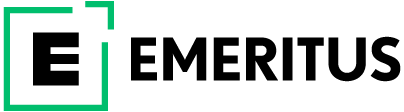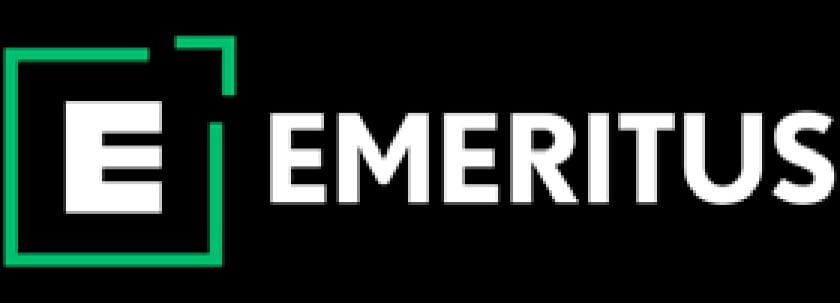Microsoft Windows Outage: What is CrowdStrike Issue and How to Resolve it?
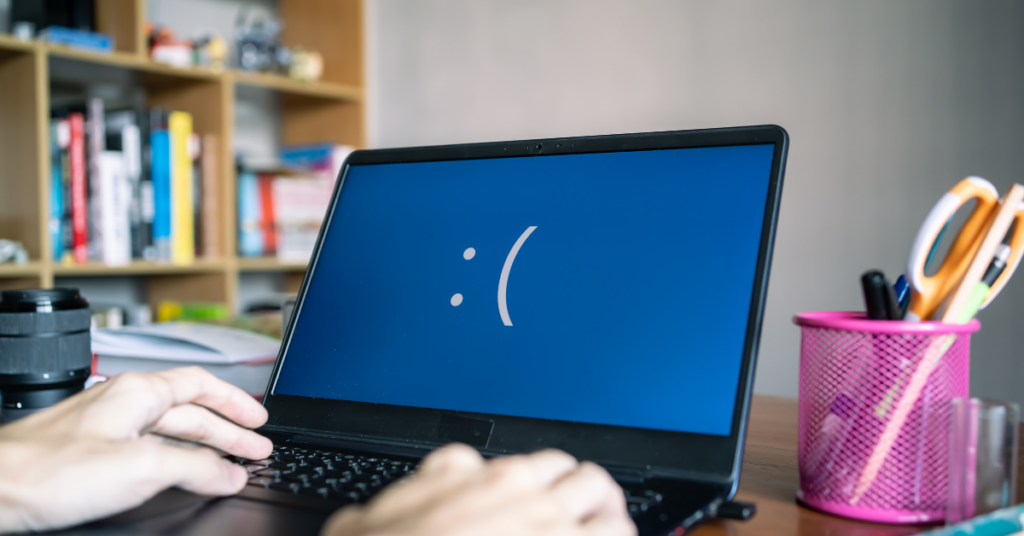
Microsoft recently encountered a significant outage that stemmed from CrowdStrike issues which disrupted multiple services and left users around the world facing the dreaded Blue Screen of Death (BSOD). This IT catastrophe, now thankfully resolved, has been traced back to an issue with CrowdStrike’s Falcon Sensor software. This was what had led to widespread operational halts and a flurry of online jokes about an early weekend.
In this blog, we explore what these CrowdStrike issues entail, how they affected the Microsoft Windows ecosystem, and the steps needed to resolve them.
Understanding CrowdStrike Issues
 A. What is CrowdStrike?
A. What is CrowdStrike?
Let’s begin at the beginning. So, what is CrowdStrike? It happens to be a prominent cybersecurity firm known for its robust threat detection and response solutions. Their Falcon Sensor software is specifically designed to shield systems from cyberattacks by leveraging cloud-based AI and machine learning to detect and neutralize threats in real time. Since its inception in 2011, CrowdStrike has become a crucial player in the cybersecurity domain, helping organizations worldwide to secure their digital assets.
B. How CrowdStrike Issues Led to a Microsoft Windows Outage
Recently, a problematic update to the Falcon Sensor software caused numerous Windows systems to crash, resulting in BSOD errors. Although CrowdStrike has since rolled back the update, many machines continue to experience issues. The core of these problems lies in a CrowdStrike memory leak that caused excessive memory consumption without proper release, leading to severe system slowdowns and crashes.
The memory leak in CrowdStrike’s software led to excessive consumption of system resources, which in turn caused instability in the Microsoft Windows operating system. This situation was further complicated by the fact that many organizations rely on CrowdStrike’s security solutions to protect their networks, meaning that the impact of these issues was widespread and significant.
ALSO READ: A Guide to Cybersecurity Concepts: Know its 10 Key Terms
What is the “Blue Screen of Death”?
The Blue Screen of Death (BSOD) is a critical error screen on Windows PCs that halts all operations and displays an error message. This happens when the system encounters a severe issue, often necessitating an unexpected restart and sometimes resulting in data loss. Users around the globe have reported seeing this blue screen due to CrowdStrike issues, affecting everything from personal computers to essential services at banks and airports.
The Broad Impact of the Outage
The Microsoft outage has had a far-reaching impact, disrupting platforms such as Microsoft 365, Azure, Amazon Web Services, and social media sites such as Instagram and eBay. Downdetector, a service that tracks online outages, reported significant disruptions across these services. Additionally, the outage grounded flights for major airlines, including in the US and India, affected live broadcasting for news networks, and caused payment processing issues.
ALSO READ: Fortify Your Network: What is a Firewall and Why You Need it Now?
Key CrowdStrike Issues and Their Fallout
1. The Memory Leak Problem
The CrowdStrike memory leak issue has been the most significant concern. Essentially, the software consumes excessive memory resources over time. This excessive consumption can severely degrade system performance, ultimately leading to a Microsoft Windows outage.
2. Compatibility Conflicts
Another one of the CrowdStrike issues includes compatibility conflicts with recent Windows updates. These conflicts can cause system instability and crashes, further exacerbating the problem. Ensuring your CrowdStrike software is fully compatible with the latest Windows updates is crucial.
3. Impact on Business Operations
Moreover, these CrowdStrike known issues have disrupted business operations for many organizations. From small businesses to large enterprises, the impact of a Microsoft Windows outage can be costly and damaging to productivity. Therefore, understanding these issues and knowing how to resolve them is vital for maintaining smooth operations.
Resolving CrowdStrike Issues With a Step-by-Step Strategy
1. Update CrowdStrike Software
Ensure that you are using the latest version of CrowdStrike software. Regularly updating software is a fundamental best practice in cybersecurity. Software updates often include patches that address known issues and vulnerabilities. In the case of CrowdStrike, updating to the latest version can help resolve memory leaks and improve overall system performance. Check the CrowdStrike website or contact their support team for information on the latest updates and how to install them.
2. Reboot Your System
Regularly rebooting your system can help manage memory usage and prevent leaks from causing outages. Rebooting your system can help clear out any memory that has been allocated but not released. This can help prevent memory leaks from causing prolonged system slowdowns or crashes. Schedule regular reboots as part of the maintenance routine to ensure the systems remain healthy and functional.
3. Monitor System Performance
Monitoring system performance is critical to identifying and addressing issues before they become serious problems. Use performance monitoring tools to keep an eye on memory usage. If you notice excessive consumption, it may be time to restart the system or contact support. Contact CrowdStrike support for assistance in diagnosing and resolving these problems.
4. Ensuring Compatibility With Windows
To avoid compatibility issues that contribute to CrowdStrike known issues:
- Regularly check for updates from both Microsoft and CrowdStrike
- Always read the release notes for new updates to understand any potential compatibility issues
- If possible, test updates in a controlled environment before deploying them across your entire network
5. Seeking Professional Support
Professional support can be invaluable when dealing with complex issues like memory leaks and compatibility conflicts. CrowdStrike offers customer support services that can help diagnose and resolve these problems. Additionally, consulting with IT professionals who have experience with CrowdStrike and Microsoft Windows can provide additional insights and solutions. Don’t hesitate to seek help; addressing these issues promptly can help minimize their impact on business operations.
ALSO READ: Zero Trust—Strategy or Technology? All You Need to Know
Preventive Measures for Future Outages
 A. Regular Maintenance
A. Regular Maintenance
Regular maintenance is essential for keeping your systems healthy and functional. Schedule regular maintenance windows to perform tasks such as software updates, system reboots, and performance monitoring. This proactive approach can help identify and address issues before they become serious problems, reducing the risk of future outages.
B. Employee Training
Employee training is critical to ensuring the team is prepared to recognize and respond to potential issues. Educate employees about the signs of CrowdStrike memory leaks and other common issues. Provide them with the tools and knowledge they need to report problems promptly and accurately.
C. Backup Solutions
A robust backup solution is essential for protecting data and ensuring business continuity in the event of an outage. Regularly back up data and test backup systems to ensure that they are working properly. In the event of a Microsoft Windows outage, having recent backups can help recover quickly and minimize downtime and data loss.
Responses from CrowdStrike and Microsoft
CrowdStrike’s Response
CrowdStrike has been actively addressing the issue, assuring users that their engineers are working on a resolution. CEO George Kurtz provided updates via social media, emphasizing that the defect was found in a single content update affecting only Windows hosts. He clarified that this was not a security breach or cyberattack but a software malfunction. CrowdStrike has isolated the problem and deployed a fix, urging customers to check their support portal for the latest updates and to communicate through official channels.
Microsoft’s Response
Microsoft has also been responsive, confirming the resolution of the Azure outage while investigating the broader impact on Microsoft 365 services. They highlighted the inherent risks of heavy reliance on cloud services. Despite the disruptions, many users took to social media, humorously marking the unscheduled break from work with memes and jokes under the hashtag #MicrosoftOutage.
ALSO READ: What is Cybercrime? The Top 10 Types of Cybercrime in India Today
In summary, while CrowdStrike issues have played a significant role in recent Microsoft Windows outages, understanding these problems and knowing how to resolve them can help mitigate their impact. By staying informed, updating software, and seeking professional support when necessary, you can maintain the stability and security of your systems.
For those looking to deepen their understanding of cybersecurity and learn how to protect their systems more effectively, consider enrolling in Emeritus’ online cybersecurity courses. These courses provide valuable insights and practical skills to help you stay ahead of the curve in the ever-evolving field of cybersecurity.
Write to us at content@emeritus.org