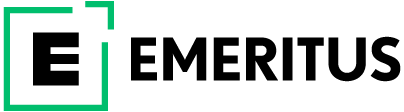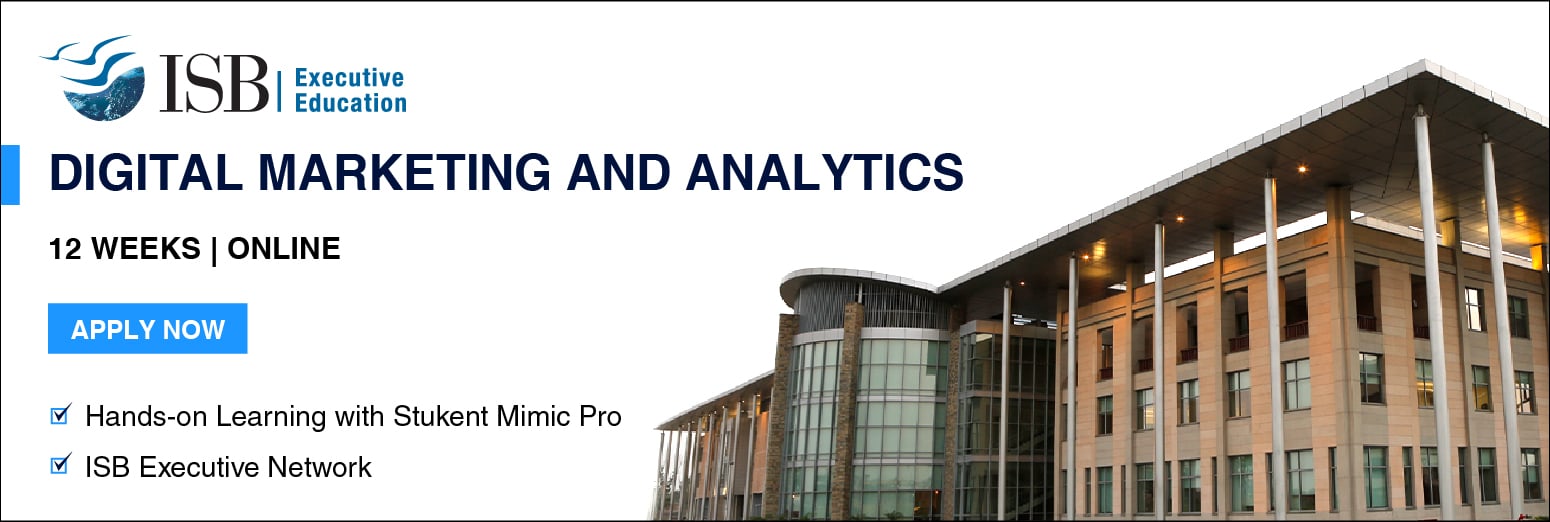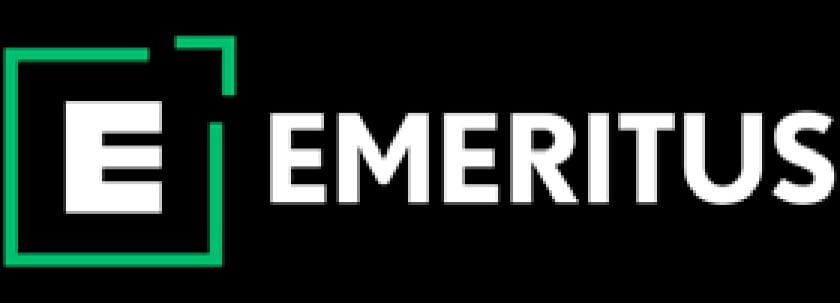A Complete 2023 Guide on Facebook Marketing to Achieve Business Marketing Goals

With more than 2.9 billion active users, Facebook is one of the largest social media networks in the world. It can do things that not many would have imagined a few decades ago. It can connect you to your childhood friend, sell products, serve as a news platform, and host 360-degree videos.
Whether you are an eCommerce website or a brick-and-mortar store, Facebook marketing can help you reach your existing and potential customers and maximize conversions. That is, Facebook marketing can help businesses of all sizes to achieve their marketing goals.
Here, we will look at the meaning of Facebook marketing and how to market any product using it.
What is Facebook Marketing?
Facebook marketing is the practice of promoting a business through paid advertisements or organic customer engagement activities. It is a type of social media marketing that has transitioned from being the most popular social media network to one of the biggest marketplaces for businesses of all types and sizes.
Research shows that 36.7% of the world’s population uses Facebook daily, out of which 47% of the users are above the age of 13. On the other hand, 2023 research reveals that India has the highest number of Facebook users in the world- 315 million, making it an effective medium to reach the masses.
How Can Businesses Get Started With Facebook Marketing?
Businesses need to create a Facebook page to get started with Facebook marketing. A Facebook page can be defined as the process of creating a public presence for a company online. It is similar to a Facebook profile in terms of look, feel, and functionality.
Step 1: Create a Facebook Profile
You need to have a Facebook profile to create a business page on the social media network. Thus, login to your account, if you want to create a business page on Facebook.
Here are the steps that you need to undertake while creating a Facebook page:
- Login to your Facebook profile, find the ‘pages’ option on the left dropdown menu, and select the ‘create new page’ option.
- There, you will have two categories- business or brand, community or public figure to choose from. Select the one that fits your requirements.
- Think of the appropriate name for your Facebook Page and mention the same. And press on the ‘get started’ button at the left-bottom of your screen. You will be automatically redirected to the next page, where you will be prompted to add a profile photo and cover photo.
Let’s take, for example, you choose the ‘business or brand’ option. Then, Facebook will ask you to choose a product category. You can simply start typing the category or choose from the drop-down list. This way your customers can easily find you on the social media network. They just need to type your product category or your brand’s name in the search box.
| Pro-tip: It is recommended to think twice before choosing a name for your Facebook page. Because your audience will remember you with the social media handle name. |
Step 2: Add A Short Description And Choose A Username For Your Facebook Page
The next step is to add a short description. You can add one or two sentences about your business. This will help the users understand your product and brand better.
Let’s take, for example, you are a clothing brand that sells personalized T-shirts. Your description can be, “We make personalized T-shirts for everyone. Send us a message to make your personalized T-shirt today.”
for everyone. Send us a message to make your personalized T-shirt today.”
Remember that adding a page description increases the CTR (click-through rate) and improves your rank on Facebook search.
You can click on the ‘add a short description’ option under ‘welcome to your new page’ to complete this step. Alternatively, you can add a description by clicking on ‘about’ in the left menu of your page.
After adding a description, it’s time to select a username for your Facebook page.
Typically, companies prefer to use their product or organization’s name as the username. However, you can choose the one that suits you best.
But remember that your username should be unique to your brand. Additionally, it shouldn’t be used by other businesses.
Step 3: Setup Page Roles
The next step is to define the Page roles for your Facebook page. This helps people from your organization to access the page without sharing login credentials.
You can assign page roles following this process- locate ‘settings’ from the top-left corner of your Facebook page, click on it, and then select the ‘page roles’ options.
There you will notice these options: (choose options that match your preference)
- Admins are the creators of the page. They manage all the aspects of the page- from replying to messages and publishing posts to responding to comments and creating ads. There can be two or more admins.
- Editors are those with the same permissions as the admins. But their duties and powers are limited to making changes in the ads, replying to comments, and others.
- Moderators are people who send messages to users, respond to comments, and delete inappropriate comments.
- Advertisers are people who create ads, monitor their performance, and draw insights from them.
- Analysts are people who don’t have any publishing authority, but they can see which admin has published what. They also can view insights into different ad sets.
Step 4: Add Call-To-Action
Facebook has introduced the call-to-action feature in the past decade. This allows businesses to link their website, messenger, or landing page to their Facebook page.
Here’s how you can add a call-to-action option to your Facebook page:
- Click on the option ‘add a button’ below your cover photo
- Then you will be redirected to a small dialogue box, where you can link your website, and landing page or mention your email address or phone number
Step 5: Verify your Facebook page
In today’s time, it’s important to verify your Facebook page. It helps the users differentiate between real and fake pages. Moreover, you can increase your authority and ranking on Facebook organic search with a verification badge.
A verification badge is categorized into two categories- a blue badge and a grey badge. A blue badge is granted to pages of public figures or brands. On the other hand, a grey badge confirms that your Page is for an authentic business or organization.
Here’s how you can verify your Facebook page:
- Go to the ‘settings’ on the top-left corner of the Facebook website
- Then select the ‘general’ section
- There you will find the ‘page verification’ option, click on it, and enter your publicly listed phone number, country name, and language. You will receive a call with a verification code, initiating the verification process.
Creating a Facebook page is the first step toward building a successful Facebook marketing campaign. The next step is to choose how you will be promoting your product or service. You can do that by either promoting your page on Facebook or organically increasing ‘likes’ through different digital marketing strategies like SEO. For instance, you can include hashtags that are trending in your category and attract more traffic to your page.
Also Read: Is Digital Marketing a Good Career Option? Here’s What You Need to Know
How To Create Your First Facebook Marketing Campaign?
Before delving deep into how to create a Facebook marketing campaign, let’s understand some common terminologies.
- Ad sets are a group of ads that target a specific audience.
- Impression is a metric used to quantify the number of digital views or engagements on a piece of content.
- Reach is referred to as the number of possible customers who might have seen a campaign.
- CTR or click-through rate is the ratio of users who click on a specific link to the number of users who view the page. It is a measure of how successful an ad has been in capturing the attention of the users.
- CPC or cost per click is when an advertiser pays a publisher whenever a user clicks on the ad.
- Conversion rates measure the number of users who brought a product or service. The higher your conversion rate, the more effective your content is.
When you are creating your first advertisement, Facebook offers you two choices- reaching the target audience organically or through paid ads. If you choose to reach your target audience organically, here are some tips that will prove valuable to you.
1# Optimise Content Using SEO
You can apply search engine optimization (SEO) strategies to your Facebook content too. It will help in increasing your brand awareness, drive lead generation, and increase your website traffic.
2# Choose The Optimal Posting Time
It’s important to know at what time your followers visit Facebook. This information can be used while publishing content.
For instance, if a major chunk of your audience is active on Facebook in the afternoon. You can start planning marketing activities around that time to attract their attention faster and drive more clicks and conversions.
3# Interact With Your Audience
Start interacting with your audience from time to time to organically increase your footfall on Facebook. You can begin by responding to comments, conducting Facebook lives regularly, and collaborating with customers for reels or videos.
In addition to this, always keep an eye on Facebook Messenger and reply to all the messages you receive there. These interactions will shed light on the customer’s biggest pain points or interests.
Below, we have listed tips to keep in mind while developing a paid Facebook marketing strategy.
4# Identify And Understand Your Audience
 The first step towards creating a successful paid Facebook marketing strategy is to identify your target audience and build buyer personas of your top customer profiles. This helps in creating effective ads that address your target customer’s problem.
The first step towards creating a successful paid Facebook marketing strategy is to identify your target audience and build buyer personas of your top customer profiles. This helps in creating effective ads that address your target customer’s problem.
Facebook plays an important role in this process. The online portal helps you know more about your customers through analytics.
Facebook offers a powerful and free analytics tool called Audience Insight. As the name suggests, you can use it to gain deep insight into your target audience. The tool allows you to obtain demographic and behavioral data about your audience. This data can be used to create personalized ads for your customer base.
Here’s how to access Audience Insight- Facebook’s analytical tool:
- Go to the ‘Facebook Ad manager’ option that you can find in the profile settings
- Then, click on the menu in the upper left corner
- Later, click on ‘all tools’ and ‘plan’. Once you are there, you can choose between ‘analyzing everyone’ or ‘people associated with your Page’. You can get data about your target customers.
5# Set Goals At The Start Of The Campaign
Companies should focus on defining the exact Facebook marketing goals at the start of the campaign. These goals can change based on product, audience, and business. But, having listed out at the start of the campaign ensures that everything moves in the right direction.
A benefit of setting the goal at the start of the campaign is that it acts as a paradigm to measure the performance of a marketing campaign.
6# Choose The Right Content For Your Audience
There are different types of Facebook content such as images, stories, posts, reels, and videos that you can choose from, knowing about them helps you choose the one that suits your audience.
For example, if your target audience has more Gen-Z customers then it’s more likely that you will choose a visually appealing medium like video, reels, or memes. Because these types of content have a high chance of getting shared multiple times and eventually becoming viral.
7# Build And Follow A Social Media Calendar
Social media managers juggle a lot of tasks on a day-to-day basis. They are responsible for posting content across social media networks, and responding to messages, comments, and mentions, among others. Therefore, building a detailed social media calendar helps social media managers sort out the posts they need to publish from time to time.
A social media calendar is a detailed spreadsheet that contains details related to the posts that need to be published, the time slot these posts need to be posted online, captions and tags associated with the post, and more.
Facebook Marketing Strategies and Trends In 2023
Social media is evolving and so are the users. People are now exploring newer social media platforms like Instagram, Twitter, and Snapchat, and newer content formats like reels, short videos, and interactive posts. With time, Facebook has also evolved and adapted newer content formats like reels, videos, and more.
Below are some Facebook marketing strategies that you must try in 2023 to gain an edge over others.
1. Facebook Live
Facebook live will help you connect with your audience in real-time. It will also give your users a forum to share honest feedback about your products or services.
Additionally, it is a fantastic tool to increase brand awareness with zero operational costs.
2. Facebook Reels
Reels are short videos that are created on platforms like Instagram and more. It is easy to consume and far more engaging than other forms of online content.
Facebook has recently launched Reels on its platform. You can use it to extend your reach even to Gen-Z and millennials.
3. Try Sponsored Stories
Sponsored stories help companies make an endorsement look like a suggestion from a friend, who is recommending a product or service, not selling it. When compared to paid ads, sponsored ads are a more powerful means of showing a brand’s personality. It is also effective in increasing the discoverability of a business and generating traffic to its website.
4. Check Out Facebook Relevance Score
Facebook relevance score is a metric that estimates your ad’s relevance to its target audience in real-time. The more relevant an ad is to your audience, the better it’s likely to perform. In simple words, ads with high relevance scores can reach the target audience faster and drive lead generation.
Therefore, when developing a Facebook marketing strategy in 2023, create an ad that resonates with your target audience. Because Facebook’s ad delivery system is designed to show the right content to the right people, a high relevance score is seen as a positive signal.
Acquire Digital Marketing Mastery with Industry Experts
Take 360-degree knowledge in marketing by taking advanced certificate courses in digital marketing. Emeritus has partnered with reputed institutes like IIM, IIT, and ISB to offer digital marketing certificate courses. Joining the course will help you learn new-age strategies and gain in-demand skills to be industry-ready and build a successful career in the field.
Frequently Asked Questions
1. What Are The Types Of Facebook Posts?
There are eight types of Facebook posts that you can use to convey your message to your target audience. They are text, photo, video, live video, links, Facebook stories, reels, and pinned posts.
2. What Are The Key Performance Indicators Of A Facebook Marketing Campaign?
There are a lot of metrics to consider when determining the success of Facebook ads, including reach, impression, and click-through rate. Below are some of the key performance indicators.
- Reach: Reach helps you determine the number of people that have interacted with your post. Remember the more likes, comments, and shares a post gets, the more it shows up in the news feed and the more reach it has.
- Page views: Page views help you figure out how people got to your Page and where they go once, they arrive.
- Frequency: Frequency is how often someone saw your ad. An ideal frequency should vary depending on the type of ad you run.
- Cost per action: Don’t just look at the number of actions or leads. Look at how much each lead or action costs and compare it between different ads within the ad sets.
- Impression: An impression is a metric used to determine the number of views or engagements on an ad.
3. What Are The Popular Facebook Marketing Tools?
Facebook has three in-built tools Ads Manager, Events Manager, and Facebook Business Suite to track, monitor, plan, and analyze marketing campaigns. However, you can take advantage of different other tools. Here are some popular third-party Facebook marketing tools.
- Google Analytics can be your alternative for measuring ad conversions and campaign performance
- Hootsuite can help in scheduling posts, managing marketing activities across various social media platforms, and more
- Trello can be used to manage different tasks associated with the Facebook marketing process
- Google Drive can be used to create and manage content calendars, assign roles, and store assets like photos and videos