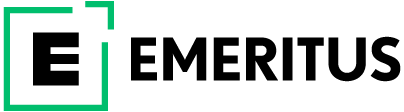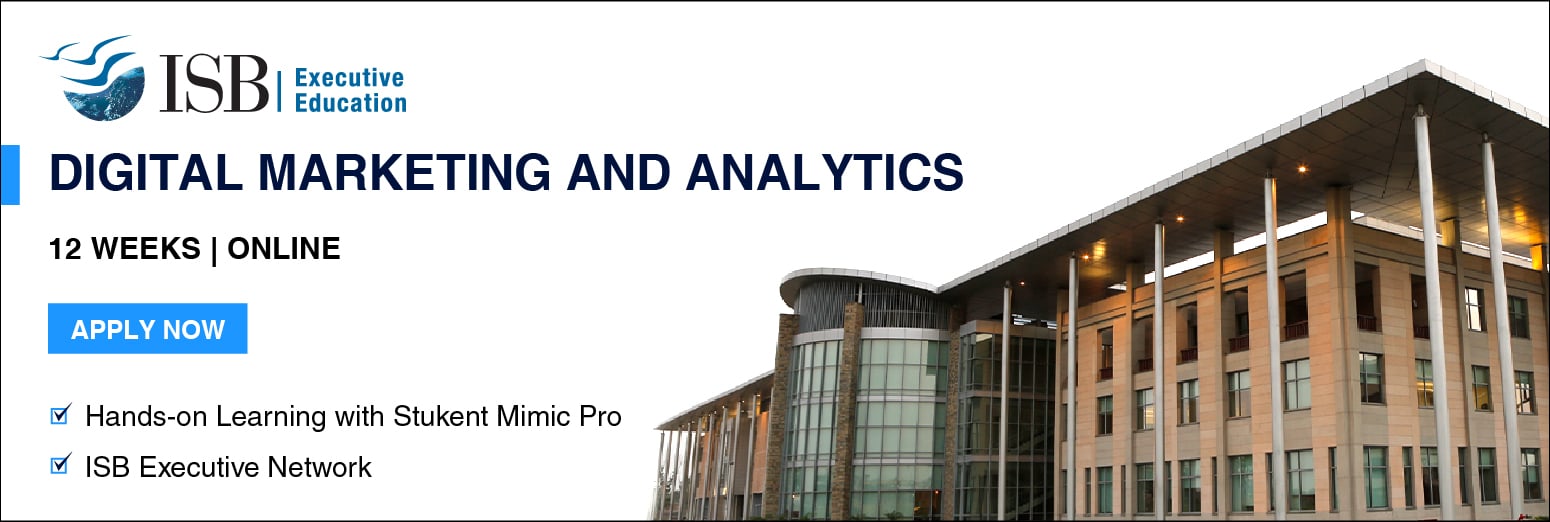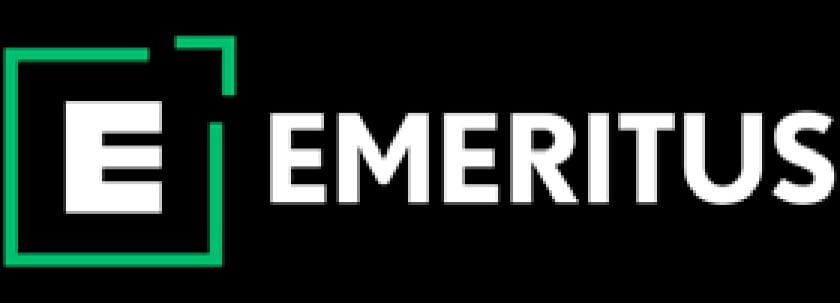The Ultimate Guide to Google Advertising: How to Set up a Campaign

Anyone who has been on Google must have seen Google Ads. They are displayed in the search results on Google. And, there’s no debate that most people worldwide visit Google at least once a day.
This makes Google Ads a great way for marketers or brands to connect with consumers. Learning how to set them up is essential as it gives you access to users of the world’s largest search engine.
This article will offer a close look at Google Ads- its meaning, types, the process of setting it up, and more.
Key learning from this article:
- What is Google Ads?
- How does Google Ads work?
- How to set up a Google Ad campaign?
- What is Google ads campaign management?
- What’s the difference between Google Ads and Google AdSense?
What is Google Ads?
Google Ads is an online paid advertising platform that allows brands to connect and interact with their target customers. It is an effective way to drive quality leads to the website, create and share well-timed ads, show up at the top of the search engine results page (SERP), and successfully analyse and improve ads, among others.
Here are some interesting facts about Google Ads:
- It is also known as pay-per-click (PPC)
- Google Ads promotes cross-platform advertisement. For instance, an ad can be placed simultaneously on SERP, YouTube, and Blogger
- According to a report, Google Ads have a click-through rate of nearly 2%, making it an effective lead-generation online channel
Here are some of the benefits of Google Ads:
- Measures ad campaign’s success
- Makes planning, measuring, and controlling online ads easy
- Cost-effective
- Uses modern techniques to attract target customers
Common Terms Used in Google Ads
- AdRank determines the placement of an ad on the SERP. The higher the value, the better the ad ranks.
- Quality score measures the quality of an ad by analysing the click-through rate, the keyword’s relevance, the quality of the landing page, and the ad’s performance on SERP.
- Click-through rate or CTR is the number of clicks your ad gets. A higher CTR indicates the quality of the ad.
- Conversion rate measures form submission versus the total visits on your landing page. A high conversion rate indicates a seamless user experience.
- Keywords are words or phrases that align with what the user searches for and what will satisfy their query.
How Does Google Ads Work?
Advertisers bid on the keywords closest to their brand’s product. The winners of the bids are placed at the top of the SERP, YouTube videos, Blogpost, or relevant websites, depending on the product and Google Ads campaign.
Here are some factors that impact the performance of a Google ad:
- Quality score
- Ad rank
- Location or geographical area where the ad is shown
- Keywords
- Content, especially headline, description, website and landing page content
- Ad extensions
How to Step up a Google Ads Campaign?
To formulate an effective Google Ads campaign, a marketer must follow the following steps:
- Create a Google account
Before setting up a Google ad, marketers must create a Google email account to help them efficiently make, monitor, and access the Google Ads campaign.
- Take care of the vital prerequisites
Marketers must determine the campaign type and name after setting up a Google account. Here are some of the common types of Google ads you can choose from:
- Search
- Video
- Display
- Shopping
- Smart
Choose a campaign type based on your company’s objectives, target audience, and product.
- Decide on the budget
The next step is to decide on the daily budget, which enables Google to implement different algorithms and systems to track the progress of an ad. Moreover, setting up a daily budget helps in controlling ad spending.
- Determine the location for the Ad
A marketer can choose a small or large area for an Ad campaign. You can also select a country or a state as your target audience.
However, to reach the ad’s target location, a marketer must conduct detailed research and analysis of the market and competitor’s strategy.
- Select keywords
Keywords are the vital pillars of a Google Ads campaign. In this step, marketers research keywords that correspond to their product and service, bid for it, and if they win, they get a spot on the first page of the SERP.
- Create Google Ads
The marketers collaborate with departments like content and marketing to complete this step. The content team formulates the ad’s content that helps attract the audiences to the brand’s website. Meanwhile, the marketing team performs activities that makes it easy for the audience to spot the ad on SERP.
- Set up conversion trackers
Marketers deploy conversion trackers to access the performance of Google Ads campaigns for tracking lead conversion, ad spending, etc. This step helps in understanding the effectiveness of the ad.
Conclusion
A successful Google Ad campaign allows aspiring digital marketers to learn how to set up a Google campaign and gives them the confidence to advertise their business better. To acquire an advanced skillset and comprehensive knowledge about digital marketing strategies, marketers can enrol in Emeritus India’s online digital marketing courses with renowned institutes like IIT, IIM, and ISB.
FAQs
- What are the benefits of advertising on Google?
- Drives traffic to your website
- Connects interested customers
- Boosts brand awareness
- Tracks metrics
- What are the different types of Google Ads Campaigns?
- Google search ads
- Google display ads
- Google video ads
- Google discovery ads
- Local ads campaign
- What is the difference between Google Ads and Google AdSense?
The main difference between Google Ads and Google AdSense is that the former is for advertisers who want to grow their business, and the latter is for publishers who wish to monetise their websites.
- Are Google Ads free?
No, brands need to pay Google every time a customer clicks their ad.
- How much does it cost to advertise on Google?
The pricing for advertising on Google varies depending on factors like keywords, overall budget, total clicks, etc.