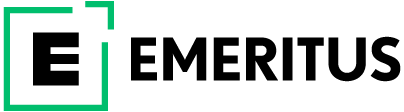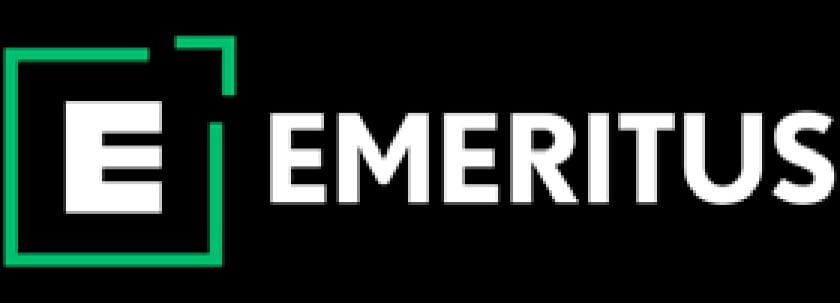Safeguarding Homes From Cyber Threats

Cyber crimes are rising by the day, and if one goes about thinking they won’t be ever targeted, then it’s a sign of being in steep ignorance that will surely not lead to bliss in due time!
While Cyber Attackers are out there constantly trying to innovate and break into systems and networks of various business organizations, there’s a sizeable chunk of crooks who are increasingly beginning to take advantage of unsuspecting individuals by trying to con them and compromise their accounts and confidential data stored in a multitude of devices & apps ranging from smartphones to social media and all that sits in between.
It’s natural to be curious about how safe one is and some reasonable measures to take to steer clear of the attackers and keep cyber threats at bay. But to get to the probable solutions, it is vital to figure out what you are trying to safeguard. Now that’s a very interesting question, and you will know why as you read along.
- First, before securing our home, we need to define what ‘home’ in this context is.
- For many, their homes can be a place where there are no digital footprints, and everything looks free from devices and systems that can be attacked only if they are there, to begin with. But perhaps those types of homes are less likely to be found in the present-day world.
- So, the homes that we do find more in common are the ones that house people and their technologies. To be precise, the dearly held smartphone, tablets, gaming consoles, smart TVs, and other IoT-powered gadgets are what make up the digital side of these homes.
- As they say, home is where the heart is. With a treasure trove of personal information in the form of photos, videos, memos, notes, recordings, and whatnot, living in these devices is what makes them an integral part of people’s homes and the digital haven where most people’s hearts are in.
- After all, these are the very devices that allow people to seize their special moments and store them as lifelong memories to revisit while they scroll and swipe across.
Now imagine the ordeal if all the stored photos of various life memories, collected over decades and saved in your PC or laptop, were to be suddenly locked forever or deleted permanently without there being an option for you even to try to roll back to or even to attempt a recovery. Well, that’s what Cyber Attacks can do, and as a matter of fact, this type of attack is one of the most common threats and is known as Ransomware.
Just during the pandemic outbreak, it was widely observed how such attacks had swung to an exponential rise.

To begin taking these preventive measures, the best place to start is not what you will probably find in a Google search away.
-
-
- The fundamental and most crucial step in this direction is to take stock of various digital assets and devices that you own personally.
- This includes computers, phones, and other systems and every single online account, whether that’s for a blog, social media, online banking, or online shopping and paying bills.
- If one takes a moment to reflect here and recall these individually owned digital assets, it would not be surprising to observe that one may not recognize and list all of them.
- And this is where the first challenge or problem area is.
- You can’t protect what you can’t see! Visibility is the first thing to have, which is why things get very interesting yet suspenseful at times, especially when one leaves out an essential online account or considers taking stock after an online account is already compromised.
-
Nonetheless, this is the first step to begin. One must identify the technology touchpoints at one’s home, such as wireless routers, surveillance cameras, and door locks, for instance, that can be controlled through the internet or home network.
-
-
- Usually, these devices come shipped with default passwords and configurations, which are easy for hackers to find by referring to online resources and using that knowledge to attack home networks.
- Hence, it is crucial to operate these devices using secure configurations, and this can be done by understanding the documentation in detail to make the necessary changes.
-
 Once the configurations are set securely, it is important to determine if the system in concern is running the most recently updated version of operating systems and software patches or firmware updates released for it.
Once the configurations are set securely, it is important to determine if the system in concern is running the most recently updated version of operating systems and software patches or firmware updates released for it.
-
-
- If this is not done, it may allow an attacker to leverage various flaws and loopholes in the outdated system and software, also referred to as vulnerabilities, to plan out a way to break in.
- Usually, such outdated or unpatched systems are a hot target and easy prey for an attacker who can seamlessly succeed in tricking the user into running a maliciously crafted attachment containing malware on such unprotected systems.
-
Another aspect of securing devices on the home front involves understanding how these devices are discoverable in the network and how access to those devices is restricted or controlled using strong passwords and access control lists to ensure only the legit users and devices are allowed to connect.
- Again, users need to read the documentation and access online resources for the devices or systems they are trying to secure and follow the steps provided on the official support page by the device or software provider.
- In addition to these measures lies the additional area of securing the endpoints by installing reliable and effective anti-malware software and considering deploying measures to control internet access using web-security tools and secure web browsers that offer a way of securing online access and ensuring access to any potentially dangerous sites known to propagate malware or launch malicious scripts are blocked.
- Last but not least, other measures such as taking specific steps to secure social media accounts by following guidelines provided by the social media site provider and securing online accounts to other sites such as shopping/banking can help immensely.
Overall, achieving security takes constant effort, and all of the above-suggested steps need to be layered together to reap maximum benefits. No measure is fool-proof alone, and neither is taking all of the measures as a one-time activity sufficient to guarantee online safety. The bottom line is to do these bare minimum things and constantly stay up to date about various developments in the world of Cyber Security and subscribe to any security alerts for the various software or devices that you use and ensure they are tightened to limit access rights and have the least surface left open for any attackers to take advantage of.
~Arun Ramakrishnan, Former IS Compliance Officer and Cyber Security Manager at Reserve Bank Information Technology Pvt Ltd (ReBIT)
Cybercrimes can happen to any organisation anytime. Global researchers have pointed out that companies have vast amounts of unprotected data, which makes them vulnerable to attacks. Evidently, 95% of cybersecurity breaches are caused by human errors (Cybint). Be the champion in your organisation and protect it from this growing threat. Upskill with our cybersecurity courses, taught by top faculty and industry practitioners. Get a hands-on understanding of data and how you can safeguard it. Take a look at the courses in cybersecurity, or connect with us for more details.