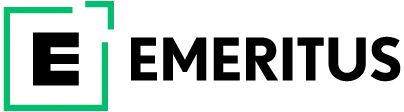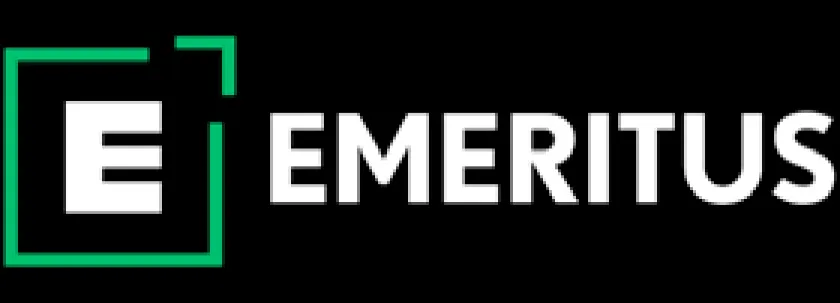5 Wireframing Tools for Product Managers

You must be wondering what wireframing tools have to do with product management, right?
In this blog post, will give you a comprehensive insight into what wireframing tools are, and their capabilities, followed by top wireframing tools for product managers.
What is Wireframing?
Wireframing tools are used in the ideation and testing process of a piece of work or product to get across how something might look or interact when they get on board. They are a visual guide to what a web page or particular application screen will look like at the final stage. You can use wireframing tools to quickly communicate your ideas. This is how it can speed up the product management process.
Product Management Courses
List of Wireframing Tools for Product Managers
Good planning and effective communication in the team are the foundational elements of a successful project. A wireframing tool is your best bet for communicating ideas, taking every person’s feedback, and establishing design objectives.
If you have been into product management earlier or have done any of the product management courses in India, then you must be aware of the requirements that a particular webpage or application screen requires. You must be aware of how easily you can become efficient in this process with wireframing tools and can achieve the desired outcome faster.
As there are multiple options available in the market, it may get overwhelming to select the best wireframing tool. Therefore, we have listed below the top five wireframing tools for product managers.
1. UXPin
It is one of the best cloud-based user experience design tools, inclusive of elements allowing product managers to communicate with designers and vice-versa as well. Users can create wireframes and can further distribute them among multiple devices for getting proper and faster feedback. This is the reason why it is highly preferred by product managers. If you already have a product and need to mark up existing displays, this would be a great option.
However, one thing to be noted here is – UXPin doesn’t include colour options, and you can’t create documents without upgrading to one of the more expensive plans.
2. Wireframe.cc
Wireframe CC enables users to transform their wireframes into prototypes. The users have to create a link between multiple pages and their projects. The team can access and edit the wireframes that have been developed by the users. Moreover, users can create an iteration while designing. The changes are saved and can be retrieved and accessed any time as per convenience and need.
3. Draw.io (now Diagrams.net)
Diagrams.net, which was previously Draw.io is an open and free graphic drawing software that is developed in JavaScript and HTML5. The interface can be used to create and develop network diagrams, organizational charts, UML diagrams, wireframes, and flowcharts. Users can find diagrams.net in offline desktop application mode for Windows, macOS, and Linux, as well as in an online cross-browser web app. It also integrates with Gitlab.com, GitHub, Google Drive, OneDrive, and DropBox.
4. InVision
InVision is a web-based tool allowing team members to create low- and high-fidelity prototypes in a short period of time. Since the platform is collaborative in nature, it’s an ideal choice for reviewing and refining mockups and prototypes without having to write code. One can handle multiple projects from a single screen with this application. The app can be effectively used on both PCs and phones.
5. Adobe XD
Adobe XD is a powerful prototyping tool for designing websites, applications, video games, and businesses as well. This tool comes with multiple features which assist product managers in creating designs the way they want. Animations and videos, including 3D effects and reusable design elements, can be incorporated with the help of this app. You can also create responsive designs and can change design elements to fit different screen sizes with ease.
It is true that traditional wireframes are still created by product managers using pen and paper. However, most individuals and organisations are opting for the use of design and wireframing tools nowadays as wireframing tools come with a number of pre-built features for quickly sketching out a design. The tools are easy to adapt in comparison to a concept design. Moreover, it aids in creating an early visual which can be showcased to the client for review. It serves as a feedback mechanism for prototype usability tests.
Choosing the best wireframing tool from the above-mentioned tools can be a little challenging since each one of them is unique in its own way. However, you can decide which one to go for on the basis of the experience you have in product management. Even if you are a fresher, you can opt and pursue the product management course to learn and master wireframe tools.
You can opt for Emeritus India’s online product strategy, design, and innovation courses if you want to learn about product management in-depth and accelerate your career in this domain. We offer these professional courses in collaboration with reputed institutes such as ISB Executive Education, IIM and IIT to help you develop a competitive skillset and earn a higher pay package.