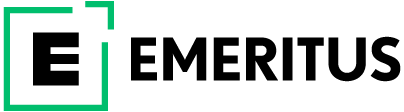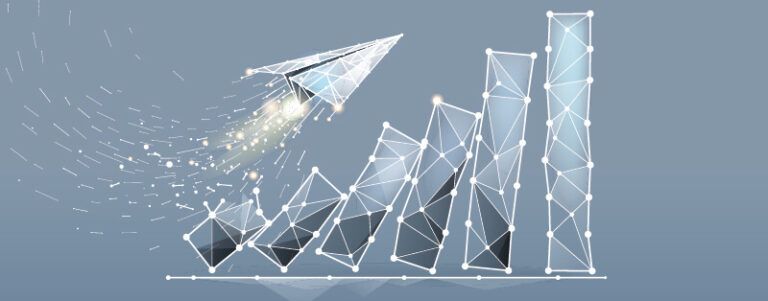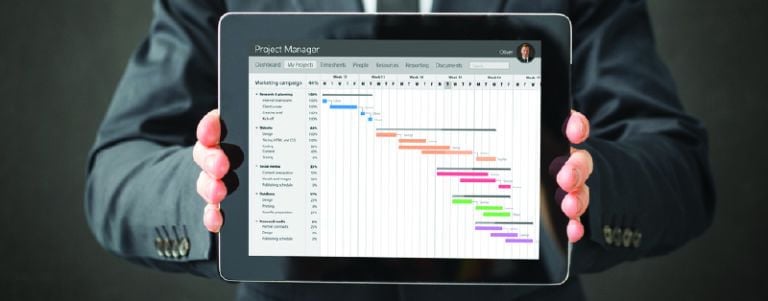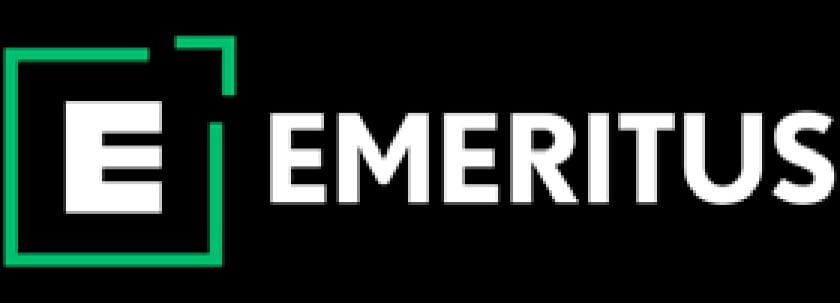Kanban Board: The Top 3 Benefits of Using This Agile Tool

Organizations today are on a relentless quest for innovative ways to streamline their processes and elevate efficiency. So, where does one turn in such a scenario? This is where the Kanban board enters the picture. This game-changing tool has not only made waves but genuinely revolutionized the way teams operate. Let us, therefore, explore what is Kanban and how a Kanban board can become a catalyst for your team’s success.
This blog discusses the following:
- What is Kanban?
- What are the Key Elements of a Kanban Board?
- How Does a Kanban Board Facilitate Team Collaboration?
- Types and Examples of Kanban Boards
What is Kanban?
The Kanban system, rooted in Japan’s lean manufacturing ideology, serves as a prominent workflow management tool. It assists teams in visualizing their work, optimizing workflow, and amplifying efficiency. Central to this system are the board’s two main components: cards and columns. While Kanban cards often symbolize tasks, columns usually depict the various stages on the board. Impressively, 87% of users find Kanban to be more effective than other methods. 86% of respondents are looking to broaden their Kanban initiatives in the coming year.
ALSO READ: What is Company Management and Why Leaders Need to Know it
What are the Key Elements of a Kanban Board?
When it comes to project management, the Kanban board stands out as a shining example of efficiency and organization. But what makes a Kanban tool work? Let’s explore its core elements.
1. Visual Signals
Central to Kanban board’s design are visual signals, such as cards or stickies. Each of them symbolizes a distinct task or project. Imagine a board peppered with these cards, each telling its own story. This visualization allows team members and stakeholders to instantly comprehend the team’s current endeavors and the journey of each task.
2. Columns
Columns aren’t mere divisions but represent specific stages in a task’s lifecycle. They act as guiding posts—from when a task is conceived and labeled as ‘to do’ to its culmination at ‘done.’ In fact, these columns don’t just organize; they also narrate the tale of a task’s evolution.
3. Work in Progress (WIP) Limits
Think of these as the guardians of efficiency. By setting a cap on the number of tasks in a column, WIP limits ensure that teams can handle the workload. Thus, if a column hits its limit, it’s a clear signal for the team to rally together. They push other tasks to the next stage and clear the bottleneck first.
4. Commitment Point
The commitment point is when a team evaluates a task’s viability and importance before taking it under their wing. However, this decision isn’t made lightly. This signifies the team’s dedication to seeing the task through, ensuring it transitions from a mere idea to a WIP.
5. Delivery Point
If the commitment point is the starting line, the delivery point is the finish line. It means the task has been completed and is ready to be delivered to the client or stakeholder. It’s also a moment of reflection as teams monitor the ‘lead time’—the duration between the commitment and delivery points. This metric is crucial because it offers insights into the team’s efficiency and areas of improvement.
ALSO READ: SOP for Business Management: Your Guide to Success
How Does a Kanban Board Facilitate Team Collaboration?
Collaboration is of key importance in project management. And this is where the Kanban board comes in handy. It is a tool that’s not just about tasks and columns but a catalyst for team collaboration.
1. Transparency and Visibility
At the forefront of the Kanban board system is its commitment to transparency and visibility. Every task, responsibility, and challenge is laid out for all to see; there are no hidden agendas or obscured responsibilities. With a Kanban board, team members can effortlessly view the status of tasks. They get a glimpse of their individual contributions and the broader team landscape.
2. Feedback Mechanism
A key feature of a Kanban board is its inherent feedback mechanism. As tasks progress, team members using the Kanban board system can provide real-time feedback, ask questions, or offer insights. This interactive feature ensures that tasks are not just completed but refined and improved upon as they progress. This fosters open communication, where team members feel empowered to voice their opinions, share their expertise, and collaboratively solve problems.
3. Continuous Improvement
Lastly, the Kanban board champions the spirit of continuous improvement. Unlike static tools that remain unchanged, the Kanban board system is dynamic, evolving with the team’s needs. Teams are not just encouraged but empowered to regularly review their processes, identify inefficiencies, and brainstorm solutions. The Kanban board transforms the project into a space of collaboration. W Here, every voice is valued and every suggestion is taken into account.
ALSO READ: The Top 18 Productivity Tools That Can Make You More Productive
Types and Examples of Kanban Boards
1. Physical Kanban Boards
The physical Kanban board is a traditional Kanban board example we find gracing office walls and team spaces even today. Typically made of whiteboards and adorned with colorful sticky notes, these boards are tactile and visually engaging. Each sticky note represents a task, and as tasks progress, they are moved across the board. It provides a clear visual representation of the workflow.
2. Digital Kanban Boards
The modern digital Kanban board offers a plethora of advanced features and adaptability. It is the case, especially for teams spread across different locations or working remotely. When it comes to a specific Kanban tool, Trello stands out as a straightforward and efficient Kanban board example. Teams that want intricate functionalities like WIP limits and control charts, a robust platform like Jira might be more fitting.
Frequently Asked Questions
1. Kanban vs. Scrum board?
While both are popular agile frameworks, the primary difference lies in their approach. Scrum has fixed sprints with start and end dates, whereas Kanban is continuous. Scrum also has defined roles, while Kanban is more flexible.
2. What Does a Kanban Board Do?
A Kanban board visualizes work, limits WIP, and promotes efficiency and collaboration.
3. What are the 6 Rules of Kanban?
- Avoid sending flawed products forward: Ensure each task’s quality before advancing
- Only acquire what’s essential: Start new tasks only after finalizing the preceding ones
- Maintain precise production quantities: Generate only the necessary amount, preventing excess
- Balance the production output: Regulate production based on the stage with minimal output
- Enhance the workflow: Regularly assess and refine the process for better efficiency
- Consolidate the workflow: After enhancements, standardize the process for uniformity and predictability
4. What are the 3 Elements of the Kanban Board?
The three primary elements of the Kanban board are visual cards, columns, and WIP limits.
5. What is Kanban Board in Jira?
Jira offers a digital Kanban board, allowing teams to visualize tasks, set WIP limits, and integrate with other tools for a seamless workflow.
To conclude, if you want to know more about what is Kanban and how a Kanban board boosts team collaboration and efficiency, we are here to help you. Join Emeritus’ meticulously crafted project management courses and enhance your career prospects today.
Write to us at content@emeritus.org