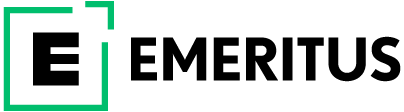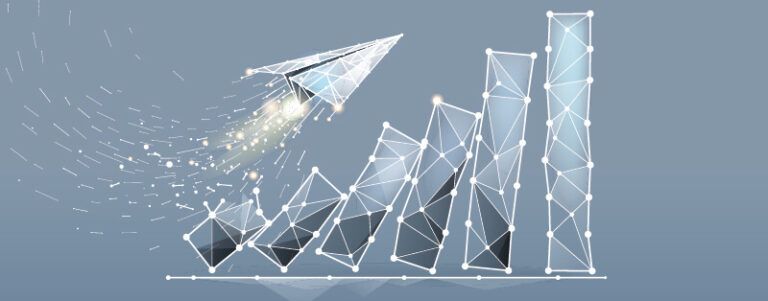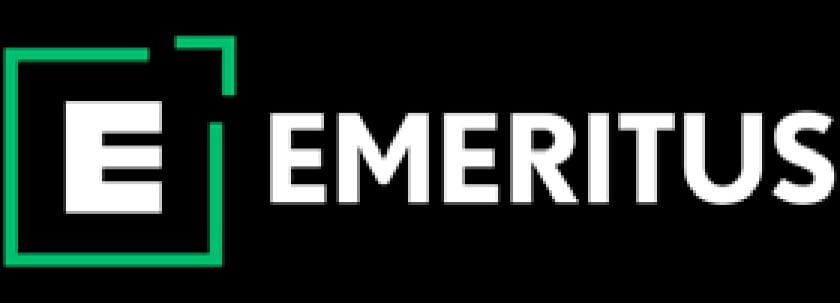The Top 18 Productivity Tools That Can Make You More Productive

Are you feeling overwhelmed with everything you need to accomplish, and you’re looking for ways to be more productive and efficient with your time? If that’s the case, you will undoubtedly find productivity tools helpful. Discover how these various tools can make productivity your superpower and how to get the most out of them.
What are Productivity Tools?
Productivity tools are a great way to streamline processes, save time and energy, and stay organized. From online calendars and task managers to automated reminders and digital filing systems—there is something out there for everyone.
They have become a necessary asset in our lives, allowing us to accomplish more without too much effort. Whether you are an ambitious entrepreneur or simply trying to stay organized and on top of your personal goals, these tools can significantly help. The right set of productivity tools isn’t just about becoming more efficient; it also enables you to prioritize tasks and focus more on more significant objectives.
Which are Some of the Best Productivity Tools?
Depending on the nature of your business, a wide range of productivity tools are available. Some popular examples include:
nTask
With the complication of managing multiple tasks, deadlines, and resources associated with most projects, a project management tool is a must-have to help simplify the process. nTask is a cloud-based platform that makes planning, organizing, and tracking all aspects of your projects easy. It offers features such as task assignments and reminders, resource planning, and time tracking to ensure each project runs smoothly. Its collaboration features make it an ideal choice for teams working remotely on projects.
Main features:
- Task assignments and reminders
- Resource planning
- Time tracking
- Collaboration features for remote teams
GanttPro
GanttPro is another excellent project management tool that helps you manage projects and tasks better. It offers a variety of features, such as Gantt charts, resource allocation, task dependencies, and time tracking, to make your workflow more efficient. The user-friendly interface makes it easy for users to quickly plan their projects and collaborate with team members in real time. Additionally, its mobile app allows you to access all your data on the go.
Main features:
- Task dependencies
- Time tracking
Calendar
Calendar is a popular calendar app that allows you to plan, manage and track events easily. Its easy-to-use features include drag-and-drop scheduling, automated reminders, and the ability to sync with other calendars. Additionally, its collaboration features make it perfect for teams who need to work together on projects remotely.
Main features:
- Drag-and-drop scheduling
- Automated reminders
- Syncing with other calendars
- Collaboration tools for remote teams
Timetable App
This is a great scheduler tool that helps you stay organized and productive. It offers a variety of features that make it easy to keep track of all your tasks and activities. The mobile app version means you can access your data even when you’re on the move or out of the office.
Main features:
- Time tracking
- Collaboration features for remote teams
- Mobile app for accessing data on the go
HubSpot
HubSpot is a comprehensive marketing platform that helps businesses attract, engage, and retain customers. It offers a variety of features such as lead tracking, analytics and reporting, A/B testing, and content management to help you effectively manage your marketing campaigns.
Main features:
- Lead tracking
- Analytics and reporting
- Content management
- A/B testing
Mailchimp
Mailchimp is a popular email marketing service that helps businesses create, send, and track customer emails. It offers features such as list segmentation, automated triggers, and analytics to ensure your messages reach the right people at the right time.
Main features:
- List segmentation
- Automated triggers and notifications
- Analytics and reporting
- Collaboration tools for remote teams
Email Finder
Email Finder is a great tool for finding contact information of potential prospects. Its features, such as email lookups, social media research, and building targeted lists, make it easy to find the right people to target with your marketing campaigns.
Main features:
- Email lookups
- Social media research
- Ability to build targeted lists
- Mobile app for accessing data on the go
Boomerang
Boomerang is an excellent tool for managing your emails. It offers scheduling, automatic follow-up reminders, and real-time notifications to help you stay on top of your email inbox. Furthermore, it is perfect for teams who need to work on projects remotely.
Main features:
- Scheduling
- Automatic follow-up reminders
- Real-time notifications
- Collaboration tools for remote teams
Inbox
A great email management tool, Inbox by Gmail has features such as snoozing, reminders, and priority notifications to help you quickly take action on important messages. Additionally, its mobile app allows you to access all your data in one place.
Main features:
- Snooze
- Reminders
- Priority notifications
Slack
Slack is a great messaging platform for teams to communicate and collaborate. It allows for creating different channels, private conversations, and file sharing to keep everyone on the same page. It also has a mobile app version.
Main features:
- Channels
- Private conversations
- File sharing
Trello
Trello is a great project management tool that helps you easily track and organize tasks.
Main features:
- Boards
- Cards
- Lists and checklists
- Collaboration tools for remote teams
Google Docs
Google Docs is a great collaborative document editing tool that allows multiple people to work on the same project simultaneously. It offers features such as real-time collaboration, version history, and comments to ensure everyone is aware of any changes being made.
Main features:
- Real-time collaboration
- Version history
- Commenting
- Mobile app for accessing data on the go
Zoom
Zoom is a great video conferencing tool that allows remote teams to stay connected. It offers features such as screen sharing, instant messaging, and recording to ensure everyone can collaborate effectively no matter where they are located.
Main features:
- Screen sharing
- Instant messaging
- Recording
- Mobile app for accessing data on the go
Time Doctor
Time Doctor is a great time-tracking tool that helps you monitor employee productivity. It offers real-time monitoring, task logging, and reports to help you stay on top of your team’s progress.
Main features:
- Real-time monitoring
- Task logging
- Reports
Toggl
Toggl is another great time-tracking tool that helps you monitor employee productivity. It offers features like activity tracking, reporting, and integration with other work tools to ensure accurate and up-to-date information is always available. A mobile app version is also available.
Main features:
- Activity tracking
- Reporting
- Integration with other work tools
- Mobile app for accessing data on the go
RescueTime
RescueTime helps you monitor how you and your team spend your time. It offers features such as goal setting, real-time alerts, and detailed reporting to help everyone stay on track throughout the day.
Main features:
- Goal setting
- Real-time alerts
- Detailed reporting
Evernote
Evernote is a great note-taking and organizing tool that helps you store all your notes, ideas, and reminders in one place. It offers notebooks, tags, and reminders to help you stay organized.
Main features:
- Notebooks
- Tags
- Reminders
Google Keep
A note-making tool, Google Keep helps you quickly capture thoughts and ideas from anywhere. It offers features such as labels, reminders, and integration with other Google apps, meaning everything is accessible in one place.
Main features:
- Labels
- Reminders
- Integration with other Google apps
Microsoft OneNote
Microsoft OneNote is another useful note-taking tool that offers features such as notebooks, searchable notes, and integration with Microsoft Office to help ensure everything is easily accessible from anywhere.
Main features:
- Searchable notes
- Integration with Microsoft Office
- Mobile app for accessing data on the go
No matter what industry you’re in, having the right productivity tools can make a huge difference in achieving success. Moreover, productivity tools have become increasingly important in today’s business world. They enable companies to work smarter, faster, and more efficiently.
Increase Productivity with Emeritus
The journey toward increased efficiency begins with understanding the basics of a business, and with the right productivity tools, the full potential of any business can be unlocked. That’s what you can do with Emeritus’ product management courses. They will enhance the necessary skills and knowledge to leverage such tools for successful outcomes.