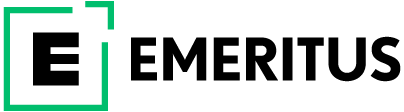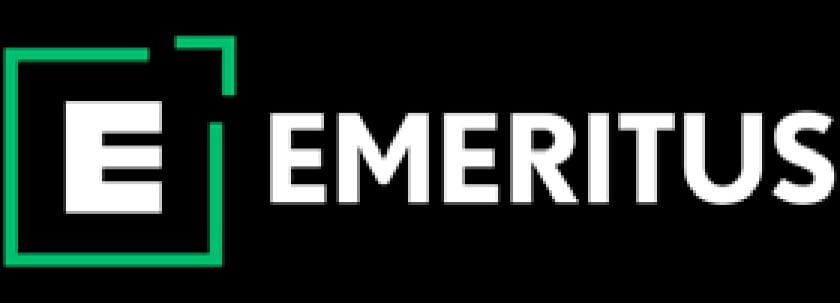The Ultimate Guide to Network Security Firewalls: Keep Your Data Safe
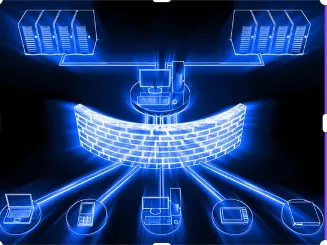
- What is a Network Security Firewall?
- The Advantages of Firewalls
- The Limitations of Firewalls
- Types of Firewalls
- Top Best Practices for Securing Your Network and Systems
- Improve Response Against Cyberattacks with Emeritus’ Certificate Courses
- Frequently Asked Questions on Network Security Firewall
Cyber threats have become universal due to digitization and automation. Added to that, the COVID-19 pandemic has increased the number of cyberattacks across industries.
A 2021 report reveals that India saw a 300% rise in cyberattacks during the COVID-19 pandemic. As per experts, the rise in cyberattacks is due to a lack of cybersecurity awareness and increased online activity.
With increased digitization, all businesses face the threat of cyberattacks. There are various steps that companies can take to safeguard themselves, and network security firewalls are one of them. So let’s understand the firewall concept in detail and also the best practices for securing networks.
What is a Network Security Firewall?
A firewall is a network security device that filters traffic based on defined security rules. It uses set rules to accept (allow traffic), drop (block traffic with no reply), and reject (block the traffic but reply with an ‘unreachable error’).
They are often referred to as the first line of defense in network security because they block malicious sources from interacting with the company’s system or network.
A network security firewall can be a hardware, software-based application, software-as-a-service (SaaS), or cloud application.
The Advantages of Firewalls
- A network security firewall restricts unauthorized access to your system or network. It monitors, evaluates, and filters incoming traffic based on IP addresses.
- Firewalls can record and track all network activity. You can use this information to identify and look into security problems.
- With the help of firewalls, companies can break big networks into smaller subnets. This can offer end-to-end security to all parts of the networks.
The Limitations of Firewalls
- Setting up and maintaining a firewall can be costly and time-consuming, especially for companies with a wide variety of users and devices.
- Firewalls can only monitor and restrict security risks from the network level. This can provide a false sense of security.
- Firewalls don’t respond to fresh security threats. Because they can analyze and monitor resources that fall under their defined rules.
- A firewall can only secure one network at a time. Thus, if companies want to protect many networks, they will need to deploy more than one firewall. This can be expensive and hard to manage.
Key Understanding:
- A firewall acts as a barrier between an organization’s computer and another network. They act as a traffic controller and protect sensitive information.
- A firewall acts as a gatekeeper. It monitors attempts made to gain unauthorized access.
Types of Firewalls
There are different types of firewalls based on their structure and functionality. Here we have listed common firewall types.
Packet-Filtering Firewalls
Packet-filtering firewalls analyze a source’s IP address, source port, destination IP address, and destination port. They have a filtering table that decides whether the traffic will be forwarded or discarded. The table consists of source and destination addresses and port details. The network that is deemed trustworthy is forwarded, and others are blocked.
This type of firewall controls or stops unauthorized networks from gaining access to your system. They are designed for small networks.
Proxy Server
Proxy servers are normally embedded into an organization’s network to boost performance. But they can be used as cybersecurity devices to hide your identity when interacting with unidentified sources. They hide your identity using a proxy server address that cannot be traced back to you. This way you can interact with unidentified and new sources without the fear of being exposed.
Stateful Multi-Layer Inspection (SMLI) Firewalls
The stateful multi-layer inspection firewalls, or SMLI, have all the capabilities of a standard firewall. It keeps track of established connections, filters traffic based on state, port, and protocol, and monitors and analyses unidentified sources.
However, unlike other firewalls, they use multi-layer monitoring processes to distinguish between good and bad traffic. And make filtering decisions based on defined rules and information from previous connections or packets belonging to the same connection.
Many firewalls use SMLI firewalls to keep track of all internal traffic.
Unified Threat Management (UTM) Firewalls
Unified threat management (UTM) firewalls tackle attacks and malware threats on a network. They ensure the safety of all devices. Some examples of UTM include antivirus software, spam email detection, leak prevention, and others.
UTM integrates the capabilities and features of an inspection firewall, intrusion prevention application, and antivirus to protect company data. It also includes additional services like cloud management and others. The main focus of UTM devices is to develop a simple and easy-to-use network security system.
Next-Generation Firewalls (NGFW)
Next-generation firewalls or NGFWs is a security device that goes beyond the defined rules. Besides inspecting incoming and outgoing traffic, an NGFW includes integrated intrusion prevention and threat intelligence. This helps in identifying and tackling modern threats like malware and other cyberattacks.
NGFWs are also responsible for breach prevention, tracking and monitoring invisible networks, reducing the time taken for detection, and more.
Also Read: Understanding Vulnerability in Cybersecurity: How to Keep Your Data Safe
Top Best Practices for Securing Your Network and Systems
It’s important to have a network security firewall best practice in place because it helps the workforce and different business entities understand how to deal with cyber threats. Below are the top three practices of network security firewalls.
Configure the Firewall Properly
Most of the firewall operating systems are configured by the vendor. However, if you are deploying firewall software, ensure that the operating system is hardened and configured. This ensures the optimal performance of firewalls. In addition to that, it keeps your company protected from malicious sources.
There are many third-party vendors and online checklists that you can use to harden and configure your firewall system.
Ensure Firewalls Comply with Standard Policies
There are many compliance regulations that firewall need to meet. Therefore, before embedding firewall devices into your organization, ensure they comply with standard requirements. For instance, most firewalls must include a Virtual Private Network (VPN) to encrypt data and keep it protected from unidentified sources. Therefore, deploy a firewall that uses VPN.
Perform Regular Audits
Regular audits ensure that the software and firmware are up-to-date and operational. Moreover, modifying security policy regularly ensures that the security isn’t compromised.
Following these network security firewall best practices will ensure that your network and system are safe.
Improve Response Against Cyberattacks with Emeritus’ Certificate Courses
Want to grow your career as a cybersecurity professional? Take up Emeritus’ cybersecurity certificate courses. These programs are designed for fresh graduates and experienced professionals who want to specialize in cybersecurity.
Enrolling in Emeritus’ course will provide you with an opportunity to learn cybersecurity from globally recognized institutes and accelerate your career.
Frequently Asked Questions on Network Security Firewall
1. How to Improve Firewall Protection?
There are many practices of network security firewalls that you can use to keep your network safe. Here we have listed some easy and effective ways to improve firewall protection.
- Frequently update your firewalls. Firmware patches are one of the best ways to keep your firewalls updated. An updated firewall can trace and fix network and system vulnerabilities in time.
- Use antivirus protection to protect your system from viruses and other vulnerabilities.
- Allow systems with trusted IP addresses to connect to you.
- Have an active data backup plan to avoid data loss during downtime or cybersecurity attack.
2. How are Firewalls and Antivirus Different from Each Other?
| Firewall | Antivirus |
| A firewall restricts unauthorized access to a company’s computer or network | Antivirus provides security from malicious software coming from the internet |
| A firewall can be used in both personal and enterprise settings | Antivirus can deal with both internal and external threats |
| A firewall works on preset rules to identify and block threats | Antivirus works based on three principles- detection, identification, and removal of threats |
3. Do I Need a Firewall?
Yes, any business using the internet needs to have a firewall in place. They are the first line of defense that protects your computer by blocking untrustworthy traffic from accessing your sensitive information.