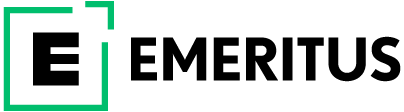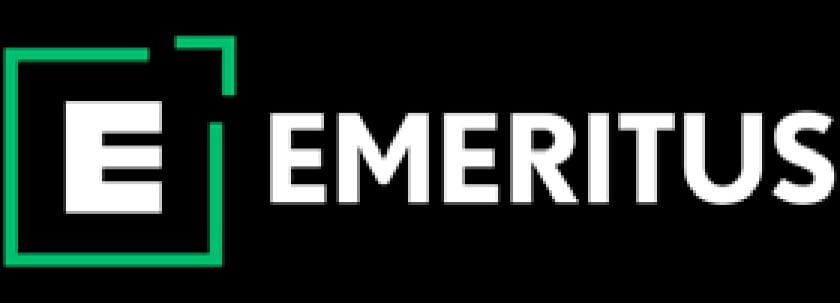Data Validation in Excel | A Guide for 2022

Artificial Intelligence and Big Data have transformed the world we are living in. The data revolution has given a push to many emerging technologies and innovative products. In the last decade and especially in the post-pandemic era, the demand for data has increased phenomenally. That’s precisely why the introduction to data science, as a driving factor of everything, is a must.
Introduction to Data Science
Data science is a domain that focuses on collecting and analysing huge volumes of data with the help of certain tools. The core purpose of this process is to discover patterns, significant information, clues, and insights that lead to accurate and effective decision making.
The integration of data science and analytics has been a path-breaking step for businesses in varied industries, including healthcare, banking, policy-making, research, finance, marketing, and so on. Intelligent extraction of insights from the database is a greatly valued skill set. No wonder professionally qualified data scientists are highly in demand in the career jungle. One of the initial steps in data processing is data validation.
What is Data Validation
Data validation is the process of checking the quality and accuracy of the data before it is used, imported, or processed for further use. The main objective of data validation is to create consistent, complete, and correct data to prevent data loss and minimize errors.
What is Data Validation in Excel
Data validation is performed in data warehousing prior to the Extraction Translation Load (ETL) process. It can be performed on all types of data, including data validation in a single application, such as Microsoft Excel. Data validation in Excel is a feature that allows you to restrict the data to be entered into your worksheet.
What Does Data Validation Do in Excel
You might wonder what does data validation do in Excel. But once you understand what is data validation in Excel, you can utilize this feature to the optimum.
- This technique controls user input by allowing you to select entries from a drop-down list.
- It also helps you control formulas and the input from these formulas.
- Data validation in Excel allows you to display a customized message.
- Facilitates fast data entry and ensures that the data is correct and complete
Use of the Setting Tab for Data Validation in Excel
The Setting tab is used to enter the validation criteria. The eight options available to validate user input are as follows:
- Any value
- Whole Number
- Decimal
- List
- Date
- Time
- Text Length
- Custom
How to Do Data Validation In Excel
There are certain steps for data validation in Excel.
- Select the cell to be validated. Go to the Data Tab, then Data Tools, and click on the button Data Validation.
- Then the data validation dialogue box will appear. It will have three tabs – Settings, Input Message, and Error Alerts.
- Go on the Settings and specify your validation criteria. Entering the input message is an optional step. Another optional step is setting your custom error message.
- Then click OK. After clicking OK, if you try to enter a value outside your specified range, it will show an error.
Excel Data Validation List
The steps to add the drop-down list are as follows.
- Open the data validation dialog box.
- Select the list on the Settings tab.
- Enter the list of your validation, separated by commas in the source box.
Date Validation in Excel
To set up the date validation in Excel, follow these steps:
- Select the cells in which you want to apply the data validation.
- Select the date from the allowed drop-down.
- Select between from the Data drop-down,
- Click in the Start Date box and select cell O10 where the Start Date is entered.
- Press the F4 key to change the cell reference to an absolute reference.
- Click in the End Date box and select cell O11, where the End Date is entered.
- Press the F4 key to change the cell reference to an absolute reference.
- Click OK to close the Data Validation window.
The data validation tool in Excel is a user-friendly technology that ensures data integrity for the users and enables them to use their models with confidence. By mastering such tools and techniques, you can build a great career in data science, the happening career path of the digital age.
The best way to go about it is to do professional data science certification courses from a renowned institute. This qualification will bear testimony to your competitive edge and knowledge. Emeritus India is a trusted name in business education, having partnerships with credible institutes, including the Indian Institute of Management, the Indian Institute of Technology, and the Indian School of Business. We offer certifications, diplomas, and post-graduation courses for working professionals.
Take up the data science certification course by Emeritus India to get on the fast track to progress and prosperity.