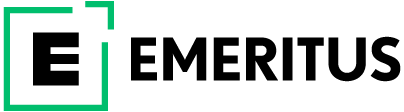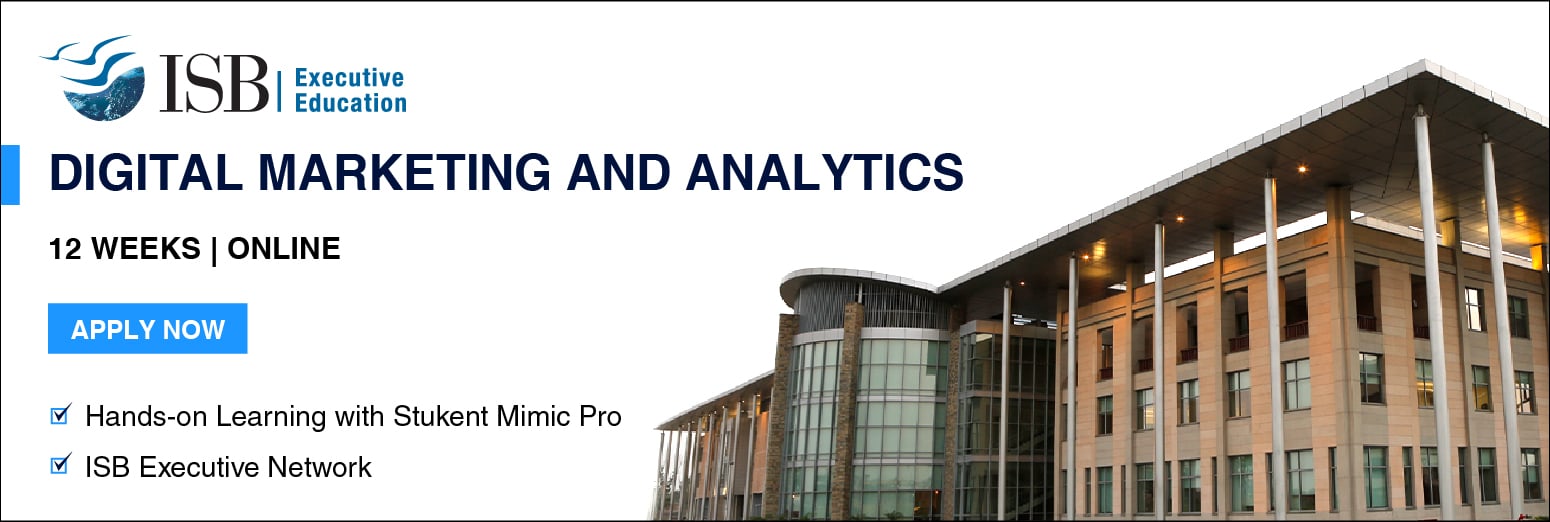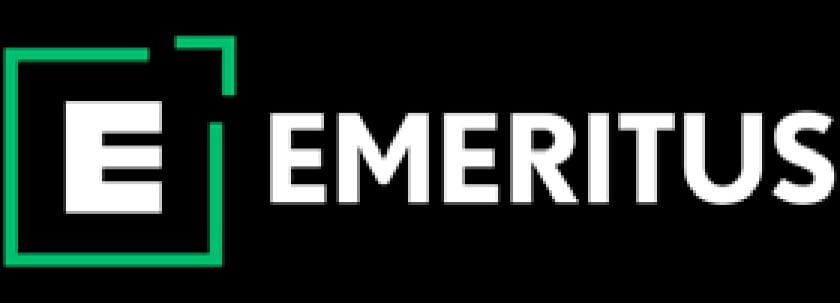3 Ways to Achieve Better User Experience and SERP Ranking? A Comprehensive Guide on Core Web Vitals

Improved user experiences are usually linked with the search engine result page (SERP) rankings and website traffic. Therefore, businesses of any size that want to increase their search engine ranking should focus on enhancing the user experience. Core web vitals can help you measure and optimize the user experience of your website. Here, we will understand the meaning of core web vitals. Additionally, we will look at how to measure your website’s performance.
What is Core Web Vitals?
Core web vitals is a part of web vitals- an initiative by Google to help companies deliver great user experience on the web. While web vitals focus on all the metrics that help businesses quantify their site’s user experience, core web vitals outline three metrics that can be analyzed to measure the user experience.
Three Key Core Web Vitals Metrics
Largest Contentful Paint (LCP)
Companies need their web pages to load faster to create an enjoyable user experience. A shorter load time is also associated with better search engine rankings, improved engagement rates, and higher impressions.
The largest contentful paint or LCP refers to the time a webpage takes to load its largest piece of content or image. In other words, it’s the time from clicking on the link to seeing content on-screen.
LCP is different from other page speed metrics because it determines how long the user takes to see and interact with the page. Meanwhile, other page speed measurement tools only measure the time it takes for the page to load.
Some Elements That LCP Measures
- Images or <img> elements
- Video poster images or <video> elements
- Background image or an element with a background image loaded via the URL() function
- Block-level elements comprising text nodes
You can check your LCP score using Google PageSpeed Insights, Google Search Console, Lighthouse, and Chrome User Experience Report. A website that wants to offer a good user experience must strive to load in 2.5 seconds or less.
Also Read: Top 13 Emerging Digital Marketing Trends You Must Know As a Marketer
Some Reasons for a High LCP Score
- Slow hosting will have a slow TTFB or time to the first byte, which delays the server response time and increases the website load time.
- A content delivery network (CDN) can speed up the TTFB by serving pages from a global network instead of downloading it from your website’s server. Therefore, not having a CDN can affect your LCP score.
- Unoptimized images can also slow website load time because large images take more time to load.
- Large and uncompressed files can increase your LCP score. You can use compression tools like Gzip or Brotli to compress large files.
Some Ways to Optimize LCP
- Reduce the size of your images, videos, and other elements. You can delete unused files or compress big files to make them smaller.
- Use CDN to connect to the server faster. A CDN ensures that the information travels to the server faster and responds to user input quickly. Thus, reducing the time taken to load content.
- Cache whatever you can to improve your site’s loading time.
Also Read: A Complete 2023 Guide on Facebook Marketing to Achieve Business Marketing Goals
Cumulative Layout Shift (CLS)
 Cumulative Layout Shift or CLS is a measure of how much a webpage shifts unexpectedly. Imagine you are reading an article, and suddenly a banner loads and the webpage jumps down. If you experience this on a webpage, that website has a large CLS score.
Cumulative Layout Shift or CLS is a measure of how much a webpage shifts unexpectedly. Imagine you are reading an article, and suddenly a banner loads and the webpage jumps down. If you experience this on a webpage, that website has a large CLS score.
A large CLS score can cause a lot of problems like missing parts of the website, website loading in pieces, and more unexpected behavior that forces users to visit another website. A good CLS score is anything less than 0.1.
Some Reasons For CLS
- The content of the same webpage loads at different speeds.
- Advertisements load abruptly or slowly while browsing. One of the main reasons could be the large size of ads that make it hard for the server to process.
Some Ways to Optimize CLS
- Specifying image and video sizes before. That is set the height, width, and size attributes of your images and videos. This way you are telling the browser how much space to set aside for images and video. So, even if images and videos don’t load on time. Your page layout will be stable.
- Use Google Publisher Tag to understand how ads can influence your website layout. The tool will guide you on how much space to reserve for the ad.
First Input Delay (FID)
First input delay (FID) refers to the time from when a user interacts with a page to when the page responds. Simply put, FID measures the responsiveness of a webpage. A good FID is below 100 milliseconds. Any webpage that loads below 100 milliseconds has a good FID percentage.
The Main Reason for Low FID
When the user input of a webpage gets blocked, the page becomes less responsive. This leads to a high FID percentage. It generally occurs when the webpage’s main thread is busy doing other tasks. There’s just one main thread on every web page that performs all the important tasks on the page. From loading an element to playing an ad on the webpage, the main thread functions effectively.
So, when a task is running in the back end, and the user clicks on an element the main thread fails to respond to the user input, which delays the responsiveness of the webpage
Some Ways to Optimize FID
- Always divide long tasks into smaller ones to ensure that the webpage’s main thread is not busy. Make sure to keep each task shorter than 50 milliseconds. This way you can increase the responsiveness of your webpage.
- You can use web workers to reduce the main thread blocking time and improve your website’s FID score. You can create a web worker code. They (web workers) can perform input and output tasks using XMLHttpRequest (XHR) objects. These objects are used to interact with servers and update just a part of the page without disrupting what the user is doing.
Also Read: Transform Your Business With The Ultimate Guide to Operational Excellence
How to Measure Core Web Vitals?
The easiest way to measure your site’s performance is by extracting the core web vitals report in Google Search Console. With the report, you can easily see which category your page falls into. Typically, there are three categories- good URLs, URLs that need improvement, and poor URLs. These links help identify groups of pages across your website that require attention or improvement. It also determines the best-performing pages of your website.
The thresholds for each category are as follows:
| METRICS | GOOD | NEEDS IMPROVEMENT | POOR |
| LCP | <+2.5 seconds | <=4 seconds | >4 seconds |
| FID | <=100 microseconds | <=300 microseconds | >300 microseconds |
| CLS | <=0.1 | <=0.25 | >0.25 |

Tools That Can Help In Measuring Core Web Vitals
Besides Google Console, here are some other tools that you can use to measure core web vitals.
1# PageSpeed Insights
PageSpeed Insights is an easy-to-understand tool. It helps you enhance the user experience of your page on both mobile and desktop. It also provides suggestions on how to fix the weaknesses of a page.
PageSpeed Insights provides details about both the lab and field data of a webpage. Lab data is used for capturing real-life bottlenecks in a controlled environment. Field data, on the other hand, is used for capturing real-world user experience. PageSpeed Insight classifies the qualities of user experience into three categories- good, needs improvement, and poor.
The threshold for each category is as follows:
| METRIC | GOOD | NEEDS IMPROVEMENT | POOR |
| LCP | 2500 milliseconds | 2500 to 4000 milliseconds | Over 4000 milliseconds |
| FID | 100 milliseconds | 100 to 300 milliseconds | Over 300 milliseconds |
| CLS | 0.1 | 0.1 to 0.25 | Over 0.25 |
PageSpeed Insights provides a distribution of these metrics to enhance the customer experience. Companies can evaluate their group of pages or elements of the website based on the above chart and determine their user experience score. This will force them to take effective steps toward improving user experience.
2# Lighthouse
This tool is an open-source core web vitals tool that you can use from the Chrome browser. Lighthouse uses Chromium (a web browser) to run tests or conduct audits on web pages. You can enter your website’s URL on the tool, and it will run a series of audits and generate a score indicating the user experience. From this report, you can determine whether your website is enhancing user experience.
By now you must have understood how optimizing core web vitals can increase your search engine ranking and increase your web traffic. However, you need to remember that Google changes core web vital periodically. Therefore, follow press releases on core web vitals to leverage your online performance.
Learn Digital Marketing With Emeritus
Develop a career in digital marketing by taking Emeritus’ digital marketing certificate courses. The digital marketing programs will equip you with the skills and knowledge to leverage new technologies to target customers and measure and improve performance.