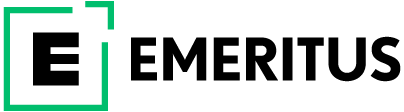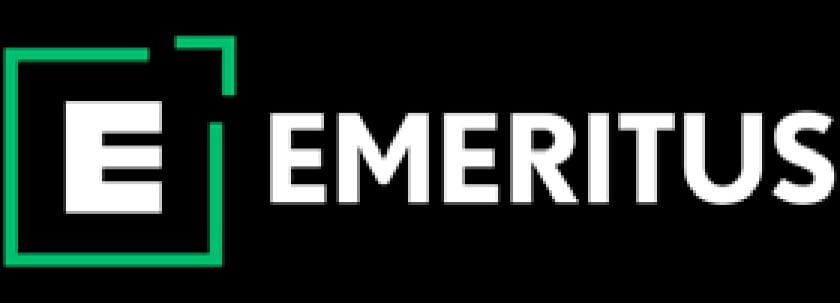What is an Excel MIS Report? Meaning, Types, and How to Create It

- What is an MIS Report and Why is Excel Used to Generate One?
- What is the Role of an Excel MIS Report in Decision-Making?
- What are the Different Types of MIS Reports in Excel?
- What are the Advantages of an MIS Report Format in Excel?
- How to Create MIS Reports in Excel
- Frequently Asked Questions (FAQs)
- Learn Data Analytics With Emeritus
Every business, irrespective of its size, uses information systems. Some use them to make better business decisions while others use them to predict customer demand or forecast market conditions. For instance, a supermarket uses a computer database to keep track of the most popular products in its store, and a bookstore uses an information system to keep track of all the books they have sold. Meanwhile, large organizations use something called a Management Information System (MIS) report to track their progress and performance. In this article, we look at MIS reports in detail, and also delve into how companies can generate an MIS report using Excel; also known as an Excel MIS report when created using Excel.
In this blog you’ll learn:
- What is an MIS Report and Why is Excel Used to Generate One?
- What is the Role of an Excel MIS Report in Decision-Making?
- What are the Different Types of MIS Reports in Excel?
- What are the Advantages of an MIS Report Format in Excel?
- How to Create MIS Reports in Excel
- Frequently Asked Questions (FAQs)
- Learn Data Analytics With Emeritus
What is an MIS Report and Why is Excel Used to Generate One?
An MIS report is a document that provides detailed information about the company’s operation, performance, and overall health. It helps managers and leaders make informed, data-backed decisions. Additionally, this report helps to monitor key performance indicators as well as identify market trends.
MIS reports are typically generated using a variety of Business Intelligence (BI) tools. However, Excel stands out as a preferred choice due to its user-friendly interface, which is accessible to a wide audience, its exceptional flexibility, customization options, and robust data analytics features. It is also a cost-effective alternative compared to other BI tools.
ALSO READ: Who is a Data Scientist? Salary, Skills & Career
What is the Role of an Excel MIS Report in Decision-Making?
Data has become central to how one runs a business today. Given that Excel MIS reports are prepared by analyzing the company’s current data and recent industry trends. Moreover, they play a vital role in improving the decision-making abilities of managers and leaders.
ALSO WATCH: Analytics Opportunities in the Indian Telecom Industry by Sudeepta Chaudhuri, The Smart Cube
What are the Different Types of MIS Reports in Excel?
The types of MIS reports in Excel fall into three categories—real-time reports, ad-hoc reports, and scheduled reports. Here’s a detailed view of these varieties to help get a better idea of what is MIS reports in Excel.
1. Real-Time Reports
Organizations often require daily reports, especially for tasks like tracking sales and managing inventory. Real-time reports, one of the types of MIS reports in Excel, keep track of every department’s day-to-day activities. This helps managers and leaders take quick action if they notice any unexpected surges or drops in business operations.
Summary reports, budget updates, cash-flow statements, and inventory reports are examples of real-time reports.
2. Ad-Hoc Reports
Users typically create ad-hoc reports on request or to address specific questions. For instance, if an organization conducts a festival sale and desires to examine the sales volume at a particular store, they may generate an ad-hoc report to assess the sales during that period. Ad-hoc reports periodically produce information associated with a specific occasion.
3. Scheduled Reports
Scheduled reports, positioned between real-time and ad-hoc reports, display daily scheduled tasks and are generated on a monthly, weekly, or quarterly basis. Managers and leaders can utilize this type of Excel MIS report to assess departmental efficiency.
ALSO READ: What is Data Analytics – Know Its Types, Applications and Career Opportunities
What are the Advantages of an MIS Report Format in Excel?
- Excel MIS reports are powerful tools for achieving management objectives and staying competitive.
- These reports allow organizations to respond quickly to any operational irregularities.
- An Excel MIS report makes it simpler for management to pinpoint flaws in their business plans compared to other business intelligence tools.
- These reports provide crucial information, such as customer data and market demand, aiding businesses in informed decision-making.
ALSO WATCH: Importance of Analytics in Digital Business by Pawan Kumar, Head, Data Science & Analytics
How to Create MIS Reports in Excel
Here is a step-by-step guide on how to effectively generate MIS reports using Excel.

1. Collect Raw Data and Determine the Structure of the Report
To craft a successful MIS report in Excel, one should start by gathering raw data from various primary and secondary sources. Once one has the data, the next step is structuring the Excel report. This involves defining the rows and columns, organizing data into their relevant categories, and filtering out any information that is not pertinent to the decision-making process.
2. Create a Pivot Table
The next crucial step is generating a Pivot table to calculate, summarize, and analyze data for comparisons. Pivot tables are a table of numbers that summarize information sourced from different online and offline sources. To create the pivot table, you can select the desired data cells, click on the Insert tab, and choose Pivot table. This action creates a pivot table using the existing data.
3. Create Different Charts
Once you organize the data into a tabular format, transform it into visually appealing and easily understandable charts. To do so, select data from the pivot table, navigate to the Insert option, choose Pivot chart, and then select the desired chart type from line, pie, bar, column, or scatter charts, to effectively represent the data.
4. Include Slicers
Excel slicers are handy tools for allowing users to filter tables or Pivot tables with a simple click. To integrate a slicer into a report, first select the chart you have generated in the previous step. Then, go to the Insert tab and choose the insert Slicers option. Next, select the tabs you want to include in the slicer. This way, businesses can create an Excel MIS report.

Frequently Asked Questions (FAQs)
1. What are Some Commonly Generated Excel MIS Reports?
Here are some commonly generated reports:
Financial Reporting
Financial report stores, analyzes, and visualizes various finance-related charts under one interactive dashboard. It includes data on project cash flow, revenue, and project costing.
HR Reporting
HR report typically consists of employee data. Organizations can use this type of report to make hiring, firing, and performance-related decisions.
Sales Reporting
A sales report summarizes the company’s sales information, enabling the reading of market trends and gaining a competitive advantage over others.
Resource Reporting
This type of report helps companies determine their resources in terms of workforce and raw materials.
2. What are the Key Elements of an Excel MIS Report?
An Excel MIS report has five key elements; they are:
- People: This encompasses professionals from diverse departments who contribute data and transactions
- Data: This element consists of accurate raw data from departments like sales, salaries, and bills
- Hardware: It includes input and output devices like keyboards, scanners, monitors, printers, and network devices for data entry and display
- Software: It encompasses applications and computer programs, including spreadsheets, databases, and CRM software
3. What are Some Excel Functions Commonly Used in the MIS Report Format in Excel?
Some useful Excel functions used in Excel MIS reports include Sum, Average, CountIf, VLookUp, and SumIf.
Learn Data Analytics With Emeritus
In today’s data-driven world, knowing how to make sense of and utilize information is a crucial skill to possess. Emeritus offers an array of data analytics courses that will equip learners with managerial nuances of tools and techniques for handling, managing, analyzing, and interpreting data. Additionally, learners gain a complete understanding of how to put data to work and derive revenue-generating business insights.
Write to us at content@emeritus.org