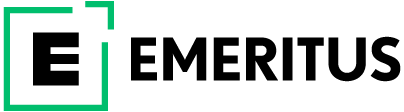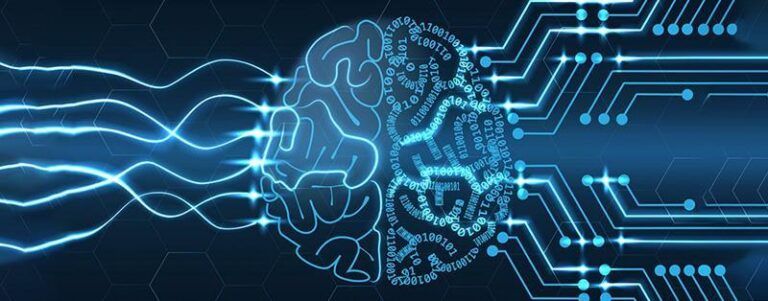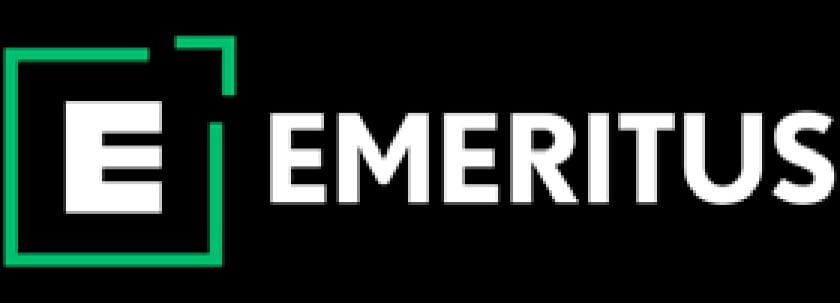4 Best Practices for Data Visualization in Matplotlib

Data is a currency that can help organizations scale massively. However, with tools collecting vast amounts of data every nanosecond, organizations face the difficulty of deriving the right insights from it. Therefore, data visualization is one of the best techniques to leverage data effectively, especially using Matplotlib, a Python library. Let’s understand in detail how is data visualization used with Matplotlib.
In this blog, we’ll discuss:
- Understanding Matplotlib Basics
- Data Preparation for Visualization
- Brief Understanding on Essential Matplotlib Plot Types
- Brief Understanding on Advanced Matplotlib Techniques
- Best Practices for Effective Data Visualization
1. Understanding Matplotlib Basics
Before delving into how does Python support data visualization, let’s understand what is Matplotlib in Python. It is a comprehensive Python library that supports 2D data visualization. Through Matplotlib, developers can create animated or static visuals in Python that can zoom, pan, and update. Moreover, Matplotlib helps customize visual styles and layouts. Now, let’s see how to use Matplotlib in Python.
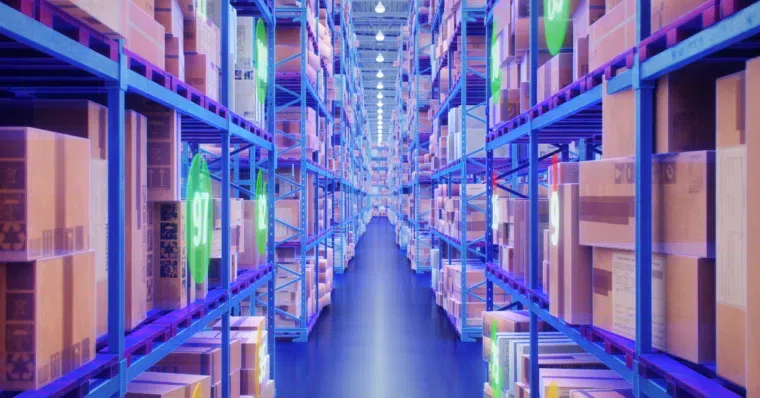
A. Installation and Setup
To install Matplotlib, you should first install Python on your system from the official Python website.
1. Installing Matplotlib
The next step is to use PIP, Python’s package manager, to install Matplotlib. Additionally, you can use the following pip command from the command prompt: pip install matplotlib
Once the library is installed on the system, you need to verify the installation by running and saving a Python script. After this, use the following command: python verify_matlabplotlib.py
2. Setting Up the Development Environment
If you are wondering how is data visualization used in matplotlib, the first step is to set up a development environment. Thus, it allows developers to be creative and visualize data without changing the live environment. Simply put, a development environment is a dedicated workshop for data visualization in matplotlib. Here’s how you can set it up:
- Firstly, fork the repository through matplotlib/matplotlib.git and click the fork button on the page. It means creating an independent copy of the repository instead of a clone
- Next, is the retrieval of the latest version of the source code by using git clone in the following manner:
- Use Python’s virtual environment venv or conda to create a dedicated environment
- Lastly, install Python dependencies and activate the environment to start working on Matplotlib
B. Getting Started With Matplotlib
Once you have installed Matplotlib, the next step is to learn how to use Matplotlib in Python.
1. Importing Matplotlib
In addition to the method mentioned above, another way to install matplotlib on Linux is to use the packaging manager. For example:
- Debian/Ubuntu: sudo apt-get install python3-matplotlib
- Fedora: sudo dnf install python3-matplotlib
Once you successfully install Matplotlib, use the import matplotlib command to import it.
2. Basic Anatomy of a Matplotlib Figure and Axes
A “Figure” in Matplotlib refers to the outermost storage or container in a visual chart. Interestingly, it contains multiple “Axes,” also called objects. The Axes form a part of the Figure.
3. Creating a Simple Plot
An essential part of learning how to use matplotlib in python is to know how to create a simple plot in which data is plotted against the index. As a result, it makes a straight line.
ALSO READ: Implications of Data Visualization In Data Analytics
2. Data Preparation for Visualization
The prerequisite to effective data visualization is preparing data using the following strategies. It also involves understanding how does Python support data visualization:
A. Importing Necessary Libraries
Before data visualization, you need to import the following Python data libraries to perform various functions:
- NumPy: It performs numerical operations
- Matplotlib: Developers use it to plot data and represent it in the form of charts
- Pandas: This library supports data manipulation and analysis
B. Loading and Preparing Data for Visualization
The next step is preparing the data for visualization. Extract data from CSV files or databases using Pandas. Moreover, you must categorize data into various labels for plotting.

C. Data Exploration and Understanding
Effective data visualization also requires an in-depth understanding of data. Furthermore, you can use Pandas for this purpose as it can create a data summary.
ALSO READ: 10 Best Data Visualization Tools in 2023
3. Brief Understanding of Essential Matplotlib Plot Types
How is data visualization used in Matplotlib? Essentially, it’s done through a technique called plotting, which means a graphical representation of data using the plot() function. It draws or marks points in a program. Further, this function uses different categories of data or parameters to mark points on the X-axis or the Y-axis. Therefore, let’s see the most common plotting types through Matplotlib to represent data visually.
A. Line Plots
It involves plotting data points where the x-axis and the y-axis intersect. All data points connect to form a straight line. Moreover, line plots are mostly used to visualize growth over a long interval. Its function is:
plt.plot(x,y)
B. Scatter Plots
Scatter plots display various independent data points scattered across a two-dimensional space. Furthermore, all the data points in scatter plots represent single observations. They are used for determining the relationship between the x variable and the y variable. Its function is:
plt.scatter(x,y)
C. Bar Charts
These horizontal or vertical rectangular graphs are used to compare data or show changes across intervals. Its function is:
plt.bar(x,height)
D. Histograms
It represents the distribution of a continuous dataset in the form of frequency. It is similar to bar charts. Its function is:
plt.hist(data,bins)
E. Pie Charts
A pie chart is a visual representation of data in a circular form. The circle is divided into different slices or sectors to show a proportional distribution of data. Its function is:
plt.pie(data,labels)
ALSO READ: Explore the Power of Visualisation: Importance, Types, Tools, and More
4. Brief Understanding on Advanced Matplotlib Techniques
The following are some advanced Matplotlib techniques to understand how is data visualization used:
A. Subplots and Multiple Axes
Subplots refer to creating multiple plots within a single figure. In subplots, multiple axes exist within the figure to create several layouts. Also, it helps compare different datasets. Here are the three different functions to create it:
- plt.axes()
- figure.add_axis()
- plt.subplots()
B. Adding Legends and Annotations
The legends and annotation techniques allow developers to add contextual information related to the data. Hence, Matplotlib helps understand visual data in a better manner. The functions used for this technique are:
- plt.legend()
- plt.annotate()
C. Customizing the Appearance of Plots
One of the best advantages of how is data visualization used in Matplotlib is that it allows plot customization. It allows you to use various colors, styles, visual aspects, plot titles, and axes labels. Moreover, you can also control grid lines and adjust axis limits.
D. Working With Date and Time Data
One of the best functionalities of Matplotlib for advanced data visualization is adding data and time labels. Therefore, it is beneficial in visualizing time-series data. Matplotlib uses ‘date2num’ and ‘num2date’ converter functions to convert date instances into days.
ALSO READ: Why is it Important to Learn Python in Data Science?
5. Best Practices: How is Data Visualization Used Effectively
The following are some of the best practices to learn how is data visualization used effectively with the help of matplotlib.
A. Choosing the Right Plot for the Data
Effective data visualization involves choosing the right plot based on the nature of the data available and the information you want to convey through the data. For example, line plots show the relationship between two dependent variables. It represents trends or patterns in continuous intervals. On the other hand, bar charts can be used when you want to compare data. Therefore, choosing the right plot depends on the following factors:
- Relationship between data points
- Continuous or categorical data
- Number of variables
- Insights you want to derive
B. Ensuring Clarity and Simplicity
Data visualization is used in organizations to represent data clearly and share meaningful insights with relevant stakeholders. Consequently, it facilitates informed decision-making. Therefore, you should maintain clarity and simplicity while plotting in Matplotlib.
- Use a clean design and add only relevant variables
- Maintain a uniform scale
- Give clear titles to the x-axis and y-axis
C. Using Color Effectively
Using colors in bar charts, histograms, and pie charts helps identify and convey information clearly. Additionally, you can use contrasting colors to highlight different elements. However, it is best to ensure color consistency and avoid using too many colors because it can create confusion.
D. Providing Context and Meaningful Annotations
While showing visual data, you also need to add some information that provides context to the stakeholders. Additionally, you can annotate data using labels or texts to highlight key trends or data.
ALSO READ: Important Python Functions, Modules and Libraries for Data Science
How is data visualization used in real life through Matlplotlib, though? Data analysts and researchers use it to present data in a format that stakeholders can easily comprehend. Since major industries like healthcare, finance, and education rely heavily on data-driven decisions, professionals with Matplotlib expertise will be in demand. Emeritus’ online data science courses can help you understand what is matplotlib in python. They also teach advanced data science and analytics techniques. Furthermore, the courses also require learners to work on various Python and data visualization projects. This enhances their skills and gives them the much-needed practical experience. Explore Emeritus’ online data science courses today to boost your career in programming or coding.
Write to us at content@emeritus.org