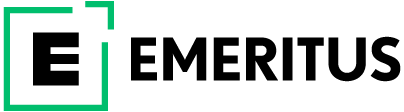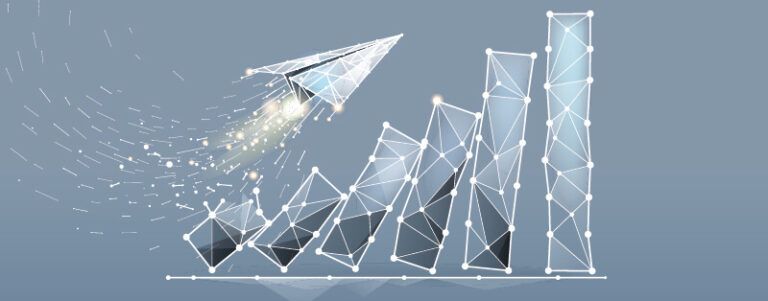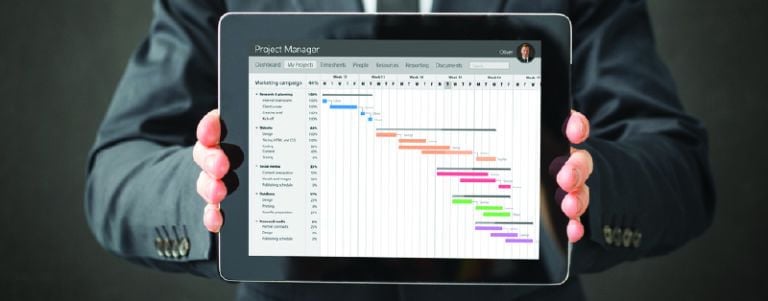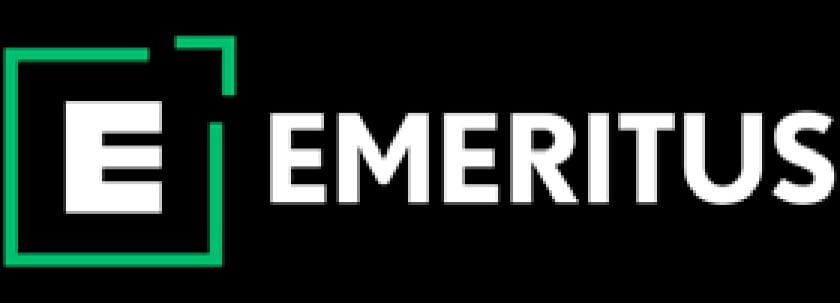Know the 7 Best Time Management Apps to Use in 2023

Effective time management is crucial for the success of any business organization. By managing time efficiently, businesses can optimize productivity, reduce costs, and increase revenue. Time management apps or tools can help businesses plan and prioritize tasks, manage resources, and track progress toward goals.
According to a Statista report, the time management software market is estimated to reach an annual revenue of $4.33 billion in 2023. It implies the growing importance of such software, tools, or apps among professionals and businesses in the present context.
Time management apps can also help businesses improve communication and collaboration among team members, reduce the risk of missed deadlines or appointments, and streamline workflows.
What is a Time Management App?
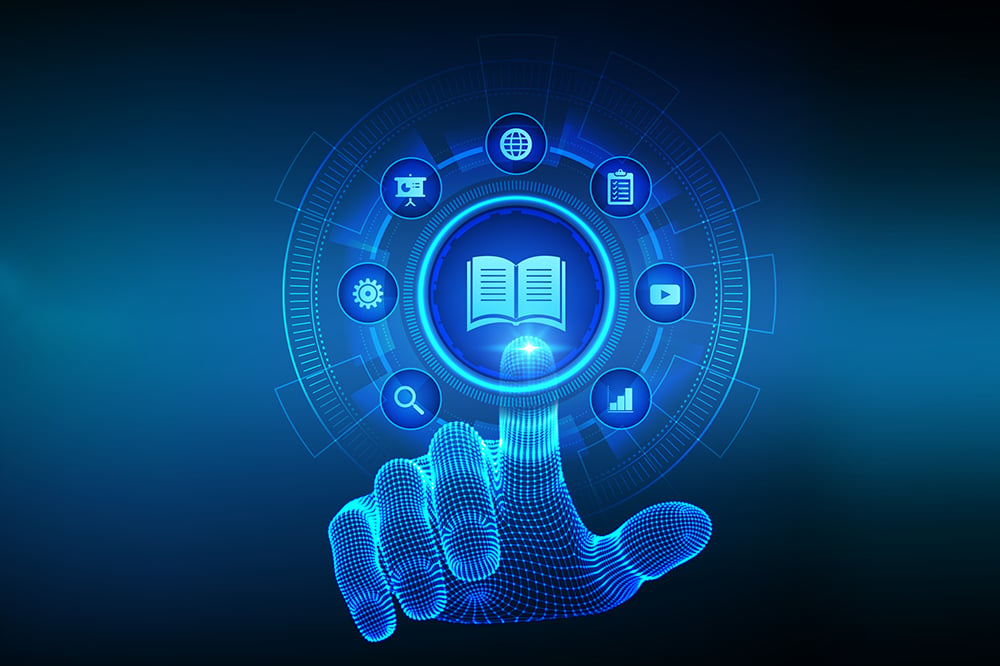
A time management app is an application that helps users track and optimize how they spend their time to increase productivity and achieve their goals. They include features such as task lists, calendars, reminders, and goal-setting tools. They are designed to help users prioritize tasks, manage their schedules, and avoid procrastination.
An example of a time management app is Trello, which is a visual project management tool that allows users to organize tasks into boards and lists. Users can add due dates, labels, and descriptions to tasks and can collaborate with others by sharing boards. Trello is available on both desktop and mobile devices and offers a free version as well as a paid one with premium features.
Benefits of a Good Time Management App
There are several benefits of using a good time management app; they include:
- Improved Productivity: Time management apps help users prioritize tasks and stay focused on the most important ones, which can help increase productivity and efficiency.
- Better Organization: By providing tools for task management, calendars, and reminders, time management apps help users stay organized and on top of their to-do lists.
- Reduced Stress: With a good time management app, users can avoid feeling overwhelmed and stressed by breaking tasks down into smaller, manageable chunks.
- Improved Time Tracking: Many time management apps let you track the time spent on different tasks. It helps users identify areas where they may be wasting time and adjust their habits accordingly.
- Enhanced Collaboration: These apps help collaborate by allowing users to share tasks, calendars, and files with others to improve teamwork and communication.
- Goal-Setting and Tracking: Time management apps often include tools for setting goals and tracking progress, which can help users stay motivated and focused on achieving their objectives.
ALSO READ: Who is a Project Manager? Salary, Skills & Career
Best Time Management Apps You Can’t Miss Out
Here is a breakdown of the seven best time management apps and their pros and cons.
1. Todoist
Todoist is a simple yet powerful task management tool that helps users prioritize tasks and stay on top of their to-do lists.
Pros
- Intuitive interface
- Flexible task management
- Integration with other apps
Cons
- A few features may only be available only in the premium version
- The mobile app may be slow to load
2. Trello
It is a visual project management tool that lets professionals organize tasks into boards and lists.
Pros
- Intuitive interface
- Excellent collaboration features
- Customizable boards
Cons
- Limited reporting options
- A few features may only be available only in the premium version
3. Focus@Will
This app is a productivity tool that uses music to help professionals focus and stay on task.
Pros
- Personalized music selections
- Distraction-free interface
- Scientifically backed
Cons
- Subscription-based service
- Limited music selection
4. Forest
The Forest app helps professionals stay focused by growing a virtual tree for every 25 minutes they spend on a task.
Pros
- Fun and engaging interface
- Helps build a habit of focusing
- Supports environmental causes
Cons
- Limited functionality
- Limited customization options
5. RescueTime
This app tracks the time spent on different apps and websites to help identify areas where professionals may be wasting time.
Pros
- Automatic tracking
- Detailed reports
- Customizable productivity goals
Cons
- Can be intrusive for some users
- A few features may only be available in the premium version
6. Google Calendar
It is a popular calendar tool that helps manage schedules and appointments.
Pros
- Easy to use
- Integrates with other Google apps
- Offers customizable notifications
Cons
- Limited task management features
7. Pomodoro Tracker
The Pomodoro Tracker helps implement the Pomodoro technique, a time management method that involves working for 25 minutes and taking a short break.
Pros
- Simple and effective
- Customizable timers
- Supports multiple languages
Cons
- Limited functionality
- Some users may prefer a time management app with more features
How to Choose the Best Time Management Apps

Choosing the best time management app can be a personal decision based on individual needs, preferences, and goals. Here are some factors to consider when selecting a time management app.
- Features: Look for an app with features that can help manage time effectively, such as task management, calendars, reminders, and goal-setting tools.
- User Interface: Choose an app with an interface that is intuitive and easy to use and that matches a professional’s personal style and preferences.
- Compatibility: Check if the app is compatible with different devices and platforms, such as desktop or mobile, Windows or Mac, iOS or Android.
- Integration: Consider if the app integrates with other apps and tools, such as email, project management, or note-taking tools.
- Pricing: Determine if the app fits the budget and if it offers a free or trial version to test its features before committing.
- Reviews: Read reviews and ratings from other users to see if they have had a positive experience with the app and if it has helped them manage their time effectively.
- Support: Check if the app offers customer support or a knowledge base to troubleshoot issues or learn how to use the app effectively.
ALSO READ: Top 20 Project Management Skills
Is Time Management a Skill?
Time management is considered a skill that can be learned and improved over time. It involves prioritizing tasks, planning and organizing work, setting goals, managing distractions, and using time effectively to achieve objectives. Like any other skill, time management requires practice and dedication to master. It involves developing good habits and techniques, such as breaking down tasks into smaller chunks, using a to-do list or calendar, delegating tasks, and minimizing distractions.
Effective time management skills can help professionals be more productive, reduce stress, and achieve a better work-life balance. They are especially important in today’s fast-paced and demanding work environment, where time is a valuable resource.
Upskill With Emeritus
With the increasing demands of modern businesses, effective time management has become more important than ever before, and time management apps have become essential for staying competitive in today’s fast-paced and dynamic environment.
Professionals looking to enhance their time management skills, including other project management skills, are encouraged to consider Emeritus’ online project management courses. These courses will enable them to learn effective planning and organization techniques, resource management, risk mitigation, and timely delivery of successful outcomes. They will also provide professionals with the knowledge and confidence to excel in their roles and drive success for their organizations.
By Apsara Raj
Write to us at contact@emeritus.org