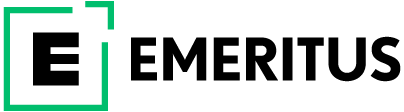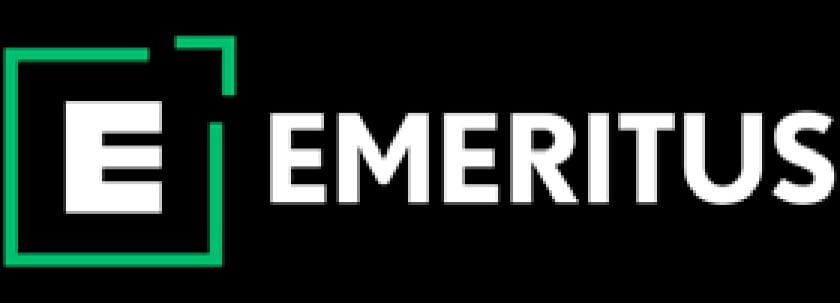Tools to Help Work From Home

Work from home is becoming increasingly common due to the compounded side effects of the COVID-19 pandemic. Hence the need for modern tools to help you when working from home has risen.
Many applications have helped employees connect and interact with their peers efficiently. These modern apps have changed how the workforce interacts and functions, from transferring large files online to attending formal meetings; everything seems possible with a strong internet connection and device.
What Are The Best Tools To Help You Work From Home?
Google workspace
Previously known as G suite, Google workspace is an office productivity tool that makes collaboration with co-workers easy and convenient.
What is Google Workspace?
Google workspace is Google’s version of Microsoft Office. Hence, it includes word documents, excel sheets, presentation slides, and other common worksheets that professionals commonly use. In addition, Google workspace provides a custom domain for business email addresses and unlimited Google Drive storage for organisations to store and share important documents across the firm.
Who can use Google Workspace?
Anyone from an individual to a large organisation can use Google workspace. For instance, a student can use Google workspace to enlist possible career options after graduation, or an employee can use it to make a business presentation.
While Google workspace is free for individuals, there is a fee that businesses need to pay for using different applications available on Google workspace.
Note: Here are some of the products of Google workspace that everyone can use:
- Gmail
- Google Drive
- Google Forms
- Google Calendar
- Google Hangout
Trello
Trello helps teams to complete their tasks faster and more efficiently. Moreover, it fuels collaboration and innovation among team members. In addition to that, it lets supervisors track and monitors their performance.
What is Trello?
Trello is a team management tool that helps team members collaborate, track, and monitor multiple projects simultaneously. It is an effective work-from-home (WFH) tool that helps in finding answers to questions like:
- What’s being worked on?
- Who’s working on what?
- What is the progress of a project?
Why is Trello the best tool to improve efficiency while working from home?
Here are some of the features of Trello that make a work-from-home tool that increases employee efficiency:
- Trello uses boards, cards, and lists to track a project.
- It helps the manager to allocate tasks to members and notifies them if there are any changes in the tasks.
- Trello has an activity log that keeps the team updated about different projects.
How to use Trello for effective project management virtually?
Here is a step-by-step guide on how to use Trello for effective project management.
Step 1: Sign up on Trello
Step 2: Create a board in Trello to create, track, and monitor multiple projects
Step 3: Add team members to the board, and provide them with access and necessary information
Step 4: Create a task list on Trello for everyone
Step 5: Create cards in Trello that gives information about the project team members will be working on
Step 6: Add a deadline to the cards and communicate the same to the team members through Trello’s internal communication servers
Step 7: Add labels to the tasks to help team members understand priorities
Step 8: Overlook the process and ensure the deadlines are met
Note: Although business organisations commonly use Trello, individuals can use it to organise tasks, set a reminder, and manage deadlines, among others. For instance, a college graduate can use Trello for career planning or complete their assignment on time.
h3>TeamViewer
TeamViewer is an all-in-one solution for virtual access that enables you to overcome access and communication-related problems.
It helps share your desktop virtually and facilitates sharing large files, access to your computer system, online conferencing, and others to different team members.
Pro-tip: Understanding how TeamViewer works can be challenging for some employees. Therefore, different manuals are available online to help you understand the app’s working.
Dropbox
Dropbox is an online application that lets businesses store their large files online. It uses the fundamentals of cloud computing like storing, transmitting, and connecting businesses by providing a medium to keep their important documents safe. Here are some of the advantages of using dropbox in a virtual workplace.
- Free and open to individuals, groups, and companies across industries and borders.
- Easy to use and comfortability
- It offers tight security
- It is mobile and can be accessed from across borders
- Easy way to share large files without losing an inch of information/ compromising any data.
Zoom
Zoom remains the popular choice among business organisations to calibrate online meetings. Although many applications offer a smooth online meeting interface, Zoom surpasses them with its excellent features. Here are some features considered to be the reason behind its rising popularity.
• Reliability
Zoom has a reliable user interface that helps individuals from different fields use it without a doubt. It has no technical glitches that can prove a hindrance during long business calls.
However, while conducting a meeting on Zoom, the only prerequisite is to keep the meeting to 40 minutes and below 100 participants.
• Knows how to impress people with its interface
Zoom has replaced its competitors by focusing on serving the customer. Companies use Zoom because of its high video quality of the call.
• Easy to use
Interestingly, Zoom has surpassed its competitors because its easy-to-use interface allows users to learn how to use it quickly and without much effort.
How To Continue Growing And Learning When Working From Home?
Taking an online certification course is one of the best ways to upskill. Emeritus India has some of the best online learning programmes offered in association with renowned Indian universities. We provide certificate courses for working professionals as well as freshers in fields like leadership, marketing, sales, data science, etc. Enrolling in our marketing or leadership courses will skyrocket your career.