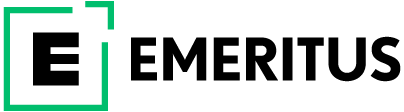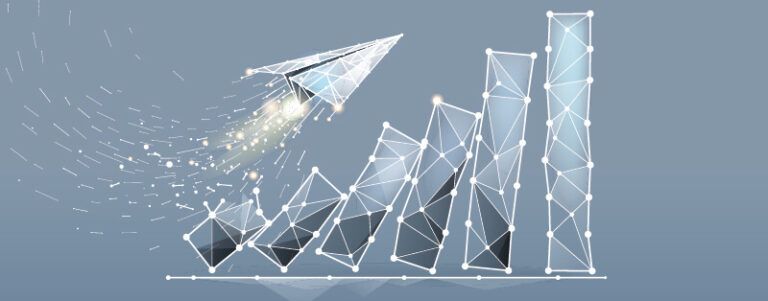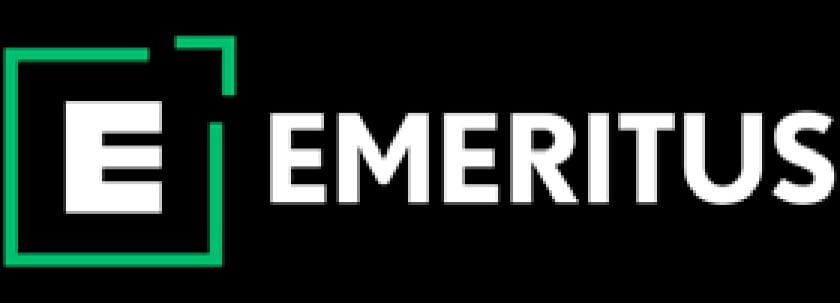What is Power BI? Understand Its Architecture, Features, and Uses

- What is Power BI?
- What are the Components of Power BI Architecture?
- What are the Features of Power BI?
- What is Power BI Used for?
- Who Uses Power BI?
- Advantages of Power BI
- Disadvantages of Power BI
- How Power BI is Reshaping the Way Businesses Harness Data for Smarter Decision-Making
- Unlock Data-Driven Excellence With Emeritus’ Business Management Courses
In a world fueled by data, the ability to extract actionable insights from vast data sets is nothing short of a superpower. Moreover, with the rising importance of data, organizations worldwide are turning to robust tools to navigate this information deluge. One such tool, Power BI, has emerged as a game-changer. In fact, over 5 million subscribers are embracing it for modern business intelligence. So, what is Power BI exactly, and how is it useful? Explore its core, architecture, features, and how it is revolutionizing data-driven decision-making in this blog.
In this blog you’ll learn,
-
- What is Power BI?
- What are the Components of Power BI Architecture?
- What are the Features of Power BI?
- What is Power BI Used For?
- Who Uses Power BI?
- Advantages of Power BI
- Disadvantages of Power BI
- How Power BI is Reshaping the Way Businesses Harness Data for Smarter Decision-Making
- Unlock Data-Driven Excellence with Emeritus’ Business Management Courses
What is Power BI?
Before we get into it, here’s an equally important question: what does Power BI stand for? Simply put, it means Power Business Intelligence and is a Microsoft creation. It serves as a business intelligence and data visualization solution. It empowers users to connect to diverse data sources, perform data transformation and modeling, and craft interactive reports and dashboards. With its user-friendly interface and powerful capabilities, it enables organizations to gain insights from their data, make informed decisions, and share data-driven visualizations with stakeholders. This makes it a valuable tool for data analysis and reporting.
What are the Components of Power BI Architecture?
Let’s delve into its essential components that work seamlessly in collaboration. These components encompass:
1. Power BI Desktop
This Windows application serves as the foundation for creating reports and visualizations.
2. Power BI Service
As web-based software, it facilitates the sharing and collaboration of insights across the organization.
3. Power BI Mobile Apps
These applications cater to Windows, iOS, and Android users, enabling data access on the go.
4. Power BI Report Builder
This tool is ideal for crafting paginated reports enhancing the reporting capabilities within the Power BI service.
5. Power BI Report Server
It’s an on-premises report server where Power BI reports created in Power BI Desktop can be published for secure local access.
These components are strategically designed to empower users to create, share, and consume business insights according to their unique needs and roles.
ALSO READ: A Guide to Business Intelligence Tools: Definition, Benefits, and Examples
What are the Features of Power BI?
This is a feature-rich data analytics tool that offers:
1. Data Connectivity
It connects to diverse data sources, from databases to cloud services.
2. Data Transformation
It enables cleaning, shaping, and transforming raw data into a structured and insightful format.
3. Data Modeling
It enables users to create relationships between data tables for in-depth analysis.
4. Interactive Visualizations
It offers customizable charts, graphs, maps, and more for data representation.
5. Real-Time Data
Supports live data streaming for up-to-the-minute insights.
6. Dashboards
Create centralized views to monitor Key Performance Indicators (KPIs) and metrics.
7. Collaboration
This facilitates sharing and co-authoring of reports and dashboards.
8. Mobile Accessibility
Mobile apps ensure data access on smartphones and tablets.
9. Content Packs
Prebuilt templates and connectors offer industry-specific solutions.
What is Power BI Used for?
It has several use cases. A few of them are listed below:
1. Data Analysis
It provides a robust data analysis platform that allows users to connect to a wide array of data sources, ranging from traditional databases to cloud services, spreadsheets, and even web-based data. Users can thus perform data cleaning, transformation, and modeling, making it a versatile tool for data preparation before analysis.
2. Data Visualization
This includes a rich library of customizable visualizations, including bar charts, line graphs, heat maps, and more. This allows users to create interactive dashboards with drill-down capabilities, cross-filtering, and various design options. Data is not just analyzed but presented in a visually appealing and meaningful manner.
3. Business Reporting
This tool is essential for creating comprehensive business reports. Users can schedule data refreshes, ensuring that reports always reflect the latest information. Moreover, the tool provides data-driven storytelling, helping to convey insights in a compelling narrative format.
4. Performance Monitoring
Furthermore, Power BI allows organizations to track their KPIs in real time. It provides a single dashboard for monitoring various metrics, allowing for quick and informed decision-making based on up-to-the-minute data.
5. Predictive Analytics
By integrating machine learning models and R or Python scripts, Power BI empowers users to perform predictive analytics. This capability is invaluable for forecasting trends, predicting future outcomes, and making data-driven recommendations.
Now that you know what is the use of Power BI, let’s understand who uses Power BI.
Who Uses Power BI?
What is Power BI if not a robust, required tool for professionals across industries? Indeed, its versatile features have made it a go-to for people across the board. Let’s therefore take a look at the most common users of this tool:
1. Business Analysts
Unsurprisingly, business analysts top this list. They harness this tool to access and blend data from multiple sources, creating comprehensive reports that shed light on market trends, customer behavior, and operational efficiency.
2. Data Analysts
Next on the list are data analysts, who rely on Power BI to conduct data exploration and perform statistical analysis. They create interactive visualizations to identify patterns, anomalies, and correlations in data.
3. Data Scientists
It is also a useful tool for data scientists. They leverage this tool’s machine learning capabilities and data modeling tools to build predictive and prescriptive analytics solutions. They use the platform to develop sophisticated models that forecast outcomes, recommend actions, and uncover hidden opportunities.
4. Finance Professionals
Finance teams use it to consolidate financial data, create financial statements, and analyze budget performance. The platform facilitates variance analysis, cash-flow forecasting, and financial planning.
5. Sales and Marketing Teams
Sales and marketing teams are also among Power BI users. They utilize it to measure the effectiveness of marketing campaigns, track sales trends, and assess customer behavior.
6. Health-Care Providers
Finally, health-care providers employ this tool to manage electronic health records, track patient outcomes, and streamline health-care operations. The platform helps in identifying patterns related to patient care, disease management, and resource allocation.
ALSO READ: How Business Analytics Tools Can Help You Make Data-Driven Decisions
Advantages of Power BI
Beyond knowing what is Power BI, let’s explore its compelling advantages that have made it such a popular tool:
1. Power BI Democratizes Business Intelligence
A significant advantage of this tool is its capacity to enable organizations to foster data-driven cultures. In such a culture, decisions rely on data rather than subjective feelings or intuition. It thus facilitates this process by effortlessly making business intelligence resources, including real-time reports and dashboards, accessible to all members of an organization. Consequently, this dynamic empowers the entire company to base its decisions on current and reliable data.
2. Ensures Data Security
It offers robust security features to safeguard sensitive data and adhere to compliance standards. It leverages Microsoft’s Cloud App Security for enhanced visibility and threat detection across cloud services. Furthermore, sensitivity labels help admins identify sensitive data, while encryption adds an extra layer of protection. Row-Level Security (RLS) allows developers to define access roles, ensuring data confidentiality for specific users or groups within organizations.
3. Data Transformation Capabilities
With its data transformation capabilities, users can perform tasks such as data cleaning, merging, and structuring without leaving the application. Its Power Query Editor tool simplifies the process of preparing data for analysis, even for users with limited data manipulation skills.
4. Seamlessly Connects to Various Data Sources
The versatile data analytics platform seamlessly links to various data sources, encompassing file formats such as Excel and CSV, databases such as Oracle and Snowflake, and online sources like Salesforce and Adobe Analytics.
Additionally, Power BI boasts seamless integration with Excel. This allows users to effortlessly migrate existing Excel queries, data models, and reports to Power BI without the need to learn a new application or programming language.
5. Artificial Intelligence Capabilities
Furthermore, this tool is equipped with advanced AI functionalities, enabling users to extract greater value from their data and reporting endeavors. This includes potent AI visualization tools that developers can use to conduct in-depth data analysis, uncover valuable insights, and identify intricate trends. These AI visualizations empower users to enhance the depth and quality of their data-driven decision-making processes.
6. Supports Real-Time Data
Notably, Power BI supports real-time data streaming, enabling users to build live dashboards that continuously update as new data is received. This feature is especially valuable for monitoring and acting on changing data, such as sales figures, social media trends, or sensor readings.
Disadvantages of Power BI
As powerful as it is, it has its share of disadvantages too:
1. Learning Curve
Power BI’s extensive feature set may overwhelm new users, especially those with limited data analysis experience. To harness its full potential, individuals often need to invest time in learning and may benefit from certification courses. However, the learning curve can be a worthwhile investment for long-term efficiency.
2. Cost
While Power BI Desktop is free, the more advanced features, including collaboration and sharing capabilities, are available in the paid versions, such as Power BI Pro and Power BI Premium. These licenses can be costly for individual users or small businesses, potentially leading to budget constraints.
3. Data Connectivity Limitations
Power BI’s data source connectivity, particularly in the desktop version, has constraints compared to enterprise-level BI tools. This may require workarounds or additional software to bridge connectivity gaps.
4. Performance Issues
Handling very large data sets or executing complex calculations can strain Power BI’s performance, potentially leading to slower report rendering times.
5. Limited Customization
While Power BI provides a variety of visualization options and customization features, creating highly specialized or entirely unique visualizations may be challenging. Users seeking extremely tailored visuals may find Power BI’s customization options limiting, requiring advanced programming or the use of alternative visualization tools.
How Power BI is Reshaping the Way Businesses Harness Data for Smarter Decision-Making
Power BI is transforming business data utilization, offering robust analysis and visualization for efficient, informed decision-making in a data-rich world. Furthermore, it enables users to connect to diverse data sources, create interactive reports, and deliver real-time insights through its user-friendly interface. With the integration of machine learning models, Power BI forecasts trends and recommendations, ultimately providing a competitive edge and facilitating agile decision-making for businesses. It is no exaggeration to say that Power BI is revolutionizing the way we leverage data to thrive in the modern business environment.
Unlock Data-Driven Excellence With Emeritus’ Business Management Courses
Now that you know what is Power BI, take your business skills further with business management courses. Our programs empower you to navigate the complexities of modern business, elevating your professional capabilities and contributing to organizational success.
Write to us at content@emeritus.org