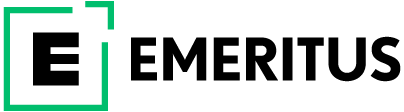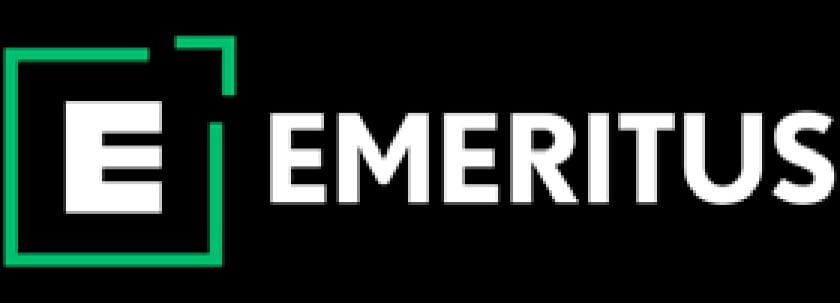What is the Arduino Programming Language? Learn How to Use it in 5 Steps
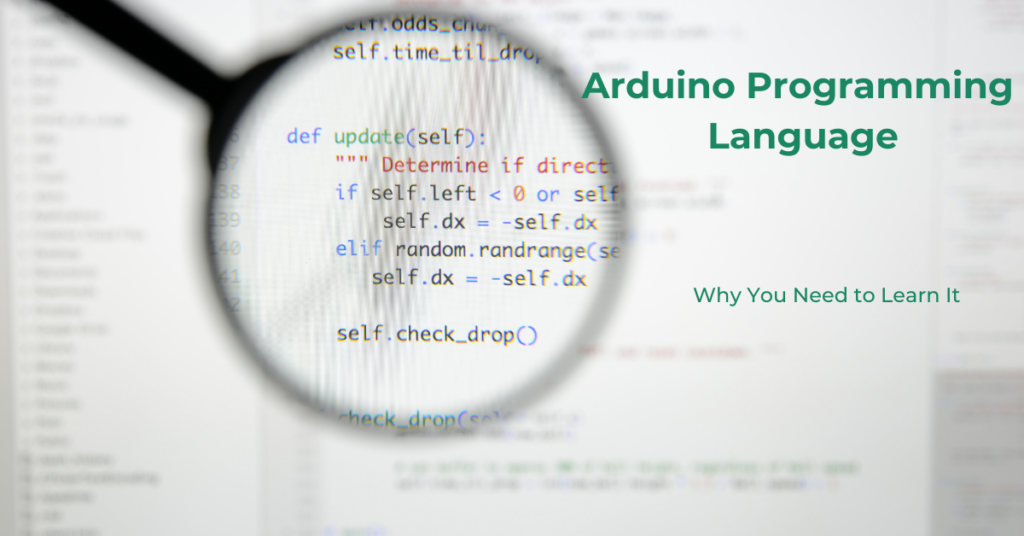
- What is Arduino Programming Language, and How Does it Differ From Other Languages?
- What are the Key Features and Benefits of the Arduino Programming Language?
- Benefits of Arduino Programming Language
- How Can Software Engineers Get Started With Arduino Programming?
- What are the Applications and Projects That Can be Developed Using the Arduino Programming Language?
- How Does This Language Interact With Microcontrollers and the Arduino Board?
Arduino is an open-source platform for developing electronic projects. It is an easy tool for fast prototyping for people who do not have a programming background. Arduino comprises two parts—software (Arduino IDE) and a circuit board as hardware, called the microcontroller. To develop codes using Arduino, you should be familiar with the Arduino programming language. Let’s understand what it is.
What is Arduino Programming Language, and How Does it Differ From Other Languages?
The Arduino programming language is the coding language used to write sketches (text files or programs developed using Arduino) for the Arduino board. The Arduino language framework is based on C/C++ programming languages. It is based on wiring, an open-source framework for programming.
Hence, many developers argue that the Arduino language is not a programming language in itself but an extension of C/C++ programming languages.

The Arduino programming language comprises three parts:
- Functions control the Arduino Board and perform computations
- Values include variables and constants
- Structures include the elements of C++ code, such as syntax, operators, and sketch
The Arduino programming platform is a versatile tool that developers can use to create simple electronic projects as well as complex scientific projects. Therefore, beginners and advanced developers, teachers, and even students can use the Arduino Board to create electronic projects. Moreover, architects, designers, and other professionals can also use the Arduino programming language to create engaging prototypes. These factors make Arduino programming one of the best programming languages to use.
What are the Key Features and Benefits of the Arduino Programming Language?
Here are some main features of the programming language:
1. Cross-Platform
Most programming microcontrollers are usually available on Windows. However, Arduino IDE can run on various operating systems, including Windows, Mac, and Linux.
2. Extensible Software
Experienced programmers can expand the Arduino programming language tools by importing C/C++ frameworks and libraries.
3. Facilitates Creating Own Version
Arduino’s board plans have been published under a common creative license. Therefore, experienced programmers have the liberty to create their own version of the software and make changes or improvements. Hence, it gives creative freedom to experienced programmers and beginners to create a customized version for individual usage.
4. Embedded Systems Programming
Microcontrollers are one of the core components of an embedded system. Since Arduino has a microcontroller-based development board, it supports embedded systems programming.
Benefits of Arduino Programming Language
1. Simple Syntax
Arduino programming language has a simple syntax that can be easily understood by beginners. Hence, it is easier to create projects using Arduino.
2. Open Source
Arduino, being an open-source programming language, is freely accessible to everyone without any cost. Moreover, the language has a vast open-source community where developers can ask queries, get ideas, and learn Arduino in depth. Therefore, it is easier for professionals to use it to create complex electronic projects.
3. Versatility
Arduino supports multiple types of hardware, including displays, sensors, communicators, and actuators. Moreover, developers can integrate additional functions, such as Bluetooth and audio control, making the platform highly flexible and versatile.
4. Inexpensive
The Arduino programming language board modules cost less in comparison to other programming microcontrollers.
ALSO READ: An Expert’s Guide to Top 10 Programming Languages in India for 2024
How Can Software Engineers Get Started With Arduino Programming?

Here is a step-by-step guide to start with the Arduino programming language:
1. Learn the Fundamentals of C/C++
The prerequisite to using the Arduino programming language is understanding C/C++ syntax, libraries, applications, and frameworks.
2. Learn Arduino Board Components
Before you start programming, programmers must learn the meaning and function of the core components of an Arduino board, such as a microcontroller, USB port, digital and analog pins, and VIN (voltage of external power supply).
3. Understand its Main Parts
The next step involves learning the functions, variables, and structure of the Arduino API.
4. Set up the Environment
After learning the fundamentals, set up the Arduino programming language environment by downloading Arduino IDE from Arduino’s website. Next, connect the Arduino Board to the computer using a USB cable.
5. Write the First Sketch
Start writing a sketch once the environment is set up. Remember to add the two main functions-setup() and loop(). The first function initializes the variable, and the second function has the main code for performing tasks.
ALSO READ: Learn Top 10 In-Demand Programming Languages of the Future
What are the Applications and Projects That Can be Developed Using the Arduino Programming Language?
Arduino programming language can be used to develop a wide range of electronic projects. Here are some of its most significant applications:
1. Internet of Things (IoT)
Arduino is one of the best programming languages for IoT devices because it is an embedded system. Therefore, it facilitates building smart devices (other than computers) for particular functions like home security systems, thermostat control, and switching lights on and off automatically.
You can build an IoT Remote App using the programming language to access and monitor all device dashboards in one place.
2. Robotics and Automation
Arduino is also widely used for robotics and automation devices because it provides control over motors, sensors, communicators, and actuators in robotic devices. Moreover, the flexible and versatile environment enables the integration of a wide range of hardware components. Therefore, developers can try creative solutions for robotic devices.
Some projects to build using Arduino are:
- Automated lighting application with smartphone control
- GPS tracker
- Weather station
- Fan speed control application
- Fingerprint sensor
- 3D scanner
- Automatic irrigation system
How Does This Language Interact With Microcontrollers and the Arduino Board?
The Arduino hardware system comprises an Arduino board, input and output devices, and other components. Its software has development tools such as a text editor and text console that form the Arduino IDE.
The first step is to connect the Arduino board to the computer using a USB cable. Once the board is connected, launch the Arduino IDE and write the sketch in the text editor using the Arduino programming language. This code needs to be uploaded from the IDE to the board.
Once developers upload the code, the microcontroller board reads the input and turns it into an output, such as turning on an LED bulb. Simply put, developers use the Arduino programming language to provide instructions to the microcontrollers on the Arduino board.
ALSO READ: Is Coding a Good Career and Will it Stay Relevant in the Future?
Learning the highest-paying programming languages can help you seek better opportunities and future-proof your career. However, it requires skill-based learning and a thorough understanding of the market trends. Emeritus’ online coding courses help you learn the best programming languages and coding practices from industry experts. Explore Emeritus’ online IT courses to learn the highest-paying programming languages and boost your coding career!
Write to us at content@emeritus.org