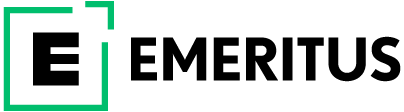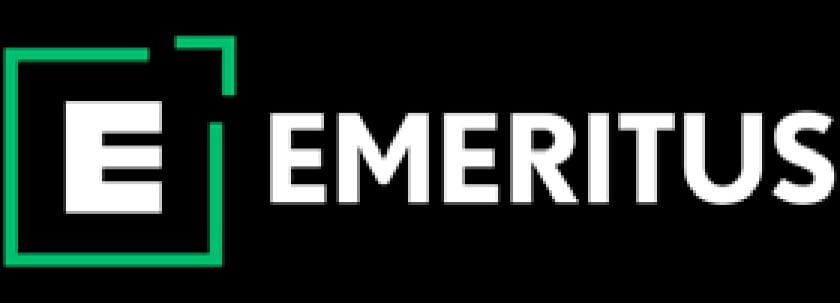Master Float in Python: The Ultimate Guidebook to Precision
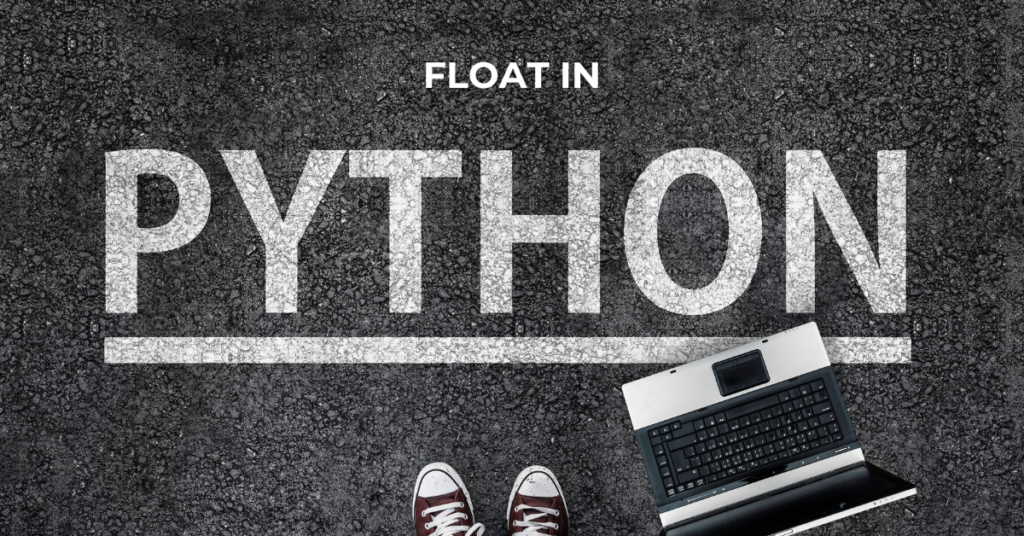
Python reigns supreme among professionals, topping the February 2024 TIOBE index with a rating of 15.16%. Even in 2023, it held the top position, showcasing its enduring popularity. This language boasts numerous libraries and built-in functions that aid developers significantly. One such feature is the float in Python. This blog delves into the specifics of the float in this language, highlighting its uses, differences from other data types, and how to leverage it for precision calculations.
What are Float Data Types in Python?
Float data types in Python serve as the backbone for representing real numbers. These include not just whole numbers but also fractions, thanks to the inclusion of a decimal point. They stand at the core of precision calculations in Python, enabling a vast array of numeric operations in Python. By conforming to the IEEE 754 standard, floats in Python guarantee consistency across various computing platforms. This consistency is critical, especially in domains demanding high precision, such as scientific computing and financial modeling.

Floats ensure that calculations involving decimal numbers are accurate and reliable, making them indispensable in these fields. Moreover, the ability of floats to represent a wide range of values—from very small to very large—enhances Python’s versatility as a programming language. Consequently, developers rely on floats for tasks requiring exact decimal values, from simple arithmetic to complex numerical simulations.
ALSO READ: What is Cloud Migration? Top 5 Strategies, Risk Assessment, and Implementation
How are Floats Different From Integers in Python?
1. Precision in Detail
Floats in Python stand out for their decimal precision, setting them apart from integers. Consequently, they become crucial for precision calculations in Python. For instance, when calculating the square root of a non-perfect square, floats provide the necessary accuracy. Thus, floats ensure that developers can rely on the exactness of their results.
2. Storage Mechanism
Python allocates storage for floats as 64-bit double-precision values. And this contrasts sharply with the storage of integers, which Python handles with unlimited precision. As a result, floating-point numbers can represent a vast range of values, from incredibly small to exceptionally large. Therefore, this distinction in storage mechanisms underlines the versatility of floats in Python.
3. Impact on Numeric Operations
Floats, with their ability to represent fractional parts, are essential for tasks requiring detailed numerical analysis. In contrast, integers suit scenarios where only whole numbers are involved, such as counting items or indexing arrays. This difference in handling data types in Python significantly impacts how developers approach numeric operations in Python.
4. Handling of Special Values
Floats in Python uniquely handle special values like infinity and NaN (Not a Number), unlike integers. For instance, dividing by zero with floats results in infinity represented as inf, or in some cases, NaN. This capability allows floating-point numbers to participate in numeric operations in Python that would otherwise result in errors or undefined behavior with integers. Hence, floats accommodate a broader spectrum of mathematical concepts, enhancing the robustness of data types in Python.
5. Performance Considerations
Lastly, the performance implications of using floats in Python versus integers cannot be overlooked. Generally, operations involving floats take slightly longer to execute than those involving only integers due to the complexity of handling decimal precision. This means that for applications where performance is critical and decimal precision is not required, integers might be the preferred choice. Thus, developers must weigh the need for precision against performance requirements when deciding between these two data types in Python.
ALSO READ: What are the Threats in Cloud Computing Security? How to Mitigate Them?
How Can I Convert an Integer to a Float in Python?
Converting an integer to a float in Python simplifies the process of engaging in precision calculations. It allows integers to blend into floating-point operations without a hitch. Let’s explore varied coding examples to demonstrate this conversion.

1. Basic Conversion With Different Numbers
For starters, converting a basic integer to a float in Python can be as straightforward as:
integer_value = 58
float_value = float(integer_value)
print(float_value)
# Output: 58.0
Here, converting the integer 58 to a float results in 58.0. This example highlights Python’s capability to smoothly transition between data types in Python, which is essential for precision calculations in Python.
2. Mathematical Operations Involving Conversion
Consider a scenario where mathematical operations precede conversion:
integer_product = 7 * 6
float_product = float(integer_product)
print(float_product)
# Output: 42.0
This code first calculates the product of two integers and then converts this result into a float in Python. It showcases the seamless integration of integers into floating-point numbers for comprehensive calculations.
3. Conversion From User Input
Transforming user input from an integer to a float in Python is a practical application:
user_input = int(input(“Enter another integer: “))
float_from_input = float(user_input)
print(“Converted to float:”, float_from_input)
This code takes an integer input from the user and converts it into a float, demonstrating float in Python’s adaptability in processing user-generated data.
ALSO READ: A Beginner’s Guide to Python: Meaning, How to Learn, and Use It
4. Arrays and Lists Transformation
Here is an example of transforming elements within arrays or lists:
integer_array = [10, 20, 30, 40, 50]
float_array = [float(i) for i in integer_array]
print(float_array)
# Output: [10.0, 20.0, 30.0, 40.0, 50.0]
In this example, each integer in an array is converted to a float using list comprehension, illustrating how float in Python facilitates the manipulation of data types in Python in collections for precision calculations.
5. Enhancing Data Analysis
In data analysis, converting integers to floats can enhance the accuracy of your results:
data_points = [100, 150, 200, 250]
float_points = [float(point) for point in data_points]
print(“Data points as floats:”, float_points)
# Output: [100.0, 150.0, 200.0, 250.0]
This conversion is crucial when dealing with data sets that require floating-point numbers for analysis, ensuring precision in every calculation.
ALSO READ: Top 18 Python Pattern Programs
What are the Limitations and Considerations When Working With Float
Numbers in Python?
Working with float in Python introduces several limitations and considerations that developers must navigate to ensure accuracy and efficiency in their programs. Let’s delve deeper into these aspects.
1. Rounding Errors Explained
One of the primary issues with floating-point numbers in Python is the introduction of rounding errors. This issue stems from the binary representation of decimals, which cannot accurately represent all base-10 decimals. For example:
sum = float(0.1) + float(0.2)
print(sum)
# Might not output the expected 0.3
Here, adding 0.1 and 0.2 might not yield the exact base-10 result due to binary approximation, affecting precision calculations in Python.
2. Precision Limit and its Impact
Floats in Python also face a precision limit, particularly noticeable when dealing with very large or small numbers. This limitation can lead to significant inaccuracies:
large_number = float(1e308) * float(1e308)
print(large_number)
# Outputs ‘inf’, indicating overflow
This example shows how operations on large numbers can exceed the float’s precision limit, resulting in overflow.
3. Handling Overflow in Python
Exceeding the float range in Python triggers an OverflowError, a critical consideration for developers working with extensive numerical data sets:
# Attempting to create a float too large for the data type
try:
too_large = float(1e400)
except OverflowError:
print(“Number exceeds float range.”)
# Catches and handles the OverflowError
This example demonstrates handling potential overflows, ensuring that applications remain robust and error-free.
ALSO READ: Which Coding Language Should You Learn? Check This List Before You Start!
4. Special Values: “inf” and “NaN”
Float in Python can represent special values such as “inf” (infinity) and “NaN” (Not a Number), which are crucial for certain numeric operations in Python:
# Demonstrating special float values
infinity = float(‘inf’)
not_a_number = float(‘NaN’)
print(infinity, not_a_number)
# Outputs ‘inf NaN’
These special values allow developers to handle unique mathematical scenarios, such as division by zero or undefined results.
5. Implicit Conversion’s Role
Python’s implicit conversion of integers to floats in Python during mixed-type operations can sometimes lead to unexpected results:
result = 3 + 2.5
print(result)
# Automatically converts to float, resulting in 5.5
While convenient, this feature requires developers to be mindful of their data types in Python to avoid unintended consequences.
6. Memory Usage Considerations
Lastly, float in python consumes more memory than integers, a vital consideration for resource-sensitive applications. This increased memory usage can impact performance and resource allocation:
# Comparing memory usage
import sys
integer_memory = sys.getsizeof(42)
float_memory = sys.getsizeof(42.0)
print(“Integer memory:”, integer_memory, “Float memory:”, float_memory)
# Floats typically use more memory than integers
This comparison highlights the need to balance precision with resource efficiency, especially in large-scale or performance-critical applications.
In summary, while float in Python is indispensable for precision calculations and handling a wide range of numeric operations, developers must carefully consider their limitations and peculiarities. Understanding and mitigating issues related to rounding errors, precision limits, overflow, special values, implicit conversion, and memory usage are crucial for developing accurate and efficient Python applications.
ALSO READ: Learn Top 10 In-Demand Programming Languages of the Future
How Can I Perform Accurate Calculations With Floats in Python?
Having delved into the limitations and considerations of using floats in Python, we now transition to strategies for executing precise calculations. Despite the inherent challenges with floating-point numbers, there are ways to navigate these waters effectively. Here are examples that illustrate leveraging floats in Python for precision.
1. Mitigating Rounding Errors
Rounding errors are a common issue with floating-point numbers. To mitigate this, one can use the round() function strategically:
result = float(2.675)
rounded_result = round(result, 2)
print(“Rounded Result:”, rounded_result)
# Helps overcome the binary representation rounding issue
This example shows how rounding can adjust the final result to the desired precision, addressing the rounding errors that often plague floats.
2. Handling Large Number Calculations
When dealing with calculations that risk exceeding the precision limit of floats, breaking down the operation can help:
large_num1 = float(1e154)
large_num2 = float(2e154)
average = (large_num1 + large_num2) / 2
print(“Average of large numbers:”, average)
# Avoids overflow by maintaining operations within the float range
This calculation demonstrates managing large numbers by keeping operations within the float’s range, thus preventing OverflowError.
A recent study underscored Python’s dominance in the tech landscape, revealing it as the most commonly used language in India for data and analytics, web development, and automation. With 44% of professionals surveyed relying on Python for these critical tasks, its versatility and power are undeniable. Hence, if you want to boost your career prospects by mastering Python and other such resources, join Emeritus’ meticulously crafted IT courses and enhance your professional career.
Write to us at content@emeritus.org